
How to ban pop-up ads in win7 system?When surfing the Internet in a computer browser, some users find that they automatically always see various pop-up advertisements, which affects their use. How to close these ads? Let’s take a look at how to turn off pop-up advertisements on the Internet in win7 system.

1. Click the gear icon in the upper right corner of the open IE browser window and select Internet options, as follows As shown in the picture:
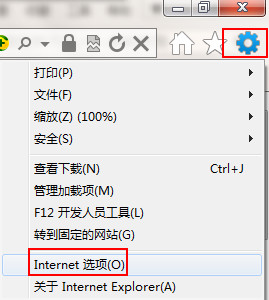
2. In the Internet Options window that opens, switch to the security bar, and click Custom Level in the Security tab, as shown in the figure below:
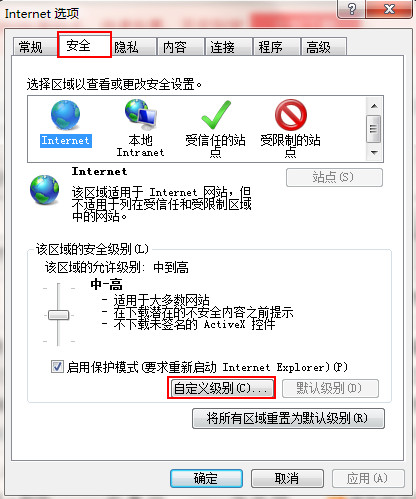
3. Find Java applet scripts and active scripts in the Security Settings-Internet zone interface, select both options as disabled, and then click OK, as shown in the figure below Show:
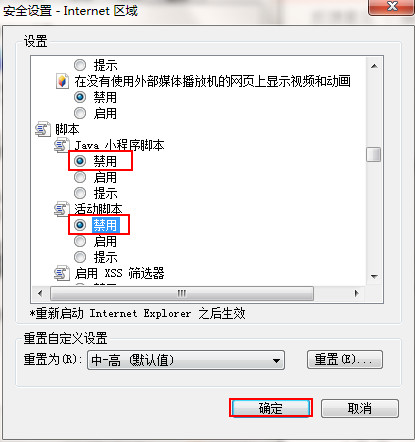
The above is the full content of [How to disable pop-up ads in win7 system - How to turn off pop-up ads online in win7 system] brought by this site. For more exciting system tutorials, please continue to pay attention to the next issue!
The above is the detailed content of How to disable pop-up ads in win7 system. For more information, please follow other related articles on the PHP Chinese website!




