
Windows 11 Insider Preview Build 25126 has been released to the Dev Channel. It brings an improved account page that allows users to access all supported Microsoft Office products from one place.
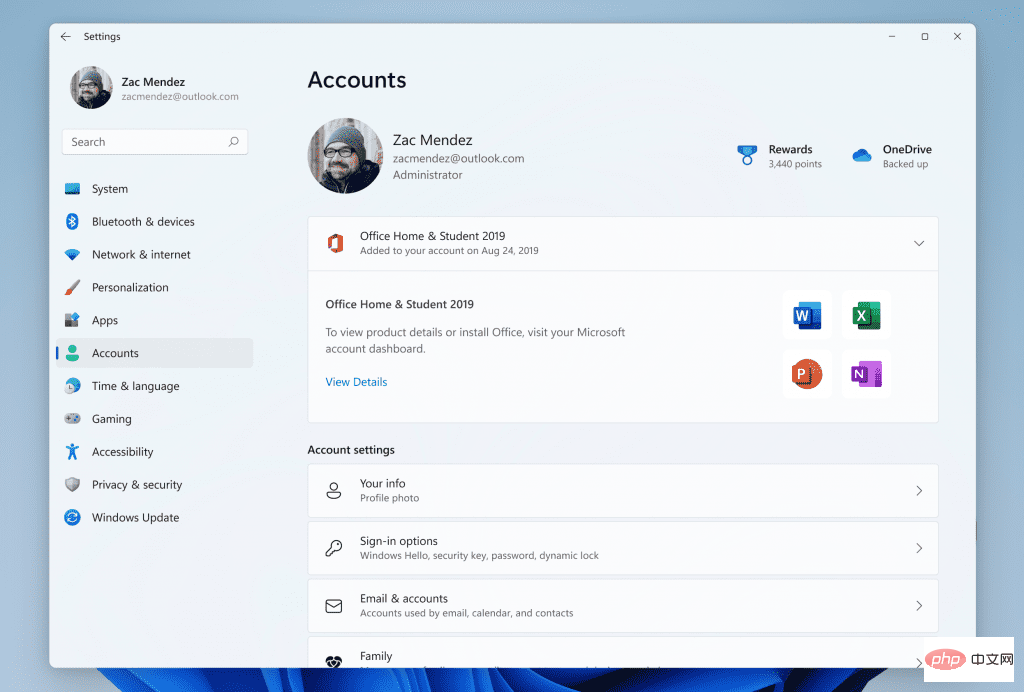
Build 22567 launched a few months ago Important changes have been made to the Accounts page in the Settings app. It includes options to view your active subscriptions, manage your payment methods and billing information. This only shows your Microsoft 365 subscription. Windows 11 Insider Preview Build 25126 now adds shortcuts to all Office products tied to your account. This includes shortcuts for permanent products like Office 2021 and Office 2019. The data shown in the Settings app is very similar to what you'll find on the Account Management page on Microsoft.com.
Microsoft is A/B testing this feature, so the Accounts page may not yet reflect the products licensed to your account. This is the only new feature in Build 25126, as this is primarily a bug fix release.
The latest version fixes a bug check in pci.sys for the error code DRIVER_IRQL_NOT_LESS_OR_EQUAL, which caused the installation of the Dev Channel version Fails and rolls back to the previous version. Users reported that the Program Compatibility Assistant service consumed a large amount of CPU resources in previous versions, an issue that has been alleviated.
You can now edit folder names in the Start menu even when the touch keyboard is docked. Another crash issue related to Explorer.exe has been fixed. The changelog also mentions that Task Manager will no longer stop responding if Explorer.exe hangs. The Processes page in Task Manager will indicate the status of applications when they become unresponsive. If you hide the graphical indicators on the sidebar, the circle color used in the performance page will reflect the chart in summary view.
The Lock option in the Start menu has been removed from Windows Sandbox because it does not work. Windows 11 will correctly display preview images for Arabic and Hebrew users under Personalization > Lock Screen. Previously, it displayed images backwards for these users. Using the "Open all active printers" option from the system tray shortcut will not open File Explorer when there is no active queue.
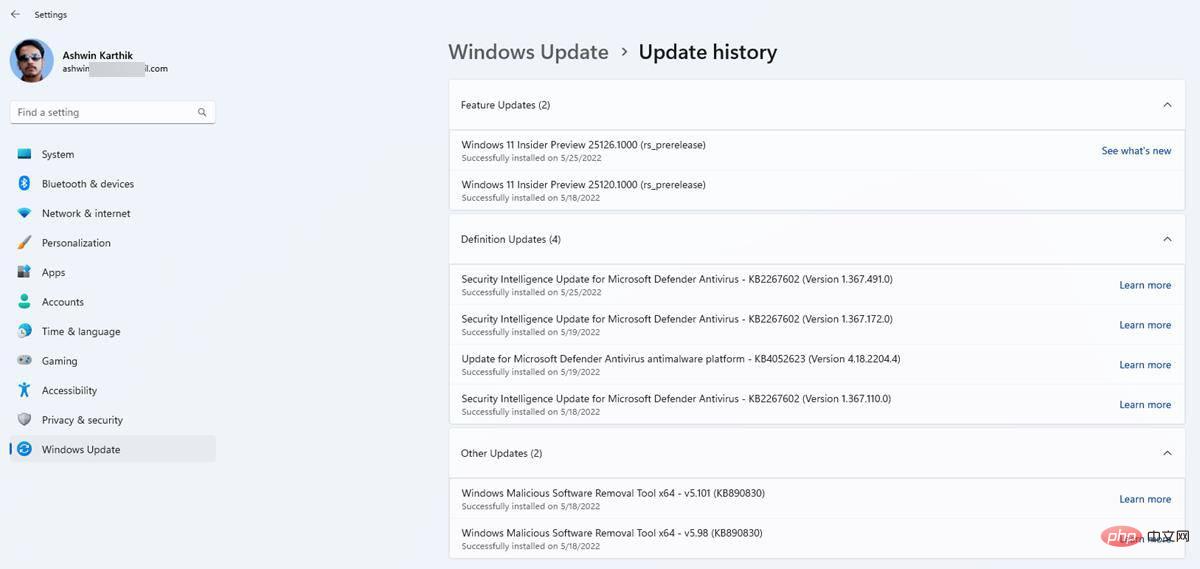
Known issues in Build 25126 are the same as in previous releases . There are still issues with live subtitles, and games using Easy Anti-Cheat may cause crashes.
Microsoft has confirmed that many users have reported that they were unable to install previous versions on their computers. Me too, encountered these issues in Build 25120 and had to clean install the Preview Build last week. However, I updated to Build 25126 with no issues.
Microsoft announced that it will bring the Amazon Appstore preview to five additional countries by the end of the year: France, Germany, Italy, Japan, and the United Kingdom. The Store now supports Win32 apps, so developers writing programs in .NET, C, Electron, Flutter, Qt, Rust, and more can host their apps in the Store. The Redmond company has also launched ad campaigns in the store to allow developers to use contextual ads to promote their apps.
The above is the detailed content of Windows 11 Insider Preview Build 25126 allows users to access permanent Microsoft Office products from the Settings app. For more information, please follow other related articles on the PHP Chinese website!




