
Windows 11 Defender not installed is one of the many problems that users face when trying to use Microsoft’s default antivirus software on their PC.
In the past, users have complained about Windows 11 Defender being turned off. But some people can't even find the app on their PC at all.
Thankfully, the fix for this problem isn't far-fetched and in most cases only requires a few tweaks here and there.
In this tutorial, you'll learn four practical ways to fix the problem and get your PC back to normal. Even better, you can save yourself all the hassle and mistakes with a better alternative from ESET Antivirus.
Starting with Windows Vista, Windows Defender has been the default Windows antivirus software.
It has made some significant and encouraging improvements over the years. It has gone from offering only limited protection to one of the best free antivirus software available.
Unlike earlier versions of Windows Defender, the latest version on Windows 11 offers complete malware and ransomware protection.
This is not just a feature offered by some paid antivirus software. It’s safe to say that Windows Defender software protects your PC from viruses in real-time.
Microsoft’s default antivirus and security app on PC was originally Microsoft Security Essentials.
In Windows 7 and later versions of Windows 10, the name changes to Windows Defender.
The name has been retained in Windows 11, but with some improved functionality. So, Windows Defender and Windows Security are the same, just the names have evolved over time.
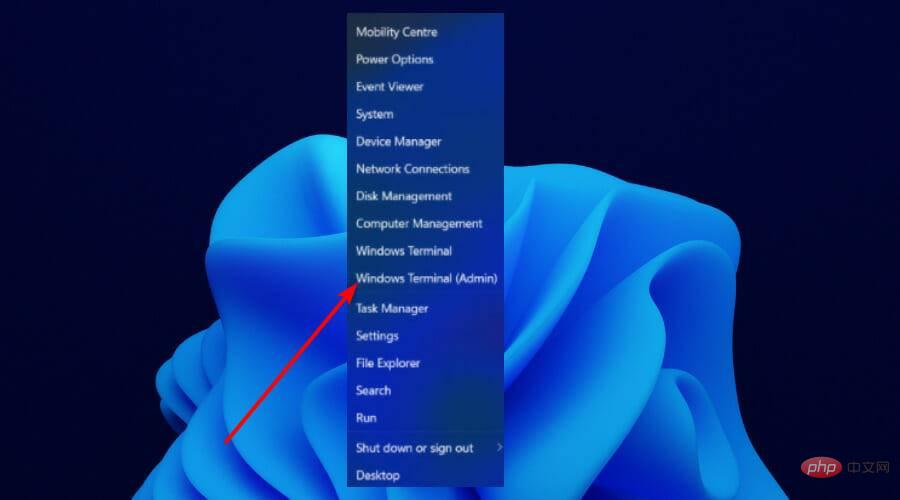
<strong>Set-ExecutionPolicy Unrestricted</strong> ##Get-AppXPackage -AllUsers | Foreach {Add-AppxPackage -DisableDevelopmentMode -Register "$($_.InstallLocation)\AppXManifest.xml"}<strong>.</strong>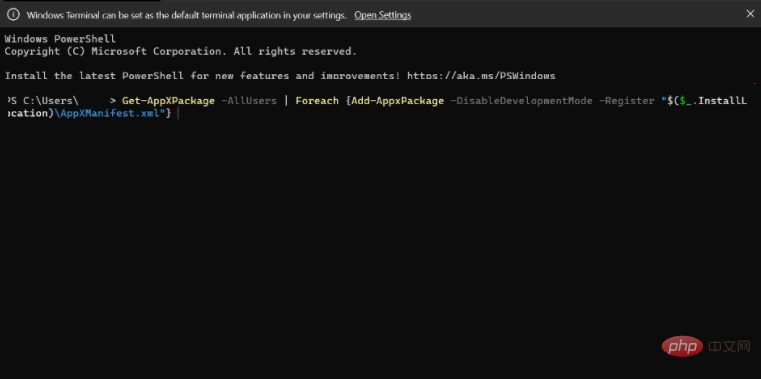
Get-AppxPackage Microsoft.SecHealthUI-AllUsers | Reset-AppxPackage<strong></strong>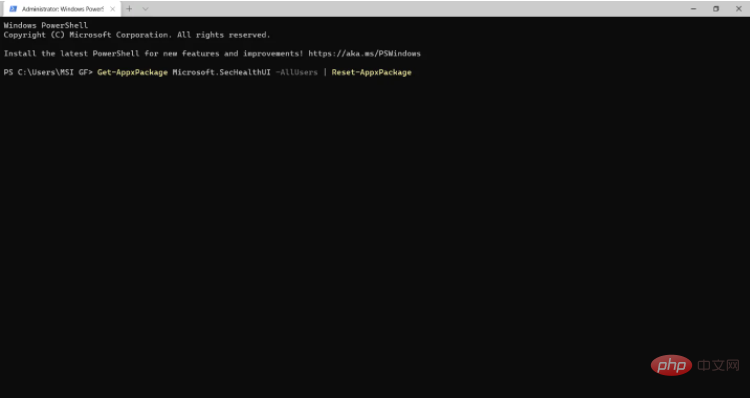
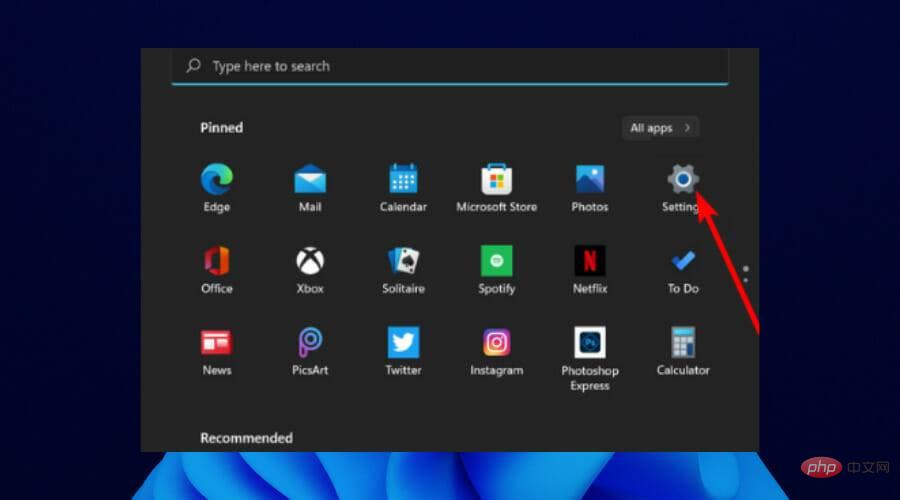
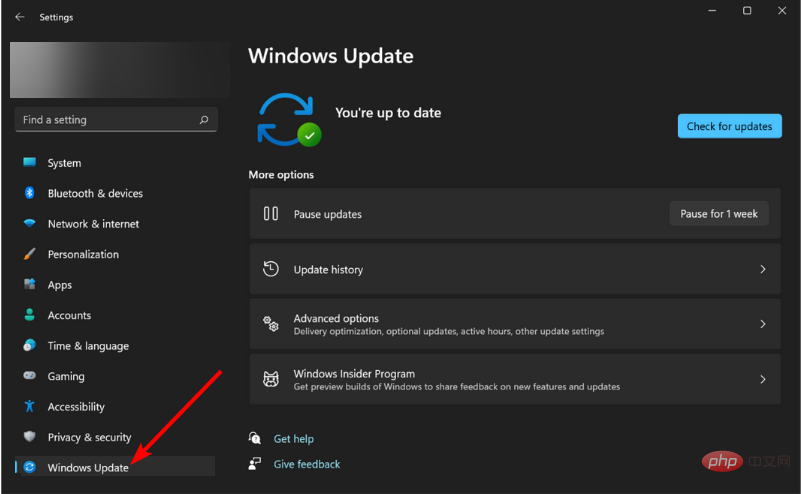
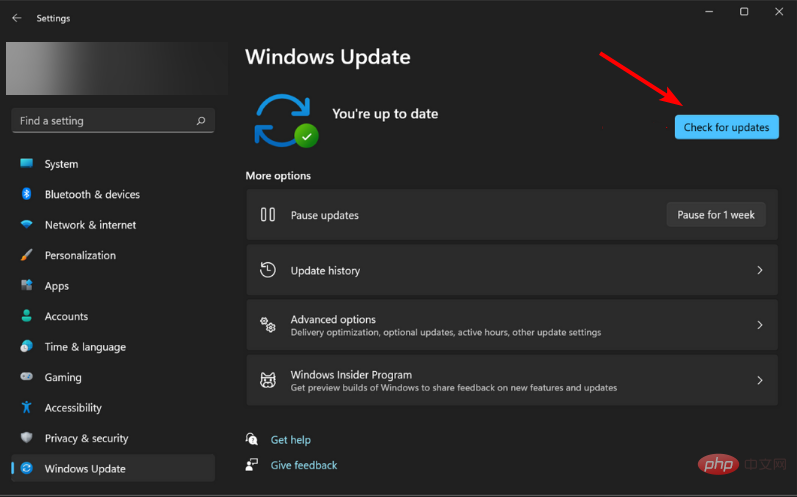
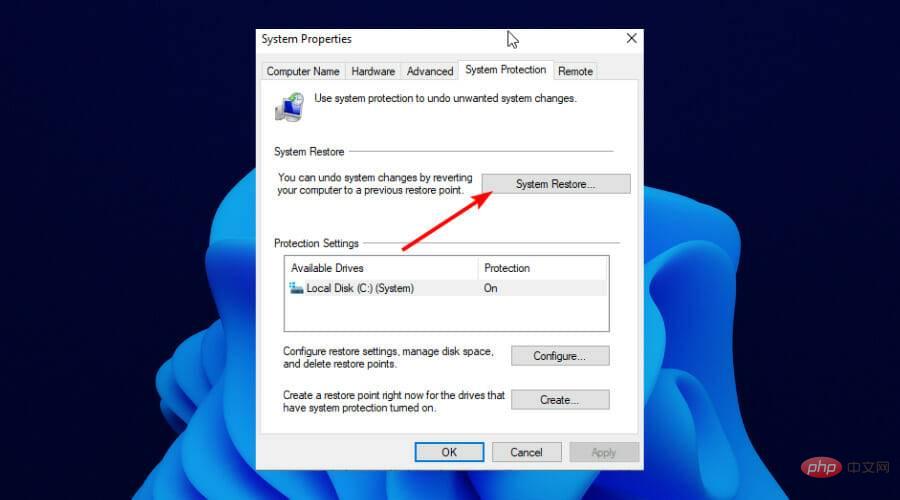
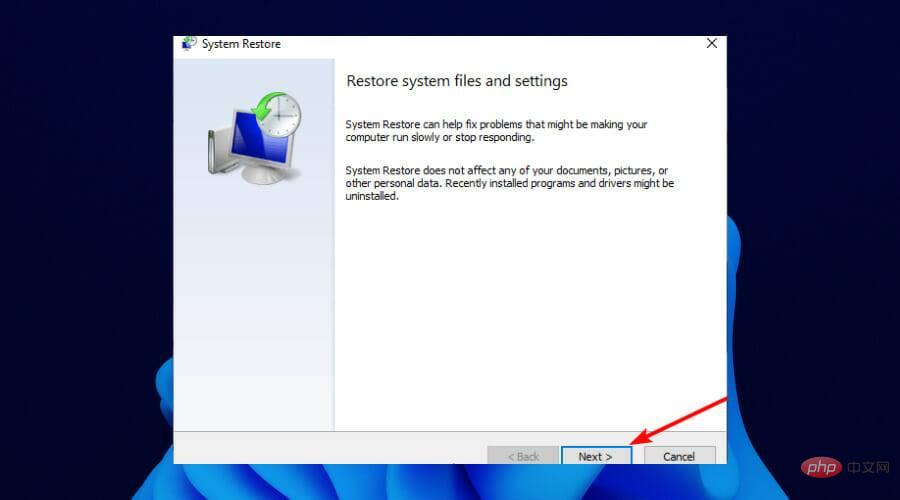
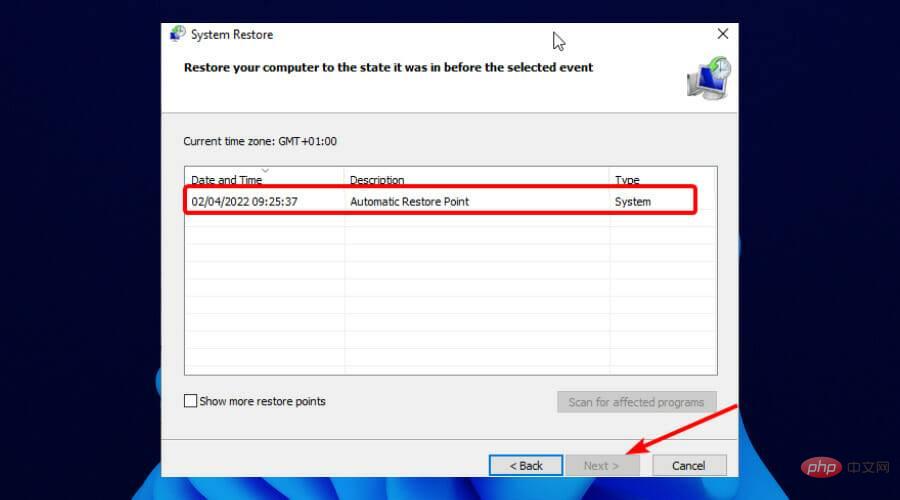
If you find that Windows 11 Defender is missing after installing an update, this fix can help you restore normal service. Just choose a later restore point before installing new updates and everything will be back to normal.
As mentioned before, Windows Defender has come a long way since it was first released with Windows Vista.
It becomes very effective in detecting and eliminating malware and ransomware. It ups the ante with sandboxing and cloud-based malware detection and network-based blocking.
Additionally, it flags phishing websites as one of the impressive features of this new Defender on Windows 11.
However, Microsoft is not a cybersecurity company, and there is room for improvement. Dedicated PC and data protection software offers more complete functionality than Defender.
They provide complete PC security against even the most stubborn malware and online data security. They also offer advanced data security such as data encryption, among other amazing features.
What’s impressive is that it doesn’t have to be one or the other, as most can work on the same PC using Windows Defender.
Windows 11 Defender not installed issue is not the first problem that users face. Some people have complained about issues such as Windows 11 Defender not turning on or not enabled.
Unlike some of these problems, this one is not difficult to solve, as we showed above. We hope you found this tutorial useful and get Windows Defender back to protect your PC.
The above is the detailed content of Don't have Windows 11 Defender installed? This is the way to solve it. For more information, please follow other related articles on the PHP Chinese website!




