
Microsoft's Windows 10 and 11 operating systems support several different account authentication options. There are classic local user account and password options, Microsoft account and password options, and options provided by Windows Hello. The use of PIN is the most common, as Microsoft is pushing it specifically.
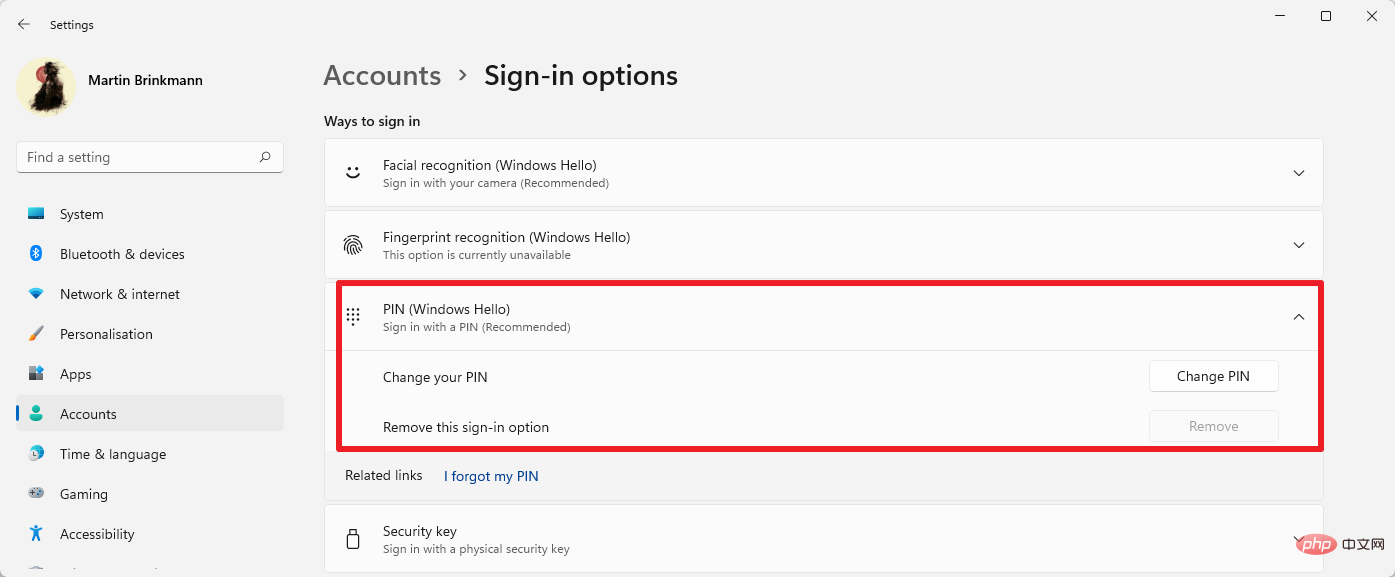
Some Windows users may wonder which option is the most secure or most comfortable. The answer is not as simple as it seems. At first glance, logging in with a PIN may seem inferior because it defaults to a four-digit number; but is that really the case?
Let’s take a closer look at the different options and their features.
Using a PIN to protect your Windows PC looks like a hybrid between the benefits offered by using a local account's password and a Microsoft account. The PIN is stored locally, which means it is protected from many online attacks. Local attacks are also limited because Microsoft prevents rapid brute force attacks against user account PINs by artificially limiting attempts. It is still possible to guess the PIN, especially if information about the user is available. Windows users can and should increase the security of PIN access by using more than four alphanumeric characters.
Successful access to a PIN-protected Windows user account does not automatically access the user's Microsoft account. A Microsoft account password or passwordless option is still required to access the account.
On the other hand, accessing user accounts can open a can of worms. An example: An email program or email service can be accessed, and the linked email account can be used to authenticate requests. Therefore, you must choose a secure PIN if there is a chance that others may gain access to the device.
Users who want more security may want to explore the option of fully encrypting their device; this adds another layer of security to the login process, as a decryption of the entire PC is first required before a PIN or password prompt is displayed. password.
The above is the detailed content of The difference between Windows account PINs and passwords. For more information, please follow other related articles on the PHP Chinese website!




