
Microsoft Outlook is getting a new feature today that allows Office.com users to search for traditional attachments shared in Microsoft Outlook.
"Microsoft Outlook lets you quickly choose whether to send a document as a traditional attachment or upload it to OneDrive and share a link to the file. Sending a link to a OneDrive or SharePoint file reduces the size of your email Keep it small. If you choose to send a copy of the file, the entire file will be attached to the email, just like when you select a file on your computer," Microsoft's Bill Bär explained in a blog post. "Now using Microsoft Search, you can now discover traditional attachments shared in Microsoft Outlook."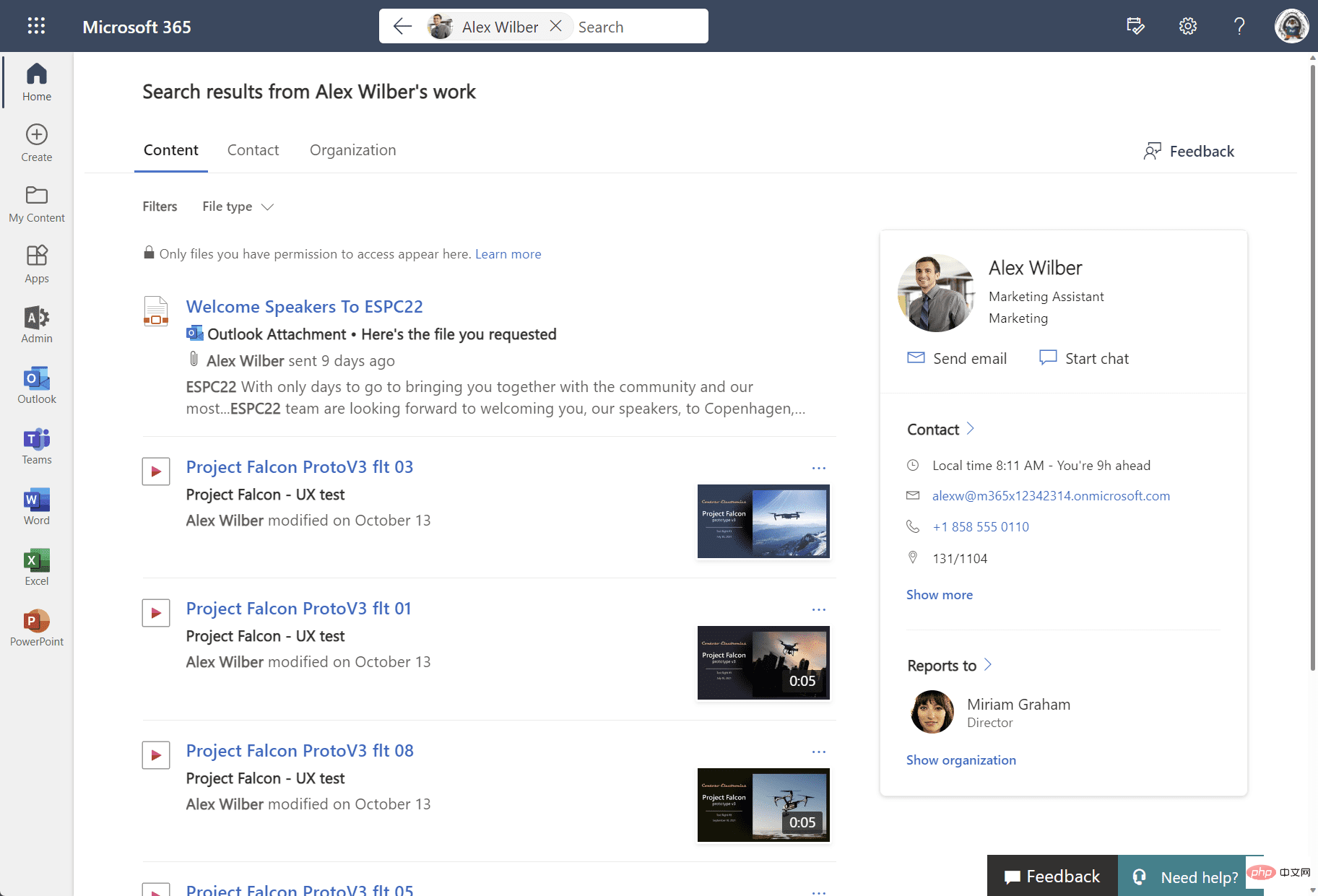
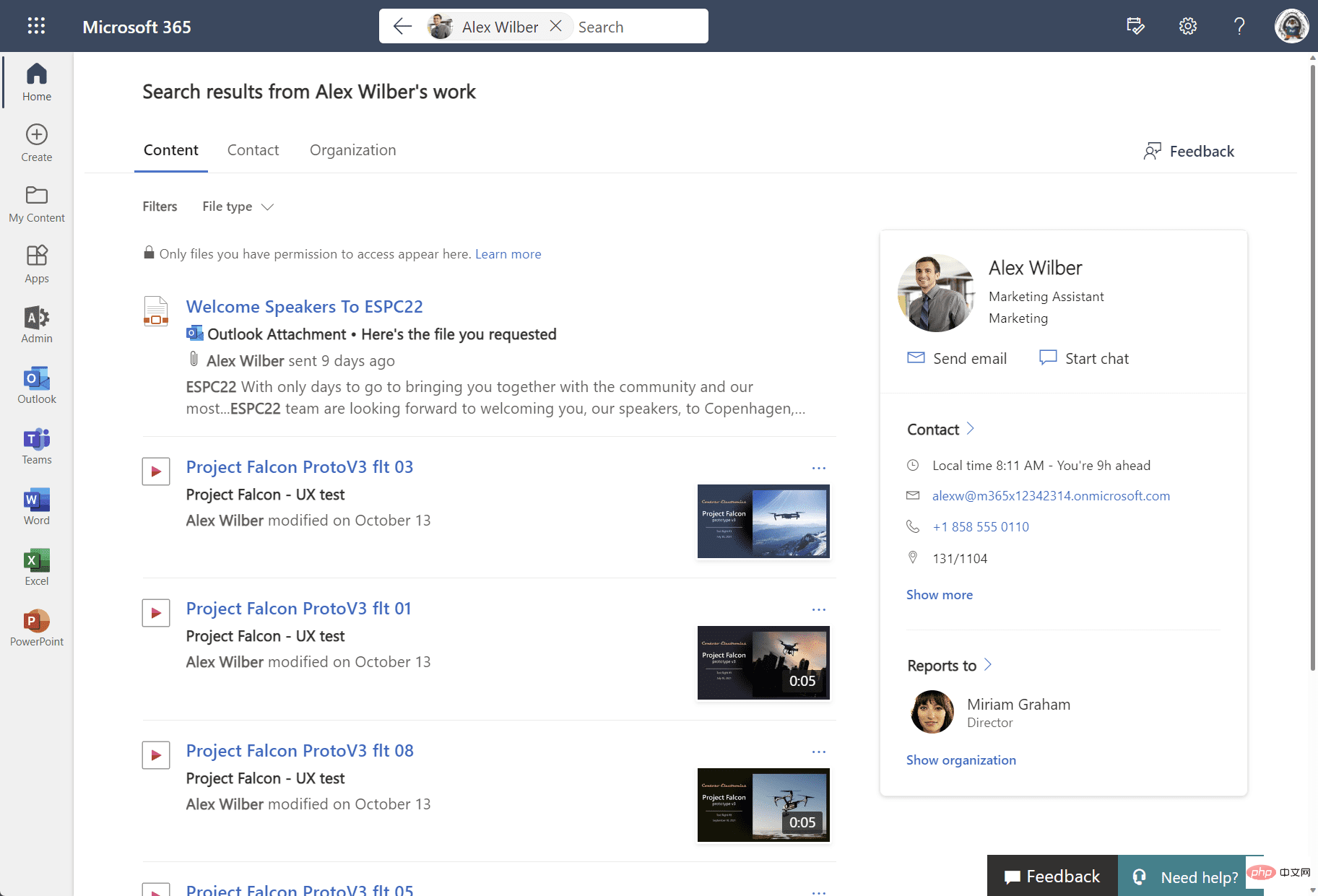
In this improvement, attachment search only works on Office.com and will only Applicable when searching for a specific person who shared a file. Additionally, legacy attachments in Microsoft Search will only be visible to people who have access to those files.
Microsoft has also updated the Outlook email app on Android (4.2246.0) with a new feature. Specifically, the feature will allow users to "keep up" with their upcoming and recorded meetings, files, coworker highlights, Yammer posts, and more from the Outlook search page.
The above is the detailed content of Microsoft Search gets traditional Outlook attachment search capabilities. For more information, please follow other related articles on the PHP Chinese website!




