
We’ve all been there: You have a photo that looks super great, but it’s tainted by the presence of someone who’s no longer in your life.
You don’t want to see or think about them, but you don’t necessarily want to delete hundreds (or even thousands) of photos of you together.
Now, a photo and video editing company called Picsart has launched a new feature driven by AI - "AI Replace My Ex" .

## Officially stated that whether it is your ex-boyfriend, ex-girlfriend or ex-friend, AI Replace can be used by you Replace the person in the photo with almost anything you can think of.
The operation is super simple, no skills are required, and it only takes a few seconds to complete. (Such a magical skill? You’re probably just bragging!)
Just open the app, upload a photo, then circle your ex with your hand, and click "AI Replace" , and then describe the image used for replacement, it's done.
For example, turn your cheating ex into a most loyal partner (dog)...

Or a snake...
(Although the character part is handled well, this shadow is obviously still exposed.)

Or maybe a French stick...
(The body part is OK, but the hands It’s really not that good.)

It can be seen that even the official carefully selected examples have many bugs .
But, the editor still downloaded this software out of curiosity.
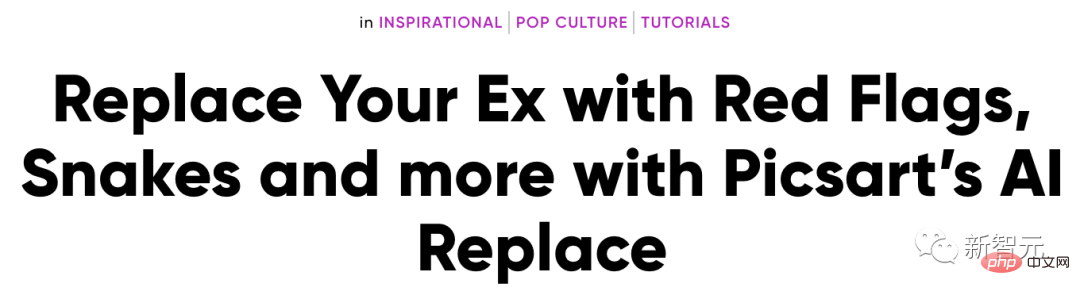
First, let’s try to replace the Grimes in this photo of Musk with a bird.
The result was unexpected...

My girlfriend is indeed gone , but the AI did not synthesize a bird, instead it was an inexplicable man...

However, if Some friends are still curious after seeing this. Here is the specific usage tutorial.
Operation Guide1. Download the iOS version of Picsart, open the app, and tap the number
2 at the bottom of the screen .Upload a photo of you and your ex
3. Click "Draw" on the toolbar at the bottom of the screen
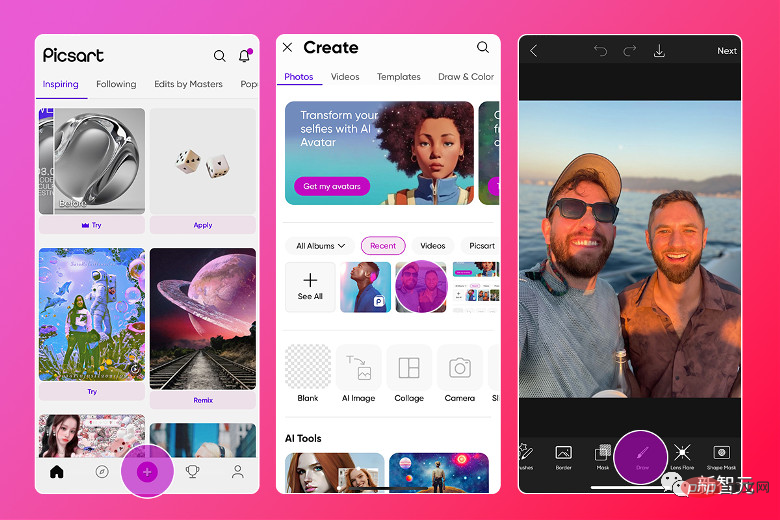
4. Select "AI Replace" at the bottom of the screen
5. Brush on the person and click "AI Replace"
6. Use words to describe the person you want to replace your predecessor (for example, a snake, a red flag, a dog, a burrito ) and select "Generate Image"
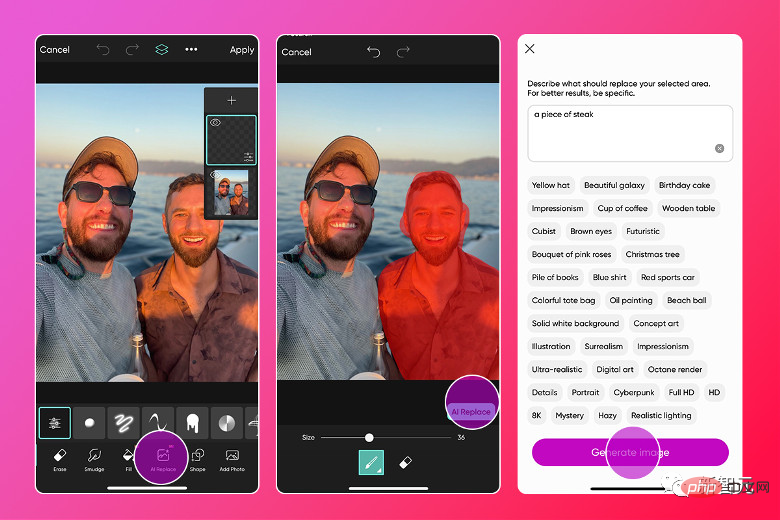
7. Download or further edit your image
8. Now, start your new life!
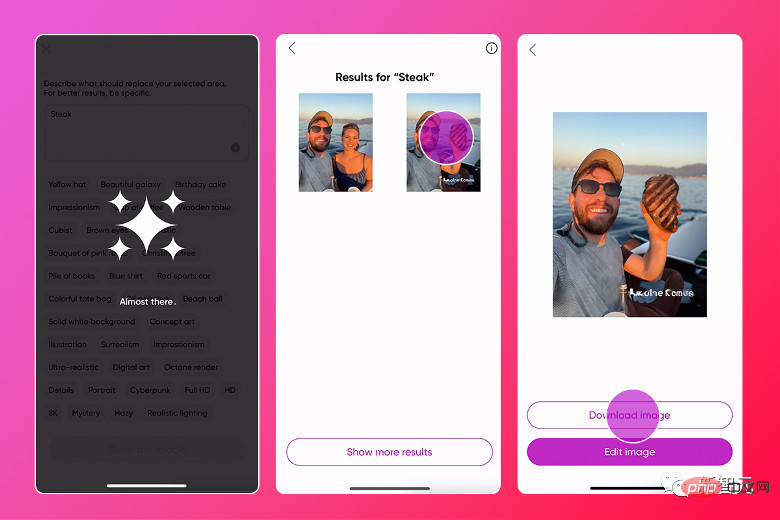
Currently, "AI Replace" is only available for iOS (outside the region), but there will be an Android version soon .
However, it should be noted that the number of free pictures available to each user is limited, and any more will require gold.
The above is the detailed content of Bad breakup on Valentine's Day? This AI helps you turn your ex into a repair dog in a second. For more information, please follow other related articles on the PHP Chinese website!




