When ChatGPT meets Python
In the raging ChatGPT trend, a variety of peripheral products have been derived.
Python is a famous snake oil tool, how can it not be there? Today we will introduce two methods of calling ChatGPT through Python, let’s take a look!
chatgpt-wrapper
This is an open source project on GitHub that drives the call to CHatGPT through the automation tool Playwright.
After we configure this tool, we can use ChatGPT in the command line and Python code.
Installation Configuration
The first step is to install and clone the project.
pip install git+https://github.com/mmabrouk/chatgpt-wrapper
Then we install Playwright.
pip install playwright
Next we install the browser in Playwright, such as firefox.
playwright install firefox
After the above is completed, we execute the following command in the terminal:
chatgpt install
Next, a ChatGPT login page will pop up. Enter the account password and click login. If you do not have a ChatGPT account yet, For the password, you can send "chatgpt" in the background of the official account to obtain the shared test account, first come, first served!
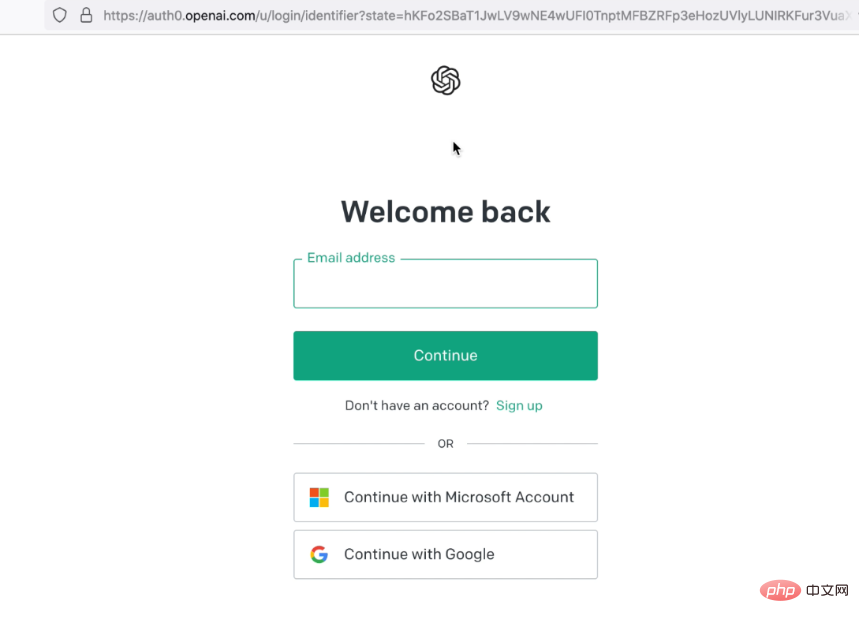
After the login is completed, we can restart the terminal and enter chatgpt in it. At this time, we can start playing happily with CHatGPT.
Connect to Python
Of course we must be able to embed all of this into Python code.
from chatgpt_wrapper import ChatGPT
bot = ChatGPT()
response = bot.ask("Hello, world!")
print(response)# prints the response from chatGPTWith just three lines of code, we seem to own the whole world!
OpenAI
The second method is through the OpenAI open interface.
We first install the OpenAI library.
pip install openai
Then you need to obtain the api key. You need to visit the following website https://platform.openai.com/account/api-key, add the corresponding key, and save the key.
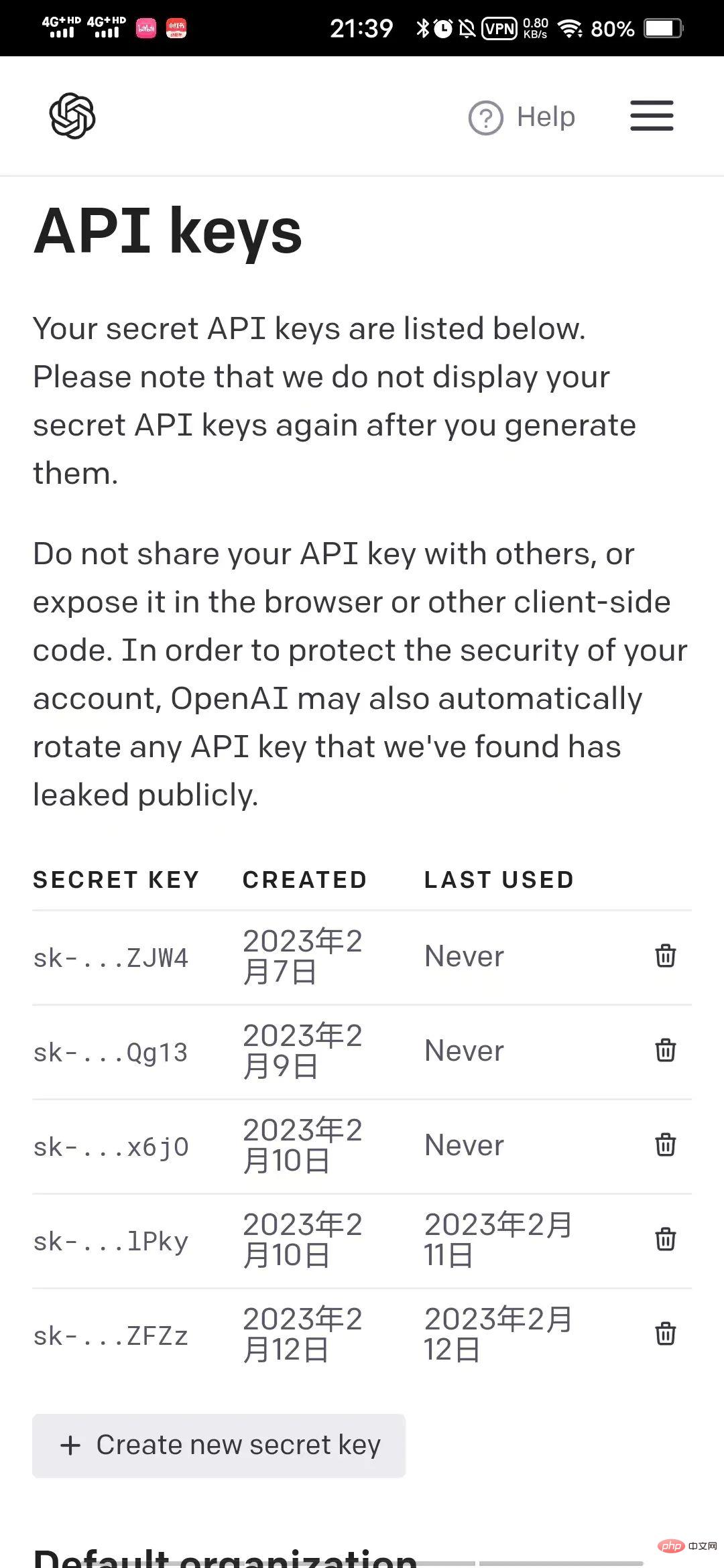
Next we can write the code, which is very simple.
import openai # 设置 API Key openai.api_key = "上面保存的api key" # 设置请求参数 model_engine = "text-davinci-002" prompt = "Hello World" completions = openai.Completion.create( engine=model_engine, prompt=prompt, max_tokens=1024, n=1, stop=None, temperature=0.5, ) # 获取 ChatGPT 的回复 message = completions.choices[0].text print(message)
In the above code, we noticed that the response of ChatGPT can be adjusted by changing the request parameters in the code, such as prompt, model, temperature, etc.
However, it should be noted that OpenAI’s API has request limits, so we cannot call the interface without restraint.
The above is the detailed content of When ChatGPT meets Python. For more information, please follow other related articles on the PHP Chinese website!

Hot AI Tools

Undress AI Tool
Undress images for free

Undresser.AI Undress
AI-powered app for creating realistic nude photos

AI Clothes Remover
Online AI tool for removing clothes from photos.

Clothoff.io
AI clothes remover

Video Face Swap
Swap faces in any video effortlessly with our completely free AI face swap tool!

Hot Article

Hot Tools

Notepad++7.3.1
Easy-to-use and free code editor

SublimeText3 Chinese version
Chinese version, very easy to use

Zend Studio 13.0.1
Powerful PHP integrated development environment

Dreamweaver CS6
Visual web development tools

SublimeText3 Mac version
God-level code editing software (SublimeText3)
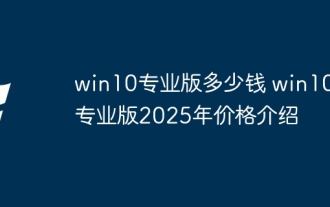 How much does win10 professional version cost win10 professional version 2025 price introduction
Sep 01, 2025 pm 06:21 PM
How much does win10 professional version cost win10 professional version 2025 price introduction
Sep 01, 2025 pm 06:21 PM
If you are considering buying Windows 10 Pro, it is very important to know its price. Windows 10 Professional Edition not only provides users with rich functions and powerful security, but also meets the various needs of enterprises and individual users. So, what is the price of Win10 Professional Edition in 2025? This article will introduce you in detail the price information for Windows 10 Professional Edition to help you make informed purchasing decisions.
 What is Mango Network (MGO Coin)? MGO's future development and price forecast
Sep 02, 2025 pm 08:57 PM
What is Mango Network (MGO Coin)? MGO's future development and price forecast
Sep 02, 2025 pm 08:57 PM
Directory What is MangoNetwork (MGO Token)? Technical advantages (1) Excellent performance (2) Main features of safe and reliable MangoNetwork 1. Parallel execution architecture of multiple virtual machines 2. Advanced cross-chain communication 3. High-performance consensus mechanism 4. Enhanced security through the Move language 5. Modular blockchain design How MangoNetwork operates MGO token Economics Token allocation details: Unlocking and release timetable: MangoNetwork Roadmap and Future Development MangoNetwork Price Forecast MangoNetwork 20
 What is Cronos (CRO coin)? Is it a good investment? Future price forecast of CRO coin
Sep 02, 2025 pm 08:51 PM
What is Cronos (CRO coin)? Is it a good investment? Future price forecast of CRO coin
Sep 02, 2025 pm 08:51 PM
Contents What is Cronos (CRO) How many CROCRO coins are there Main functions CRO and Solana Comparison of the technical team behind CRO and the origins Important news and events Is CRO a good investment CRO long-term price forecast CRO2025 price forecast CRO2026-2031 price forecast CRO2031-2036 price forecast FAQ Cronos (CRO) is a native token of the Cronos ecosystem, and the project is well known for its position at the intersection of Ethereum and Cosmos blockchains. As a basis
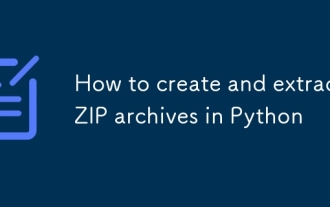 How to create and extract ZIP archives in Python
Sep 01, 2025 am 07:33 AM
How to create and extract ZIP archives in Python
Sep 01, 2025 am 07:33 AM
Use Python's zipfile module to easily create and decompress ZIP files. 1. When creating a ZIP file, use ZipFile('filename.zip','w') to open the file and call the write() method to add the file, such as zipf.write('file1.txt'); 2. You can specify the compression method, and use zipfile.ZIP_DEFLATED to achieve compression; 3. To compress the entire folder, you need to traverse the file in combination with os.walk() and use os.path.relpath() to retain the directory structure; 4. Use extractall('output_dir') to decompress, and specify the path; 5. Extract a single
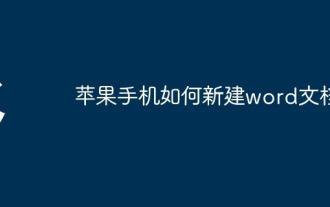 How to create a new word document on Apple phone
Sep 01, 2025 pm 04:00 PM
How to create a new word document on Apple phone
Sep 01, 2025 pm 04:00 PM
Please make sure that your iPhone has the WPSOffice app installed. This is a comprehensive office software that can meet your various needs of editing documents on your mobile phone. If you have not installed it yet, you can go to the AppStore, search for "WPSOffice", click "Get" and complete the download and installation. Create a new Word document and start the WPSOffice application. After opening it, you will see a clear and intuitive operation interface. Find and click the " " button in the bottom navigation bar, which is a quick entry to create a new file. Select the New Document option. The system will automatically open a blank Word document page, and you can start typing and editing content. Personalized document operation layout settings: click on the "Tools" picture in the upper right corner
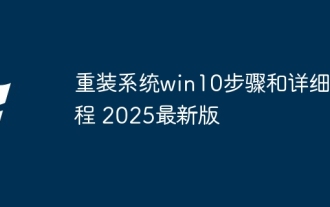 Steps and detailed tutorials for reinstalling the system win10
Sep 01, 2025 pm 06:39 PM
Steps and detailed tutorials for reinstalling the system win10
Sep 01, 2025 pm 06:39 PM
Reinstalling the system Win10 is a common computer maintenance task that can effectively solve problems such as slow system operation and software conflicts. This article will provide you with a detailed steps and detailed tutorial on reinstalling the system Win10 to ensure that you will not encounter any difficulties during the operation. Whether you are a newbie or a veteran in computers, you can easily complete the task of reinstalling the system. Let's get started!
 How much should WLFI, the most core token of the Trump family, be launched tomorrow?
Sep 02, 2025 pm 08:18 PM
How much should WLFI, the most core token of the Trump family, be launched tomorrow?
Sep 02, 2025 pm 08:18 PM
Table of Contents The designer behind WLFI WLFI Tokens valuation geometry Which big players bought Aqua1FundDWFLabsMikeDudasTroyMurraySigilFund (pseudonymFiskantes) On August 26, the Trump family crypto project WLFI issued a statement announcing that the Lockbox page will be launched, and holders can move the tokens into it and prepare to start the unlocking process. On September 1, at 8 a.m. ET, WLFI will complete its first release—the initial allocation of 20% of the tokens will be officially added.
 How is Bitcoin's recent performance? Review of Bitcoin's 10-year price and future trend analysis
Sep 02, 2025 pm 08:30 PM
How is Bitcoin's recent performance? Review of Bitcoin's 10-year price and future trend analysis
Sep 02, 2025 pm 08:30 PM
Table of Contents Recent Bitcoin Price Performance Recent Price Volatility Causes Analysis of Macroeconomic Factors Regulatory Policy Dynamics Technical Factors Market Sentiment and Investor Behavior Bitcoin 10 Years Price Review Future Trend Forecast Investor Reference Strategy Summary Bitcoin (BTC) As one of the most influential crypto assets in the world, its price fluctuations have always attracted much attention. According to the latest data, the real-time price of Bitcoin is $112,954, with trading volume reaching $64,081,589,151 in the past 24 hours, an increase of 1.74%. Bitcoin market capitalization is approximately US$2,249,221,777,686, circulating and supplying







