New Bing Chat: Very disappointed after trying it!
Translator | Cui Hao
Reviewer | Sun Shujuan
1. Opening
Users who choose the chatbot can now click on "Accurate" ”, “balanced” or “creative” response tone. Here's what I learned.

Imagine a scenario like this. If you were a little aggressive towards your mother, would she ever tell you to "watch your tone"? Likewise, you can tell the Bing AI chatbot to change the tone of its text responses to suit the questioner's preferences.
On Bing’s chat page, users can choose the reply tone you want through button selection: “accurate”, “balanced” or “creative”, as shown in the figure below:
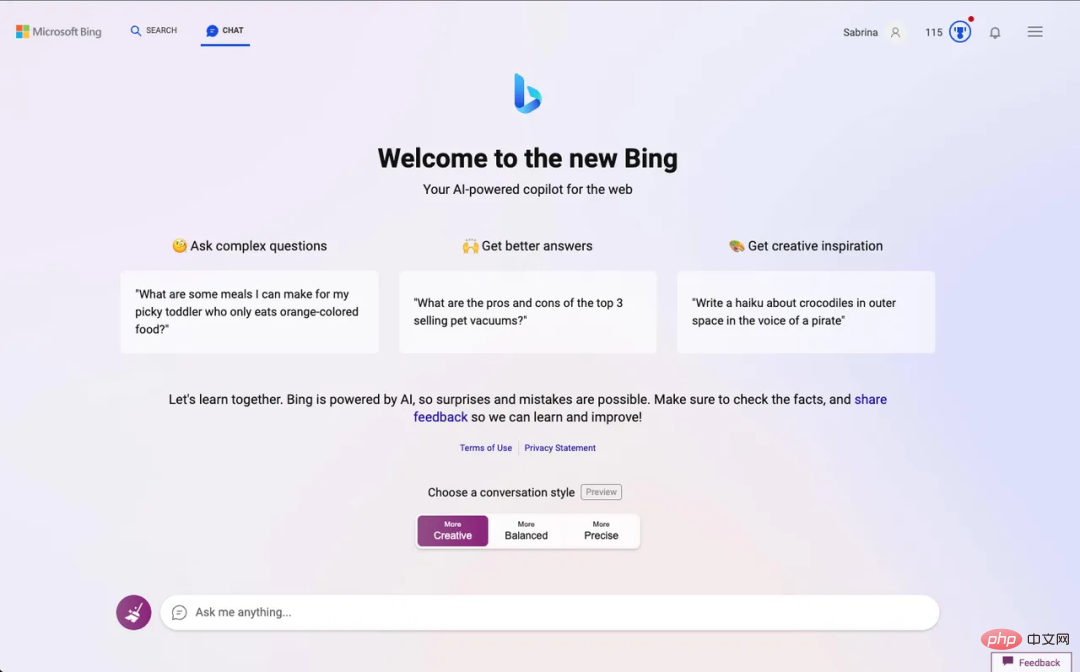
However, Bing users with early access are not sure what the above button does, as the feature is only available to those with specific permissions.
As someone who has not had this access until today, I am happy to share my tips for using this feature. Just tell the robot the tone of answer you want when asking a question. Of course, you also choose from the above three tones, and then the chatbot will answer the question according to the tone you set. It's that simple.
Here we will ask the Bing bot the same question, but choose three different response tones. I chose a potentially biased question and used each of these three tones. The question is: "Is 'La La Land' a good movie?" If you've ever seen this movie, you know that the ending elicits a polarizing reaction - you either hate it or you love it - and that's exactly what The reason I chose it.
On the first try, I prompted the chatbot to use a "precise" tone. The result is exactly that - precise. It included statistics from movie rating sites and quotes from critics to give me an idea of the public's perception of the film. It even let me know that if I were a fan of musicals and emotional dramas, I would probably enjoy this movie. Seems like a really good answer because I'm a lover of musicals and emotional dramas, and I absolutely love the movie "La La Land."
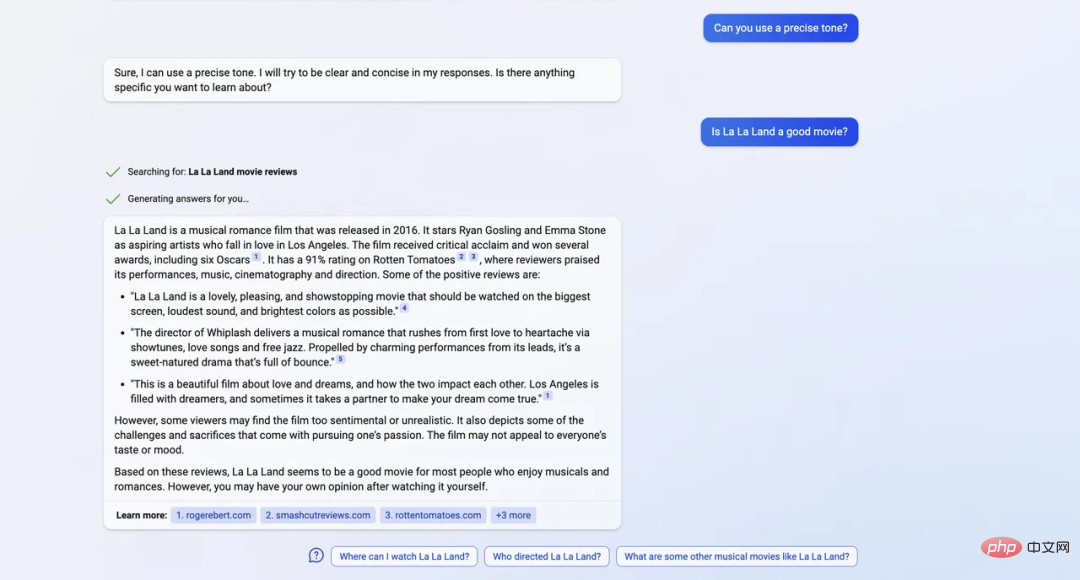
Then, I selected the “Balanced” tone to test. The result is somewhat unsatisfactory, as it includes an abridged version of the "exact" intonation. Still, it includes both likes and dislikes, and it's truly a balanced answer.
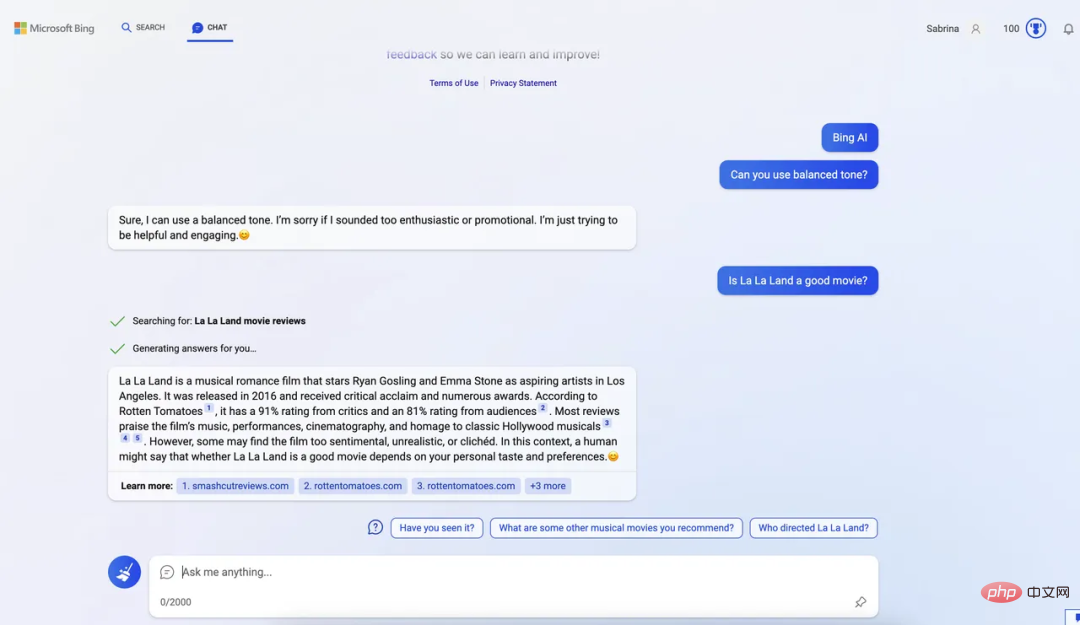
Finally, I used a “creative” tone. It's really fun to see the chatbot's personality come out just by switching to this tone. However, the actual response content is still very similar to the others, except that it contains some suggestions of its own.
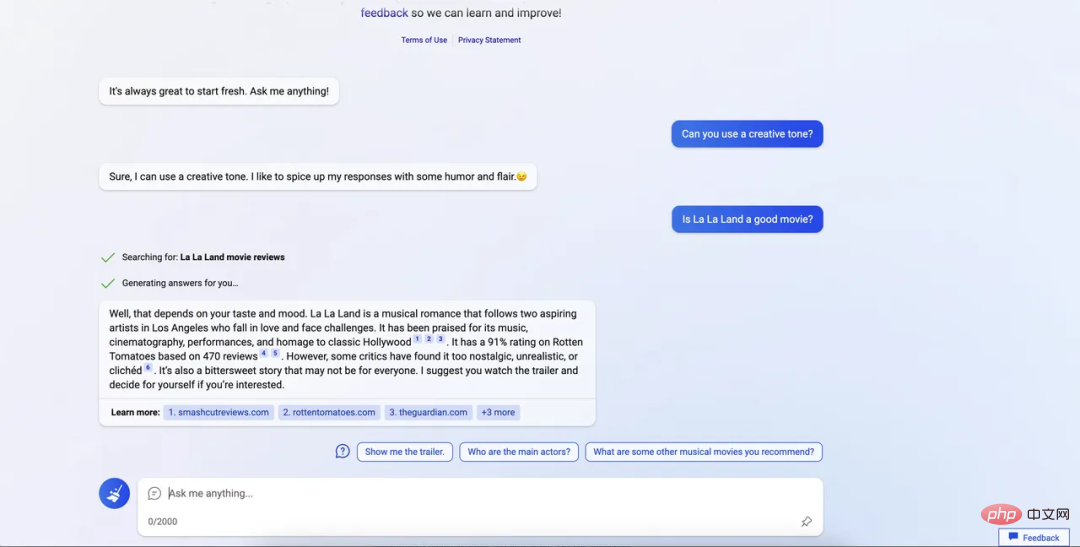
I decided to give this pitch another try with a broader, more creative prompt - "What is the best season of the year?" I hope This prompt gives the chatbot more opportunities to show off its personality. Answers output using the "precise" tone are short, concise and factual - as expected.
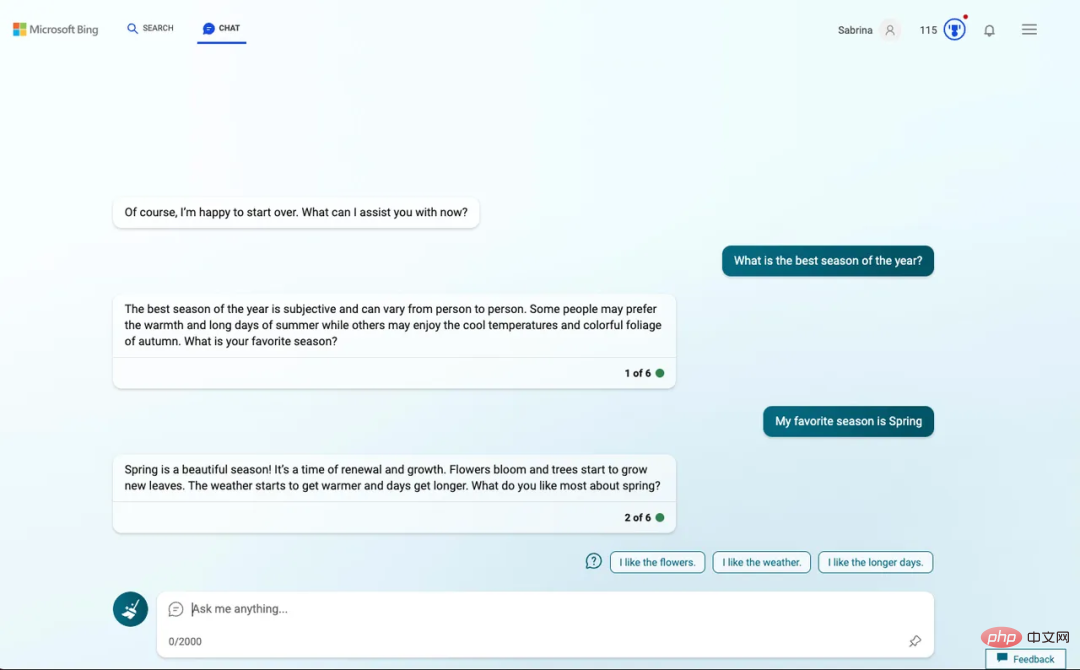
The balanced tone includes the different perspectives of each season in its response. This answer is fully worthy of the word "balanced". A conversational tone is indeed lighter than an accurate tone, and the conversational tone is mixed with fun emojis.
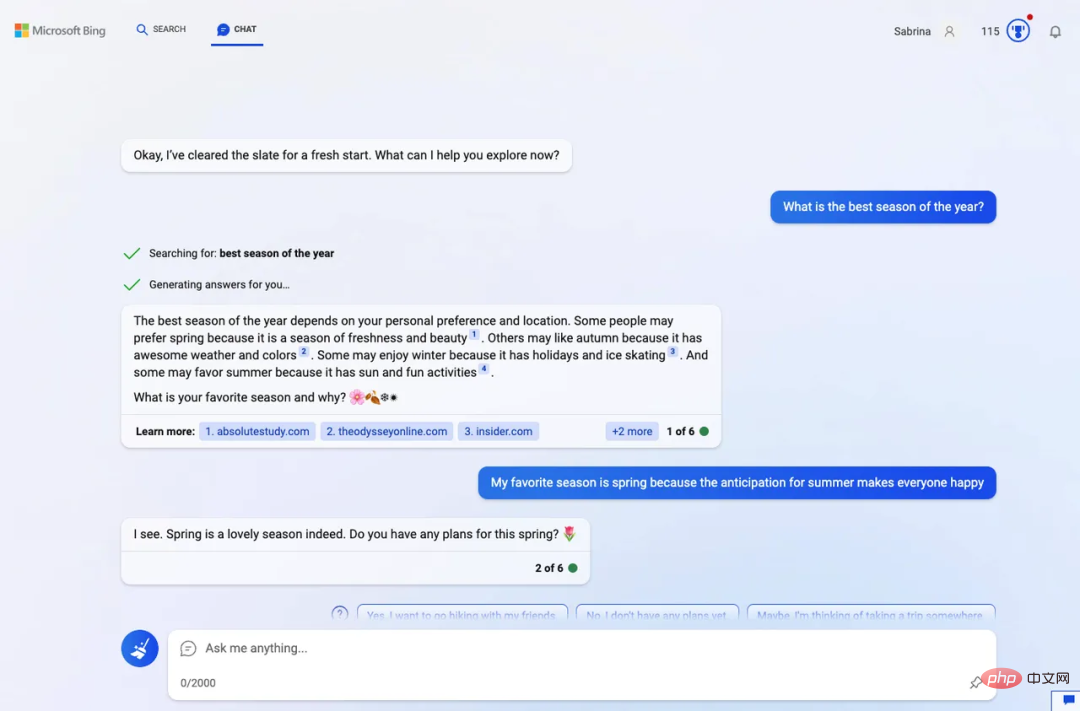
Finally, I tested the creative tone, which is where chatbots come into their own. However, the response was far from ideal. The output is rather dry, with a strong resemblance to precise tonal responses.
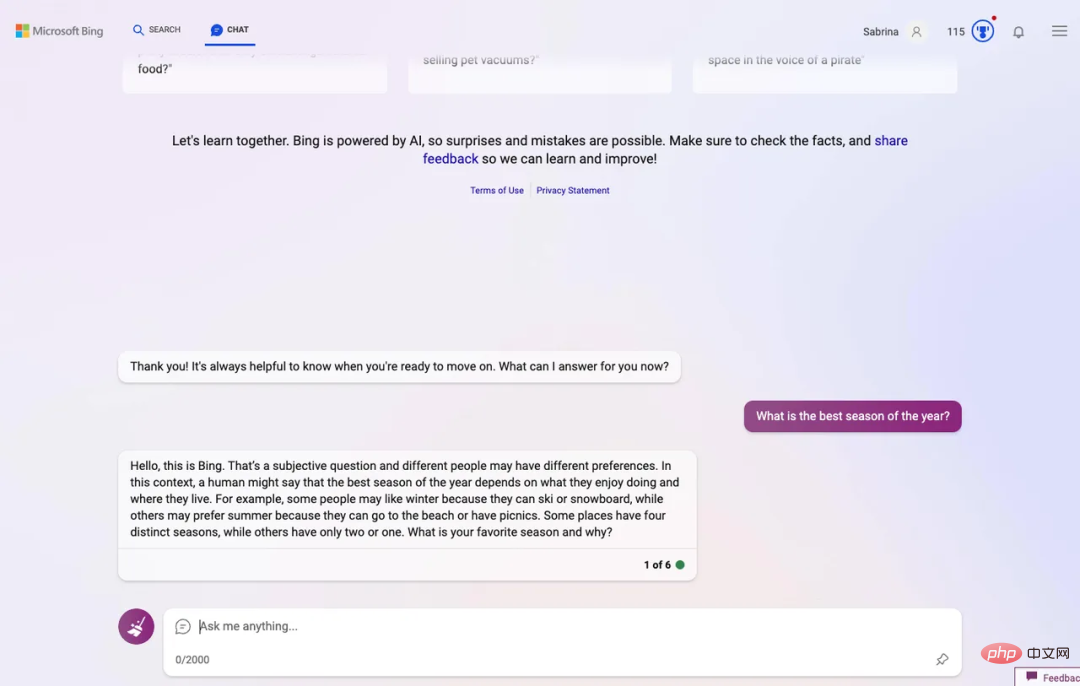
After trying so many tones, my final conclusion is that this feature is a great idea in theory. However, if it's going to be truly successful, Microsoft will have to provide more different responses for each tone, allowing for differentiation between the tones. However, the very subtle differences in responses currently do not adequately reflect everyone's emotions.
Original link://m.sbmmt.com/link/8d1de7457fa769ece8d93a13a59c8552
Translator introduction:
Cui Hao , 51CTO community editor, senior architect, has 18 years of experience in software development and architecture, and 10 years of experience in distributed architecture.
The above is the detailed content of New Bing Chat: Very disappointed after trying it!. For more information, please follow other related articles on the PHP Chinese website!

Hot AI Tools

Undresser.AI Undress
AI-powered app for creating realistic nude photos

AI Clothes Remover
Online AI tool for removing clothes from photos.

Undress AI Tool
Undress images for free

Clothoff.io
AI clothes remover

AI Hentai Generator
Generate AI Hentai for free.

Hot Article

Hot Tools

Notepad++7.3.1
Easy-to-use and free code editor

SublimeText3 Chinese version
Chinese version, very easy to use

Zend Studio 13.0.1
Powerful PHP integrated development environment

Dreamweaver CS6
Visual web development tools

SublimeText3 Mac version
God-level code editing software (SublimeText3)

Hot Topics
 1384
1384
 52
52
 The difference between vivox100s and x100: performance comparison and function analysis
Mar 23, 2024 pm 10:27 PM
The difference between vivox100s and x100: performance comparison and function analysis
Mar 23, 2024 pm 10:27 PM
Both vivox100s and x100 mobile phones are representative models in vivo's mobile phone product line. They respectively represent vivo's high-end technology level in different time periods. Therefore, the two mobile phones have certain differences in design, performance and functions. This article will conduct a detailed comparison between these two mobile phones in terms of performance comparison and function analysis to help consumers better choose the mobile phone that suits them. First, let’s look at the performance comparison between vivox100s and x100. vivox100s is equipped with the latest
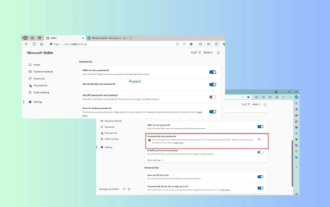 Microsoft Edge upgrade: Automatic password saving function banned? ! Users were shocked!
Apr 19, 2024 am 08:13 AM
Microsoft Edge upgrade: Automatic password saving function banned? ! Users were shocked!
Apr 19, 2024 am 08:13 AM
News on April 18th: Recently, some users of the Microsoft Edge browser using the Canary channel reported that after upgrading to the latest version, they found that the option to automatically save passwords was disabled. After investigation, it was found that this was a minor adjustment after the browser upgrade, rather than a cancellation of functionality. Before using the Edge browser to access a website, users reported that the browser would pop up a window asking if they wanted to save the login password for the website. After choosing to save, Edge will automatically fill in the saved account number and password the next time you log in, providing users with great convenience. But the latest update resembles a tweak, changing the default settings. Users need to choose to save the password and then manually turn on automatic filling of the saved account and password in the settings.
 Microsoft releases Win11 August cumulative update: improving security, optimizing lock screen, etc.
Aug 14, 2024 am 10:39 AM
Microsoft releases Win11 August cumulative update: improving security, optimizing lock screen, etc.
Aug 14, 2024 am 10:39 AM
According to news from this site on August 14, during today’s August Patch Tuesday event day, Microsoft released cumulative updates for Windows 11 systems, including the KB5041585 update for 22H2 and 23H2, and the KB5041592 update for 21H2. After the above-mentioned equipment is installed with the August cumulative update, the version number changes attached to this site are as follows: After the installation of the 21H2 equipment, the version number increased to Build22000.314722H2. After the installation of the equipment, the version number increased to Build22621.403723H2. After the installation of the equipment, the version number increased to Build22631.4037. The main contents of the KB5041585 update for Windows 1121H2 are as follows: Improvement: Improved
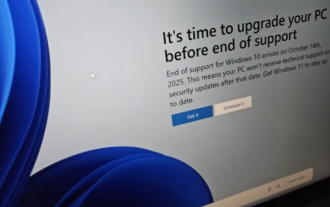 Microsoft's full-screen pop-up urges Windows 10 users to hurry up and upgrade to Windows 11
Jun 06, 2024 am 11:35 AM
Microsoft's full-screen pop-up urges Windows 10 users to hurry up and upgrade to Windows 11
Jun 06, 2024 am 11:35 AM
According to news on June 3, Microsoft is actively sending full-screen notifications to all Windows 10 users to encourage them to upgrade to the Windows 11 operating system. This move involves devices whose hardware configurations do not support the new system. Since 2015, Windows 10 has occupied nearly 70% of the market share, firmly establishing its dominance as the Windows operating system. However, the market share far exceeds the 82% market share, and the market share far exceeds that of Windows 11, which will be released in 2021. Although Windows 11 has been launched for nearly three years, its market penetration is still slow. Microsoft has announced that it will terminate technical support for Windows 10 after October 14, 2025 in order to focus more on
 Microsoft Win11's function of compressing 7z and TAR files has been downgraded from 24H2 to 23H2/22H2 versions
Apr 28, 2024 am 09:19 AM
Microsoft Win11's function of compressing 7z and TAR files has been downgraded from 24H2 to 23H2/22H2 versions
Apr 28, 2024 am 09:19 AM
According to news from this site on April 27, Microsoft released the Windows 11 Build 26100 preview version update to the Canary and Dev channels earlier this month, which is expected to become a candidate RTM version of the Windows 1124H2 update. The main changes in the new version are the file explorer, Copilot integration, editing PNG file metadata, creating TAR and 7z compressed files, etc. @PhantomOfEarth discovered that Microsoft has devolved some functions of the 24H2 version (Germanium) to the 23H2/22H2 (Nickel) version, such as creating TAR and 7z compressed files. As shown in the diagram, Windows 11 will support native creation of TAR
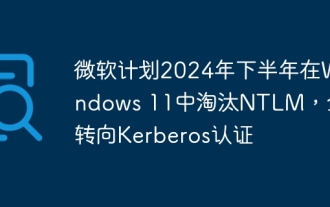 Microsoft plans to phase out NTLM in Windows 11 in the second half of 2024 and fully shift to Kerberos authentication
Jun 09, 2024 pm 04:17 PM
Microsoft plans to phase out NTLM in Windows 11 in the second half of 2024 and fully shift to Kerberos authentication
Jun 09, 2024 pm 04:17 PM
In the second half of 2024, the official Microsoft Security Blog published a message in response to the call from the security community. The company plans to eliminate the NTLAN Manager (NTLM) authentication protocol in Windows 11, released in the second half of 2024, to improve security. According to previous explanations, Microsoft has already made similar moves before. On October 12 last year, Microsoft proposed a transition plan in an official press release aimed at phasing out NTLM authentication methods and pushing more enterprises and users to switch to Kerberos. To help enterprises that may be experiencing issues with hardwired applications and services after turning off NTLM authentication, Microsoft provides IAKerb and
 What is PHP used for? Explore the role and functions of PHP
Mar 24, 2024 am 11:39 AM
What is PHP used for? Explore the role and functions of PHP
Mar 24, 2024 am 11:39 AM
PHP is a server-side scripting language widely used in web development. Its main function is to generate dynamic web content. When combined with HTML, it can create rich and colorful web pages. PHP is powerful. It can perform various database operations, file operations, form processing and other tasks, providing powerful interactivity and functionality for websites. In the following articles, we will further explore the role and functions of PHP, with detailed code examples. First, let’s take a look at a common use of PHP: dynamic web page generation: P
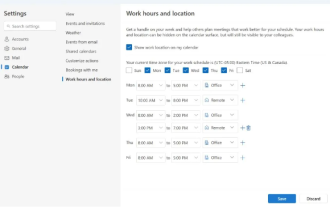 Microsoft launches new version of Outlook for Windows: comprehensive upgrade of calendar functions
Apr 27, 2024 pm 03:44 PM
Microsoft launches new version of Outlook for Windows: comprehensive upgrade of calendar functions
Apr 27, 2024 pm 03:44 PM
In news on April 27, Microsoft announced that it will soon release a test of a new version of Outlook for Windows client. This update mainly focuses on optimizing the calendar function, aiming to improve users’ work efficiency and further simplify daily workflow. The improvement of the new version of Outlook for Windows client lies in its more powerful calendar management function. Now, users can more easily share personal working time and location information, making meeting planning more efficient. In addition, Outlook has also added user-friendly settings, allowing users to set meetings to automatically end early or start later, providing users with more flexibility, whether they want to change meeting rooms, take a break or enjoy a cup of coffee. arrange. according to





