
How to set the online status of qq?When you use qq, have you noticed that the online status of your friends is all kinds of strange? In fact, you only need to master the custom online status function launched by qq Method, you can also customize online status very easily. Below, the editor will show you how to set up QQ online status.
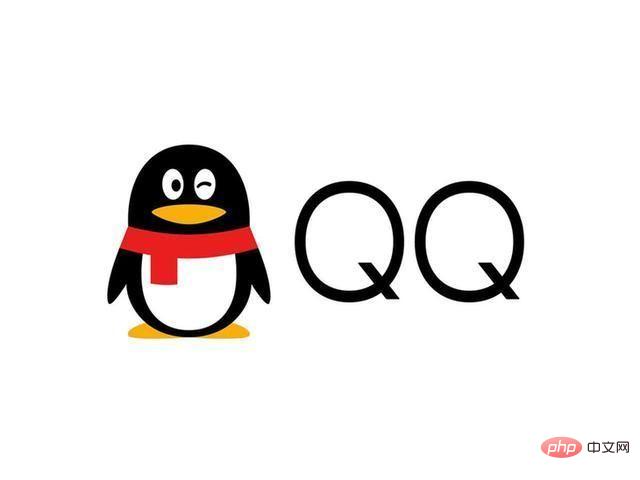
1. Setting
Open your phone, click on the QQ icon, and run it. As shown below:

After running QQ, click on the avatar area in the upper left corner of the main interface. As shown below:

After clicking on the avatar area, a menu will pop up. Find the settings at the bottom. As shown below:
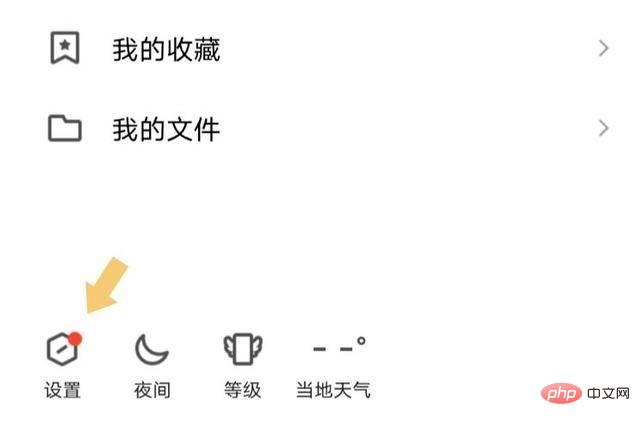
2. Online status
Click to enter the settings option and find account management in the pop-up interface. As shown below:

Click to enter the account management option and find the online status in the pop-up interface. As shown below:

3. Custom status
Click to enter the online status option and find Customization in the pop-up interface. As shown below:

Click the "Customize" option, and the interface will jump again. Users can set status copy and expressions according to their needs and preferences. As shown below:

After completing the selection, click "This is it". In addition, if the user selects the status "Online", an option to customize the device name will appear at the bottom. As shown below:
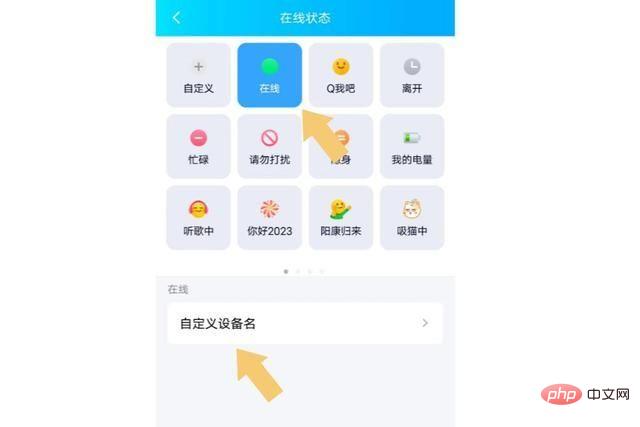
This option can customize the device name, and users can decide whether to set it according to their own preferences.
The above is the detailed content of How to set qq online status - QQ online status setting method. For more information, please follow other related articles on the PHP Chinese website!




