
Empire cms can delete modules. How to delete modules: 1. Log in to the Imperial CMS backend, click "System" - "System Settings" - "System Parameter Settings" - "Turn off related functions". According to the needs of your website, check the settings to turn off the corresponding module. Function; 2. After turning off the function, delete the subdirectory of the corresponding module in the e directory; 3. Modify the php file in the e directory and add the code "exit();

The operating environment of this tutorial: Windows7 system, Empire cms 7.5, Dell G3 computer.
Empire cms can delete modules.
If our website does not need a certain function of Empire CMS, we can delete it. This will not only improve the running speed and reduce the space occupied, but also prevent hackers from using these files to upload Trojans.
How to delete modules in empire cms
1. Close the corresponding module first
Log in to the Imperial CMS backend, click "System" - "System Settings" - "System Parameter Settings" - "Turn off related functions"
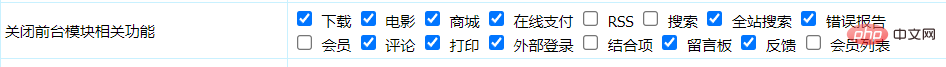
You can customize it according to the needs of your website. Just check the submit settings yourself to complete the shutdown.
Once the function is set to be turned off, if you continue to access it, you will be prompted that the function has been turned off and cannot be used anymore. If you need to turn it on again, just uncheck it.
2. Delete related files
2.1. Do not use the download system model
Delete the e/DownSys directory ;
Modify the e/class/DownSysFun.php file and add exit(); <?php exit();
##Save the file after modification.
exit();</p> <p>## to the second line of the file and save the file after modification. . <code>
to the second line of the file and save the file after modification.
to the second line of the file and save the file after modification That’s it.
## to the second line of the file. #Save the file after modification.
to the second line of the file. Save the file after modification. Can.
"Empire Website Management System" is translated into English as "EmpireCMS", which is based on B/S structure, safe, stable, powerful and flexible website management system. This system was independently developed by the Imperial Software Working Group. It is an efficient website solution suitable for Linux/windows/Unix and other environments after more than ten years of continuous improvement and design. From version 1.0 of the Empire News System to today's Empire Website Management System, its functions have undergone several leap-forward innovations, making website setup more convenient and management more worry-free!
It adopts the system model function: through this function, users can directly expand and implement various systems in the background, such as products, real estate, supply and demand... and other systems. Therefore, Empire CMS is also known as the "universal website building tool" ; Large-capacity data structure design; High security and rigorous design; Adopts template separation function: completely separates content and interface, flexible tags, user-defined tags, enabling a variety of website pages and styles; unlimited columns Classification; the front desk is all static: it can withstand strong traffic; powerful information collection function; super advertising management function...
It can fully meet the needs of small traffic to large traffic, from individuals to enterprises. requirements, to provide you with a new, fast and excellent website solution.
At present, the EmpireCMS program has been widely used in millions of domestic websites, covering tens of millions of domestic Internet users. It has been strictly tested by thousands of well-known websites and is known as the most secure and stable open source CMS system in China. .
Empire CMS is a set of open source static page programs. With its ultra-high scalability, many well-known news sites and industry sites use the Imperial CMS backend. Because Imperial CMS and dedecms both generate static pages, it is very conducive to SEO. Some SEO practitioners also like to use imperial cms and dedecms. However, Empire CMS is slightly more complicated than dedecms and is not very suitable for beginners to get started. However, Imperial CMS is more secure than dedecms, so it will be relatively simple for us to set up Imperial CMS security protection. We will explain it below.
Step one: Modify the data table pre-stamp during installation
Because Imperial CMS is also a well-known open source program in China, many people are familiar with Imperial CMS, so It also becomes a threat to security, especially the database. The default data tables of Empire CMS are all the same, so for the security of the database, we have to modify the database prefix table during Empire installation. (Changes require modifying the configuration, please download the relevant modification methods on Baidu)
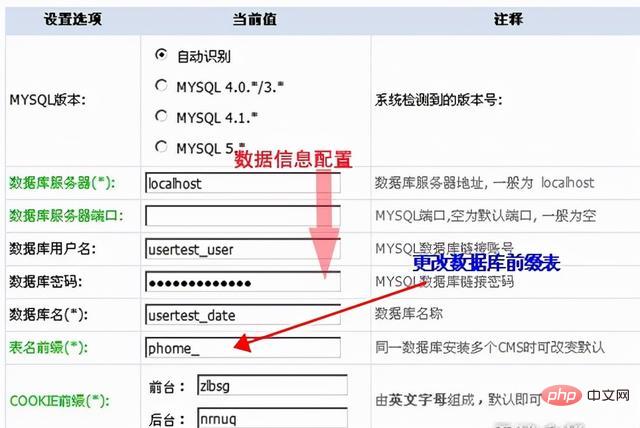
Step 2: Modify the background folder name
Generally, Empire CMS has the domain name /e/admin. We need to change admin to a more complex file name, so that it is not easy for others to guess the background, otherwise it will increase the chance of being attacked.
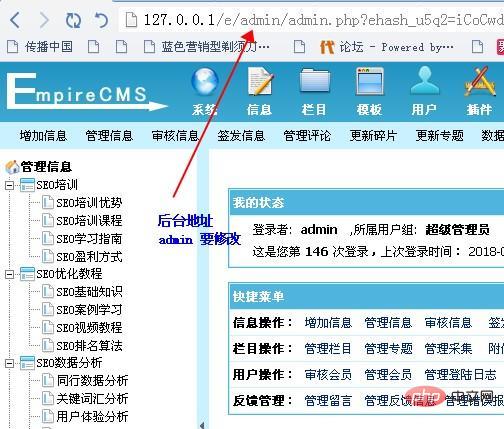
Step 3: Disable the admin account
Generally we just change the password when using Imperial CMS, but in fact this is not safe , it is best to create a new account yourself and disable the admin account. It will make us safer.

Step 4: Set the login authentication code and login question
Let’s take a step back to explain, even if the hacker cracks it through brute force Your account password. If your backend has enabled authentication code and login issues, hackers will not be able to log in to your backend, which plays a very important role in the backend security of your website.
#Step 5: Enable website security firewall.
Empire CMS website security firewall is designed to protect the entire site. When turned on, website data will be protected at a higher level.
There are two ways to configure "Website Firewall":
Backstage>"System Settings">"Website Firewall" ".
Modify the e/class/config.php file configuration.
The following explains the function and use of related settings:
1. Firewall encryption key:
This item must be set, fill in 10~50 any character, preferably a combination of characters.
And it is recommended to change it once a week or every month.
2. Domain name that allows backend login:
Set the domain name that only allows access to the backend. The domain name is bound to the root directory of the website. Only access to the e/admin backend through this domain name is allowed. . Generally, the domain name can be the second-level domain name of the website. If you want to be more safe, you can also bind a new second-level domain name to the domain name. For example: website domain name: http://www.daixiao360.cn, and to access the backend domain name, use http://web.daixiao360.cn
and the bound domain name also supports adding ports, such as: http: //www.daixiao360.cn:8080, provided that the server supports using this port to access the website. After binding the domain name (http://web.daixiao360.cn), the access backend address is: http://web.daixiao360.cn/e/admin/, while accessing the backend through other domain names is blank.
3. The time point when logging into the backend and the week when logging into the backend are allowed:
Unit settings that facilitate working hours make it easier to control website security maintenance and prevent users from entering the backend outside of working hours. If there is an emergency exception, you can manually modify the e/class/config.php file configuration.
4. The firewall background pre-login verification variable name and the firewall background pre-login authentication code
must be set. Pre-login verification variable name: It can be composed of English letters and numbers (must start with a letter), and consists of 5 to 20 characters.
Pre-login authentication code: fill in any 10 to 50 characters, preferably a combination of characters. And it is recommended to change it once a week or every month.
5. Block submission of sensitive characters:
This function is the core of the security firewall and can safely filter all information entered by front-end users. Usually set the relevant characters for PHP, MySQL and other attacks. For example: characters commonly used in sql injection:
select,outfile,union,delete,insert,update,replace,sleep,benchmark,load_file,create.
Step 6: Install defense software on the website server
You can install software such as cloud lock and website security dog. First, it can prevent brute force cracking, second, it can prevent malicious page tampering, and third, it can prevent traffic attacks such as DOS and CC.
Related recommendations: "Empire cms tutorial"
The above is the detailed content of Can I delete modules in Empire CMS?. For more information, please follow other related articles on the PHP Chinese website!