
In python, you can use the rename() function of the os package to rename files (directories). The syntax "os.rename(src_path,dst_path)" can rename the file of src_path to dst_path. Because rename() is a function provided by the os package, if you want to use this function, you need to introduce the os package first, with the syntax "import os".

Directly paste the code:
import os
srcFile = './actwork/linkFile/allExtLinks - 副本.txt'
dstFile = './actwork/linkFile/allExtLinks - copy.txt'
try:
os.rename(srcFile,dstFile)
except Exception as e:
print(e)
print('rename file fail\r\n')
else:
print('rename file success\r\n')When processing machine learning pictures, you need to put the pictures into different folders according to categories. In the folders, you also want to rename the pictures with increasing numbers to facilitate subsequent processing.
First, let’s take a look at python’s rename function:
os.rename(src,dst)
src: The directory name to be modifieddst: Modified directory nameIf dst is an existing directory, OSError will be thrown.
Note: src and dst are both full path file names
First, let’s rename the folder
import os
def myrename(path):
file_list=os.listdir(path)
i=0
for fi in file_list:
old_name=os.path.join(path,fi)
new_name=os.path.join(path,str(i))
os.rename(old_name,new_name)
i+=1
if __name__=="__main__":
path="D:/test/121"
myrename(path)
Slightly changed, it seems not so low
import os
def myrename(path):
file_list=os.listdir(path)
for i,fi in enumerate(file_list):
old_name=os.path.join(path,fi)
new_name=os.path.join(path,"N0."+str(i))
os.rename(old_name,new_name)
if __name__=="__main__":
path="D:/test/121"
myrename(path)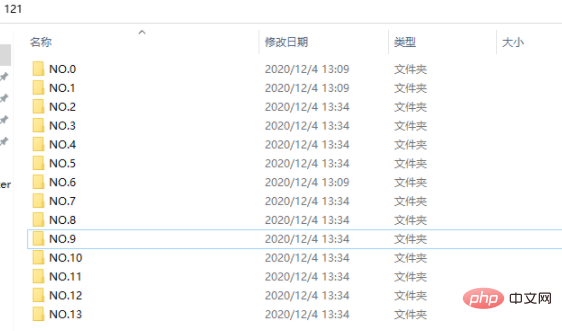

import os
def myrename(path):
file_list=os.listdir(path)
for i,fi in zip(range(len(file_list)),file_list):
old_name=os.path.join(path,fi)
new_name=os.path.join(path,"The."+str(i))
os.rename(old_name,new_name)
if __name__=="__main__":
path="D:/test/121"
myrename(path)The effect is the same:
import os
def myrename(path):
file_list=os.listdir(path)
for i,fi in enumerate(file_list):
old_dir=os.path.join(path,fi)
filename="my"+str(i+1)+"."+str(fi.split(".")[-1])
new_dir=os.path.join(path,filename)
try:
os.rename(old_dir,new_dir)
except Exception as e:
print(e)
print("Failed!")
else:
print("SUcess!")
if __name__=="__main__":
path="D:/test/121"
myrename(path)
The above is the detailed content of How to rename files in python. For more information, please follow other related articles on the PHP Chinese website!