
4KB means the storage unit is 4096 bytes. KB refers to kilobyte, which is a multiple form of computer data storage unit byte. A kilobyte is based on the power of 2, that is, a kilobyte (1KB) is equal to 1024 bytes (B ); therefore "4KB=4*1024B=4096B", that is, 4KB represents 4096 bytes.
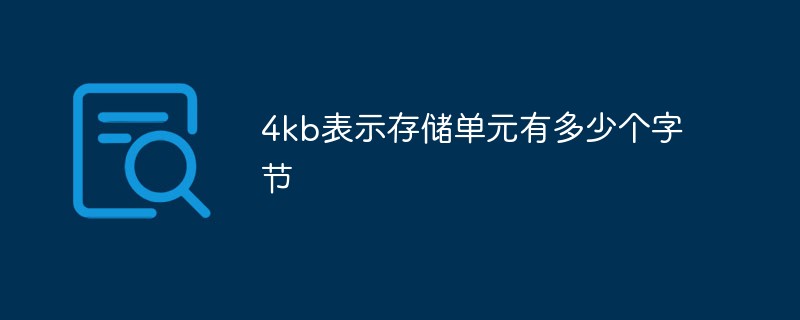
The operating environment of this tutorial: Windows 7 system, Dell G3 computer.
Storage capacity can be expressed in KB, 4KB means the storage unit is 4096 bytes.
The storage unit should generally have the function of storing data and reading and writing data. An 8-bit binary is used as a storage unit, which is a byte. Each unit has an address, which is an integer encoding and can be represented as a binary integer. Variables in the program correspond to storage locations in main memory. The name of the variable corresponds to the address of the storage unit, and the content of the variable corresponds to the data stored in the unit.
Byte (B)
Byte (Byte) is used by computer information technology to measure storage capacity. A unit of measurement that also represents data types and language characters in some computer programming languages.
One byte stores an 8-bit unsigned number, and the stored value range is 0-255. Like characters, byte type variables only require one byte (8 bits) of memory space to store.
Byte is the unit of binary data. A byte is usually 8 bits long. However, some older computer architectures use different lengths. To avoid confusion, in most international literature the word byte is used instead of byte. In most computer systems, a byte is an 8-bit unit of data. Most computers use a byte to represent a character, number, or other character. A byte can also represent a series of binary bits. In some computer systems, 4 bytes represent a word, which is the unit of data that the computer can efficiently process when executing instructions. Some language descriptions require 2 bytes to represent a character, which is called a double-byte character set. Some processors are capable of handling double-byte or single-byte instructions. Bytes are often abbreviated as "B" and bits are often abbreviated as a lowercase "b". The size of computer memory is usually expressed in bytes.
KB (kilobyte)
KB (Kilobyte) is an information measurement unit, which is a multiple of the computer data storage unit byte . Nowadays, it is usually used to identify the storage capacity of storage media with general capacity such as memory.
Because computer scientists have long used binary systems, a kilobyte is based on powers of two. In fact a kilobyte is 2 or 1024 bytes. KB is often used to describe disk capacity, file size, memory address and its size. Please be careful to note that due to 1000/1024 inconsistencies, common applications are sometimes approximate. For example, when the memory requirement of a program is 430KB, it means that 430,000 bytes of free memory are required to run the program - or it may require 440,320 (430X 1024) bytes of free memory.
Conversion of bytes (B) and KB (kilobytes)
1KB=1024B, so 4KB=4 * 1024B=4096B.
Other conversions: 1MB=1024KB, 1GB=1024MB.

Extended knowledge: 1KB=1000B
In the International System of Units (SI), thousands (prefix) means 1000 (10 3); therefore, 1 kilobyte represents 1000 bytes. The unit symbol is expressed as kB.
This is the definition recommended by the International Electrotechnical Commission (IEC). Kilobytes and their associated prefixes such as megabytes ( )=1000000, Jika=1000000000, etc. are used to represent the code rate unit. This is consistent with the calculation rules for other SI prefixes such as hertz and floating-point operations per second.
A typical case where this definition is applied is the Mac OS Xv10.6 file manager software. Since the release of Mac OS X Snow Leopard, file sizes have been recorded with a decimal prefix. The same goes for hard drives, USB flash drives, memory cards, and DVDs.
For more related knowledge, please visit the FAQ column!
The above is the detailed content of 4kb indicates how many bytes there are in the storage unit. For more information, please follow other related articles on the PHP Chinese website!