
docx is a word document, which is a file extension of Microsoft Word. Docx is the file extension generated by Word version 2007 and above. Any word processing software that can open DOC files can convert the document into a DOCX file. A docx file takes up less space than a doc file. A docx format file is essentially an XML file.
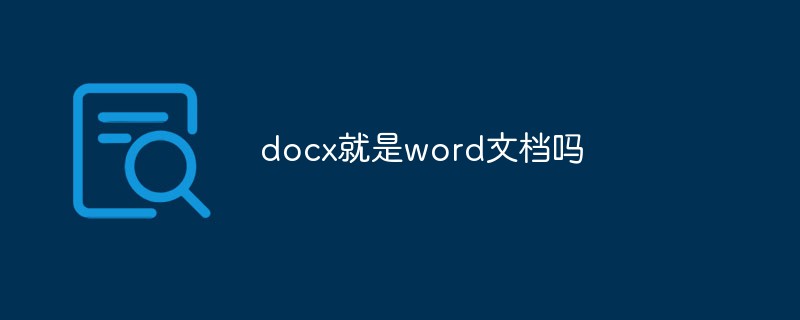
The operating environment of this tutorial: Windows 10 system, Dell G3 computer.
docx is a word document.
docx is the file extension of Microsoft Word, used by Microsoft Office 2007 and later versions. Its compressed file format based on the Office Open XML standard replaces its previous proprietary default file format. In the traditional file name The letter "x" is added to the end of the extension (i.e. ".docx" replaces ".doc", ".xlsx" replaces ".xls", ".pptx" replaces ".ppt"). Any word processing software that can open a DOC file can convert the document to a DOCX file.
#docx files take up less space than doc files.
Microsoft has launched an Office compatibility patch. By applying this compatibility patch, WinXP, Win7, and Win8.x users can open, edit, and save new formats used in Word, Excel, and PowerPoint 2007. document. This compatibility patch can also be used with Office Word Viewer 2003, Excel Viewer 2003 and PowerPoint Viewer 2003 to view files saved in the new format. For more information about this compatibility pack please view Microsoft Knowledge Base article 924074.
A file in docx format is essentially a ZIP file. After changing the suffix of a docx file to ZIP, it can be opened or decompressed with a decompression tool. In fact, the basic file of Word2007 is in ZIP format, which can be regarded as a container for docx files.
The main content of the docx format file is saved in XML format, but the file is not saved directly on the disk. It is saved in a ZIP file and then takes the extension docx. Change the .docx format file suffix to ZIP and decompress it. You can see that there is a folder called word in the decompressed folder, which contains most of the content of the Word document. The document.xml file contains the main text content of the document.
How to create a new docx file
Right-click on a blank space on the computer desktop and select "New"-"docx document"
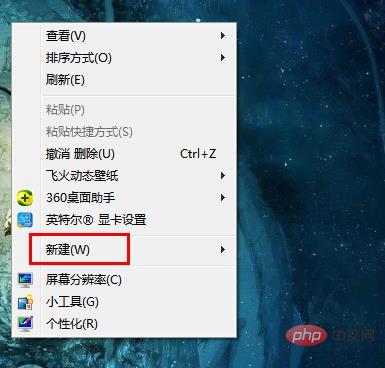
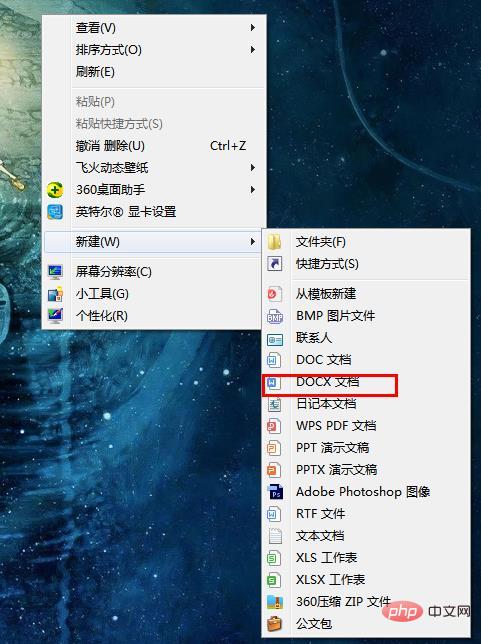
Just name the new file
For more related knowledge, please visitFAQcolumn!
The above is the detailed content of Is docx a word document?. For more information, please follow other related articles on the PHP Chinese website!
 How to change word background color to white
How to change word background color to white How to delete the last blank page in word
How to delete the last blank page in word Why can't I delete the last blank page in word?
Why can't I delete the last blank page in word? Word single page changes paper orientation
Word single page changes paper orientation word to ppt
word to ppt Word page number starts from the third page as 1 tutorial
Word page number starts from the third page as 1 tutorial Tutorial on merging multiple words into one word
Tutorial on merging multiple words into one word word insert table
word insert table