
Solution: 1. Click the "Start" button, click "Control Panel" - "System" in the start menu; 2. In the settings interface, click "Advanced System Settings" - "Advanced" - "Environment Variables"; 3. Check whether there is a Path variable in Administrator's user variables. If you do not see this variable, click "New" and add the variable Path and variable value.
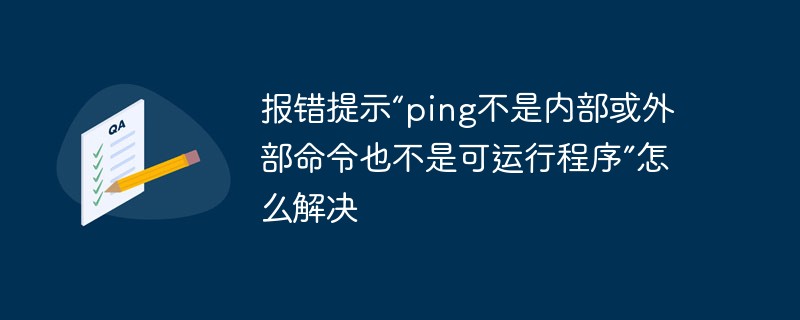
The operating environment of this tutorial: Windows 10 system, Dell G3 computer.
ping (Packet Internet Groper) is an Internet packet explorer, a program used to test the amount of network connections. Ping is a service command that works at the application layer in the TCP/IP network architecture. It mainly sends ICMP (Internet Control Message Protocol) Echo request messages to a specific destination host to test whether the destination station is reachable and Learn about its status.
But if the Windows system computer/server prompts "ping is not an internal or external command, nor is it an operable program or batch file" when running the CMD command prompt.
What should you do if you encounter this situation? The answer is: Reconfigure the system environment variables.
Solution
1. Click the "Start" button, click "Control Panel" - "System" in the start menu
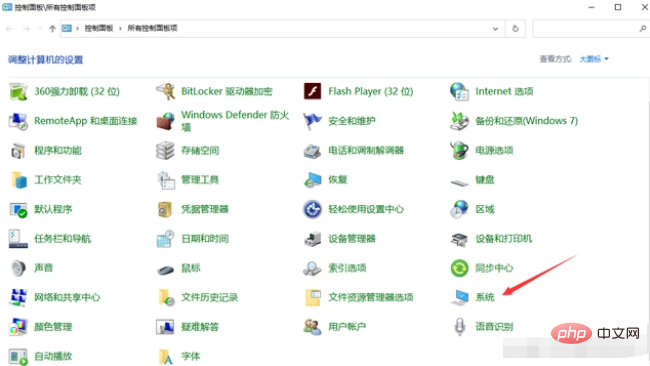
2. Advanced system settings - Advanced - Environment variables (after the shortcut key win r calls up the run, enter sysdm.cpl and press Enter to quickly open the system properties)
3. Check whether there is a Path variable in Administrator's user variables. If you do not see this variable, click New - Add variable Path - Fill in the variable value:
%SystemRoot%\system32;%SystemRoot%;%SystemRoot%\System32\Wbem
Fill in and click Confirm and try the cmd-ping command again
Extended knowledge: System environment variables
Environment variables variables) generally refers to some parameters used in the operating system to specify the operating environment of the operating system, such as: temporary folder location and system folder location, etc.
An environment variable is an object with a specific name in the operating system, which contains information that will be used by one or more applications. For example, the path environment variable in Windows and DOS operating systems, when the system is asked to run a program without telling it the full path where the program is located, the system should not only look for the program in the current directory, but also go to the path specified in path. . Users can better run processes by setting environment variables.
Environment variables are divided into two categories: user variables and system variables, which have corresponding entries in the registry.
The location of the user variables is:
HKEY_CURRENT_USER\Environment;
The location of the system variables is:
\HKEY_LOCAL_MACHINE\SYSTEM\ControlSet001\Control\Session Manager\Environment.
For more related knowledge, please visit the FAQ column!
The above is the detailed content of How to solve the error message 'ping is not recognized as an internal or external command or an operable program'. For more information, please follow other related articles on the PHP Chinese website!