
swsetup is a backup folder of HP software. If you use the system recovery disk to restore the system, system files, random software, and drivers, they can all be found in this folder; the swsetup folder can be deleted if the user needs With larger available hard drive space, this directory can be deleted without affecting users.

The operating environment of this tutorial: Windows 10 system, Dell G3 computer.
What folder is swsetup
swsetup is a backup directory of HP software. If you use the system recovery disk to restore the system, system files, random software, and drivers can be The version can be found in this folder, so that when the user's system has a problem and needs to add system components or reinstall the driver, it can be easily found.
After users use HP system recovery disks to restore the system, or after installing HP software or drivers, they find that there is an SWSetup directory on the C drive. This directory is sometimes quite large and takes up a lot of space.
Can the swsetup folder be deleted?
The swsetup folder can be deleted.
If the user needs more available hard disk space, this directory can be deleted without affecting the user.
Explanation
C drive is generally the installation location of the system. Over time, the C drive becomes smaller and smaller, and the running speed of the system will be affected. You can delete unnecessary files in the C drive through some methods. Detailed steps:
1. On the win10 system, open the disk and enter the C drive. Here we mainly clean up the C:\Windows and C:\Users directories. Download the files. The files in the C:\ProgramFiles(x86) directory can be deleted by uninstalling unused software, as shown in the following figure:
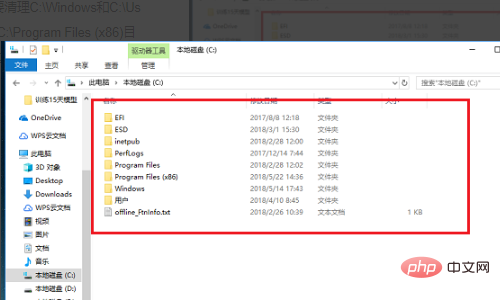
2. Go to the C:\Users directory Next, delete and clean up the files under the main user name, as shown in the figure below:
3. Go to the C:\Windows directory and upgrade some temporary system files. Clean up backup files, driver backup files, installation system log files, etc., as shown in the figure below:
4. The following are files that can be deleted in win10 system, as needed Clean and delete, as shown in the figure below:
For more related knowledge, please visit the FAQ column!
The above is the detailed content of What folder is swsetup?. For more information, please follow other related articles on the PHP Chinese website!