
Judgment method: 1. Use the uname command, syntax "uname -a" or "uname -m", the output "x86_64" is 64-bit; 2. Use the arch command, directly execute "arch" ; 3. Execute the "getconf LONG_BIT" command and the output is "64"; 4. Use the file command with the syntax "file /sbin/init" or "file /bin/ls". If the output information contains x86_64, it means 64-bit.
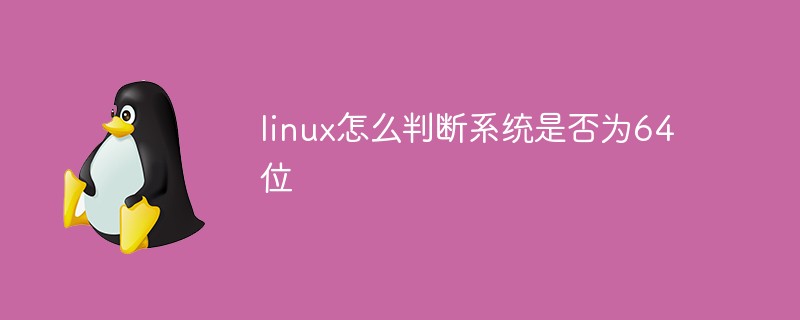
#The operating environment of this tutorial: linux7.3 system, Dell G3 computer.
How to determine whether the system is 64-bit in Linux
Method 1: Use the uname command
uname can display information about the computer and operating system.
As shown in the following example, x86_64 represents a 64-bit system.
[root@gettestlnx01 ~]# uname -a Linux gettestlnx01 3.8.13-16.2.1.el6uek.x86_64 #1 SMP Thu Nov 7 17:01:44 PST 2013 x86_64 x86_64 x86_64 GNU/Linux [root@gettestlnx01 ~]# uname -m x86_64
-a or --all : Display all information.
-m or --machine: Display the computer type.
Method 2: Using the arch command
The arch command is mainly used to display the hardware structure type of the current host. The results output by the arch command are: i386, i486, mips, alpha, etc. Where x86_64 represents a 64-bit system.
[root@DB-Server ~]# arch i686 [root@gettestlnx01 ~]# arch x86_64
Method 3: Use the getconf LONG_BIT command
as shown in the following example: 32-bit Linux system displays 32, 64-bit Linux system displays 64 . The simplest and fastest way.
[root@gettestlnx01 ~]# getconf LONG_BIT 64

Method 4: Use the file command
Linux file command is used to identify files type.
[root@gettestlnx01 ~]# file /sbin/init /sbin/init: ELF 64-bit LSB shared object, x86-64, version 1 (SYSV), dynamically linked (uses shared libs), for GNU/Linux 2.6.18, stripped [root@gettestlnx01 ~]# file /bin/ls /bin/ls: ELF 64-bit LSB executable, x86-64, version 1 (SYSV), dynamically linked (uses shared libs), for GNU/Linux 2.6.18, stripped
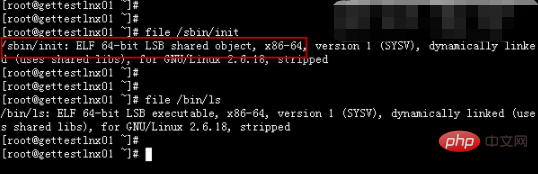
The output information contains x86_64 to indicate a 64-bit system.
Related recommendations: "Linux Video Tutorial"
The above is the detailed content of How to determine whether the system is 64-bit in Linux. For more information, please follow other related articles on the PHP Chinese website!