
Laptop video memory capacity refers to the capacity of the video memory on the graphics card; video memory capacity determines the amount of data temporarily stored in the video memory. The video memory capacity of the graphics card is 128MB, 256MB, 512MB, and 1024MB. How to check the computer's video memory capacity: 1. Right-click on a blank space on the desktop and select "NVIDIA Control Panel"; 2. In the "NVIDIA Control Panel" interface, click "System Information"; 3. Click the "Display" tab ;4. Just check the value of the "Dedicated Video Memory" item in the "Details" item.
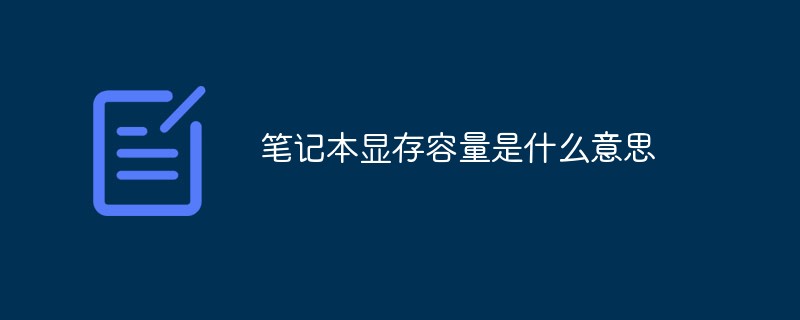
The operating environment of this tutorial: Windows 7 system, Dell G3 computer.
Video memory is also called display memory and frame buffer. It is used to store rendering data that has been processed or is about to be read by the display chip;
Laptop video memory capacity refers to the video memory on the graphics card The capacity number is one of the important parameters for selecting a graphics card.
Video memory capacity determines how much data is temporarily stored in the video memory. Video card memory capacities include 128MB, 256MB, 512MB, and 1024MB. Graphics cards with 64MB and 128MB video memory are very rare. The mainstream ones are 2GB and 4GB. , 8GB products. Nowadays, the latest graphics cards can reach 1TB of graphics memory capacity (ProSSG).
How to check the computer's video memory capacity
1. First, place the mouse in a blank space on the desktop, right-click -> Then click on the NVIDIA Control Panel in the picture below.

#2. There is a "System Information" link in the lower left corner of the "NVIDIA Control Panel" interface, click on it.
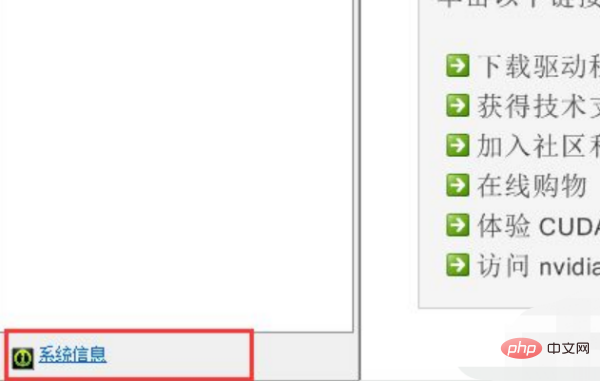
#3. After entering the "System Information" interface. Click "Show".
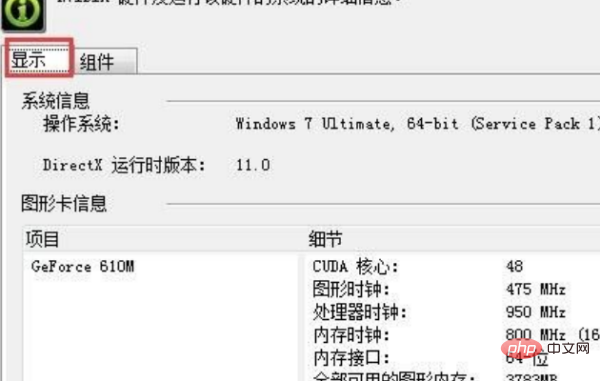
#4. Finally, check the "Dedicated Video Memory" item in the "Details" item. If it is 2048M, it means that the graphics card memory is 2G.
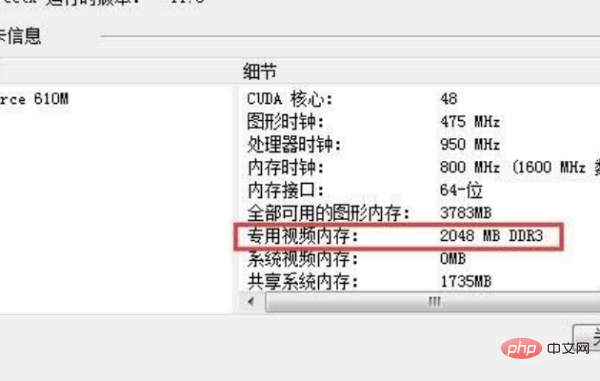
For more related knowledge, please visit the FAQ column!
The above is the detailed content of What does laptop video memory capacity mean?. For more information, please follow other related articles on the PHP Chinese website!
 How to check the video memory of Win11
How to check the video memory of Win11
 How to enter safe mode on laptop
How to enter safe mode on laptop
 AC contactor use
AC contactor use
 The difference between paste mask and solder mask
The difference between paste mask and solder mask
 How to open the terminal window in vscode
How to open the terminal window in vscode
 What is 2K resolution?
What is 2K resolution?
 How to solve unable to connect to nvidia
How to solve unable to connect to nvidia
 The latest ranking of the top ten exchanges in the currency circle
The latest ranking of the top ten exchanges in the currency circle




