
How to uninstall Node? The following article will share with you the super detailed steps for uninstalling Node. It has certain reference value. Friends in need can refer to it. I hope it will be helpful to everyone.

1. Open the system’s control panel and click Uninstall the program, uninstall nodejs [Related tutorial recommendations: nodejs video tutorial, Programming teaching]

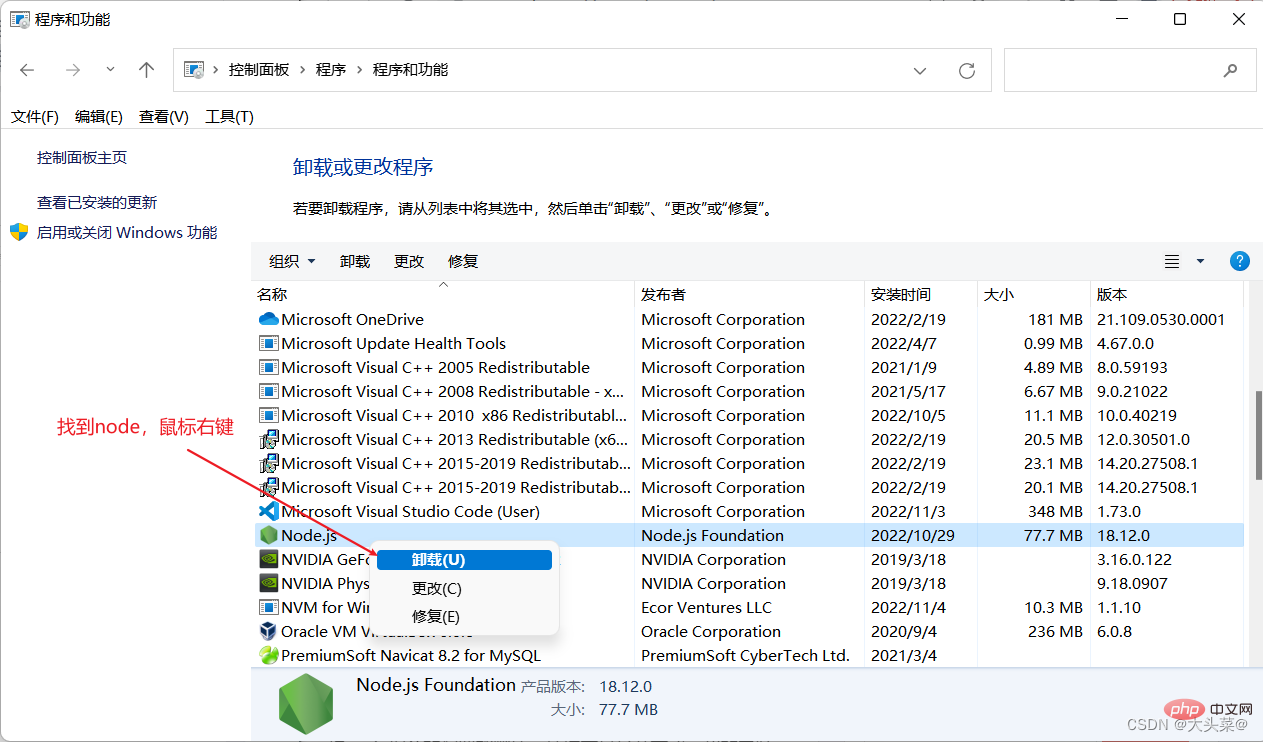
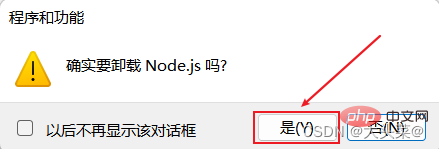

2. Delete the node installation directory
The default is C:\Program Files\nodejs, it may also be on other disks, Mainlydepends on the selection during installation.
Check whether there is a node file in the path. I don't have it here anymore. After uninstalling node in the control panel, the node file will usually be automatically deleted. If the file is still there, delete it manually.
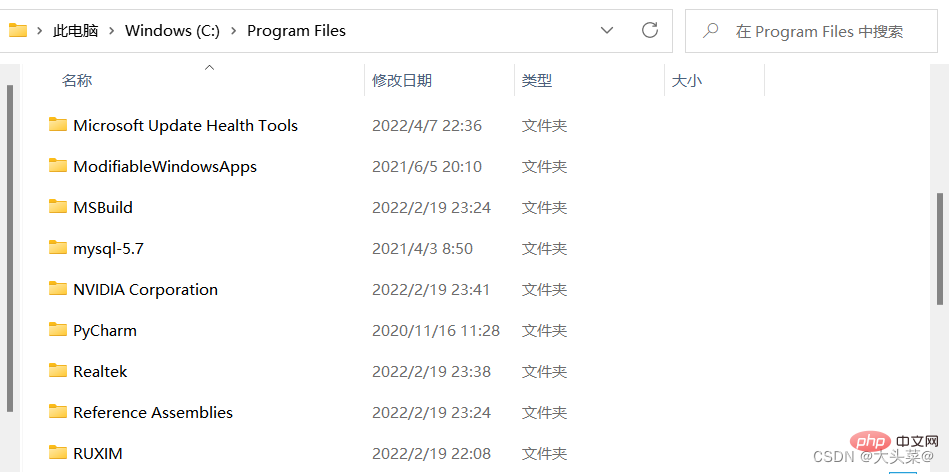
3. Check whether the .npmrc file exists and delete it if it does
Default is C:\User\username.
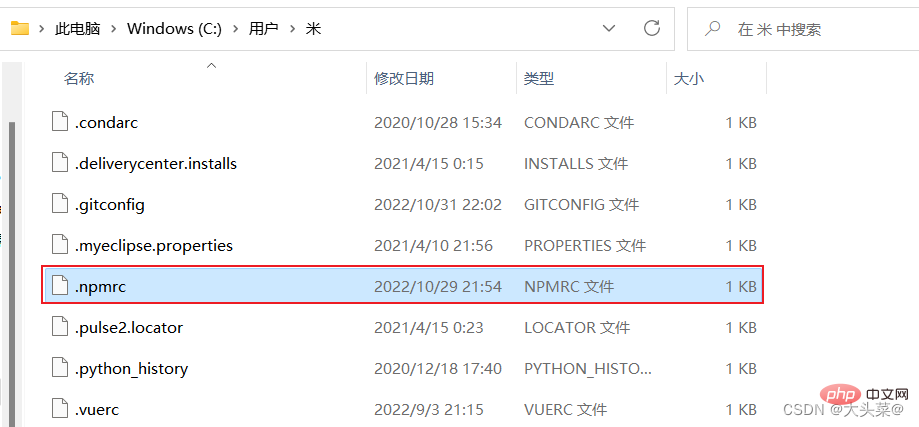
4. Check the files one by one to see if they exist and delete them if they exist
C:\Program Files (x86)\Nodejs
C:\Program Files\Nodejs
C:\Users\username\AppData\Roaming\npm
C:\Users\username\AppData\ Roaming\npm-cache

5. Open the system settings, check the system environment variables, and delete all node-related configurations
Generally, the system will automatically delete the node environment variable, so you don’t need to worry about this step.
How to open environment variables: My Computer->Properties->Advanced->Environment Variables->
Delete the Path of user variables->NODE_PATH of system variables Delete node
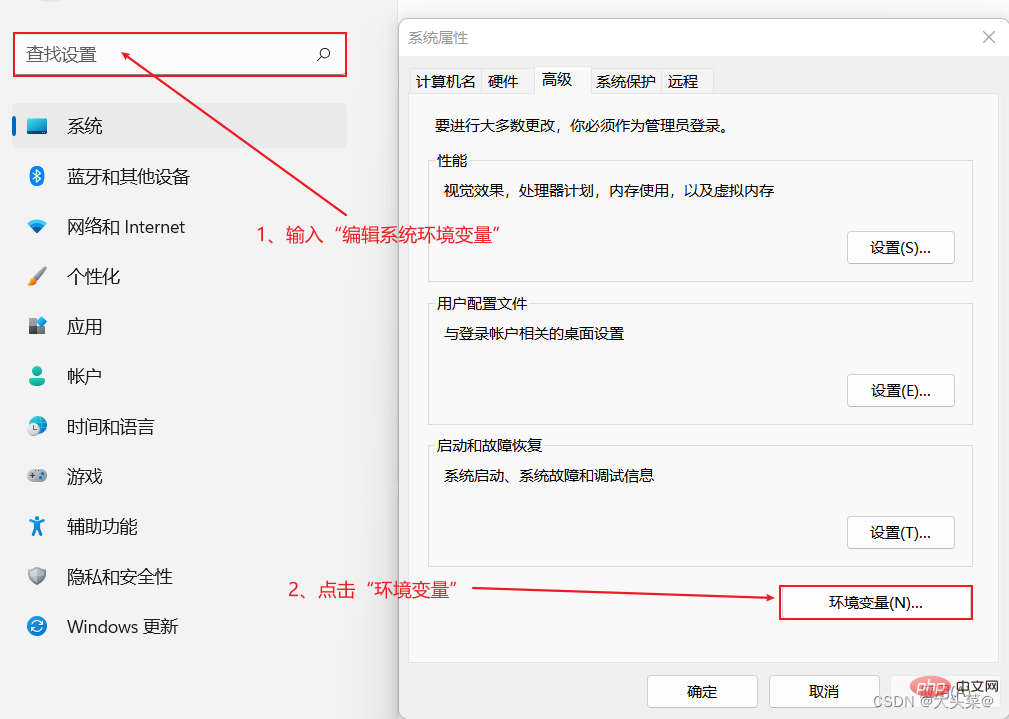
6. Check whether the deletion is successful
on the keyboard Press win R on the top, enter cmd, then click the Enter key, enter node -v
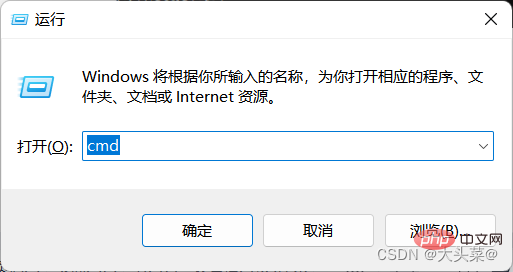
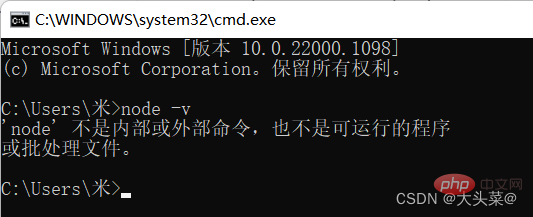
in the command line. For more node-related knowledge, please visit: nodejs tutorial!
The above is the detailed content of An article explaining in detail how to uninstall Nodejs (step sharing). For more information, please follow other related articles on the PHP Chinese website!