
In python, you can use the print() function to output hello world code, the syntax is "print('Hello World')". The print() function is used to print output. It can output one or more objects at a time. When outputting multiple objects, they need to be separated by ",". The print() function can be used to format output, the syntax is "print('format symbol' % (expression))".

The operating environment of this tutorial: windows7 system, python3 version, DELL G3 computer
python uses the print() function Normal output
In Python, you can use the built-in print() function to output the results to IDLE or the standard console.
The basic syntax format of the print() function is as follows:
print(输入内容)
The output content can be numbers and strings (strings need to be enclosed in quotation marks), this The content will be output directly, or it can be an expression containing operators, which will calculate the result and output it.
a = 100 #变量a,值为100
b = 5 #变量b,值为5
print(9) #输出数字9
print(a) #输出变量a的值100
print(a*b) #输出a*b的结果500
print("Hello World") #输出"Hello World"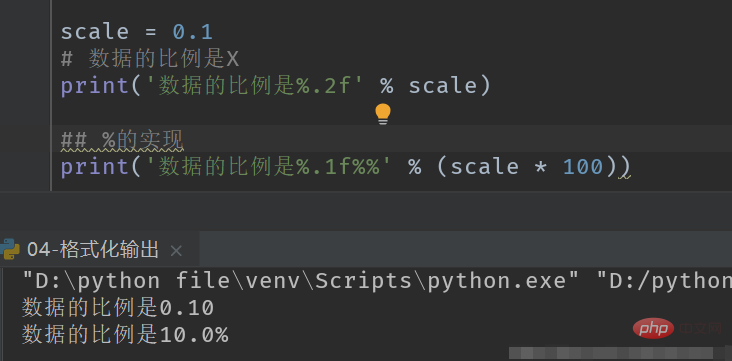
In Python, by default, a print() statement will automatically wrap after output. If you want to output multiple contents at once without wrapping, you can Use English half-width commas to separate the content to be output.
Format:
print('格式符号' % (表达式))
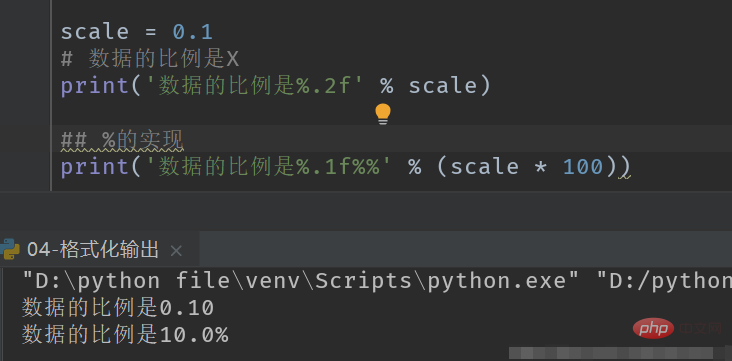
print('我的名字是%s' % name) print('我的年龄是%d岁' % age) 输出: 我的名字是ranran 我的年龄是20岁
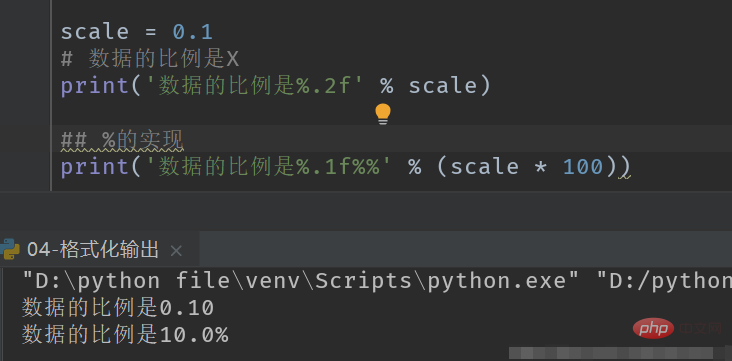
The number of digits after the decimal pointThe floating point number %f outputs 6 digits after the decimal point by default. According to our habit of reading decimals, usually two digits, then the format sign bit is %.2f, and reading 3 digits is %.3f
weight = 45.5 print('我的体重是%f公斤' % weight) print('我的体重是%.2f公斤' % weight) print('我的体重是%.3f公斤' % weight) 输出: 我的体重是45.500000公斤 我的体重是45.50公斤 我的体重是45.500公斤
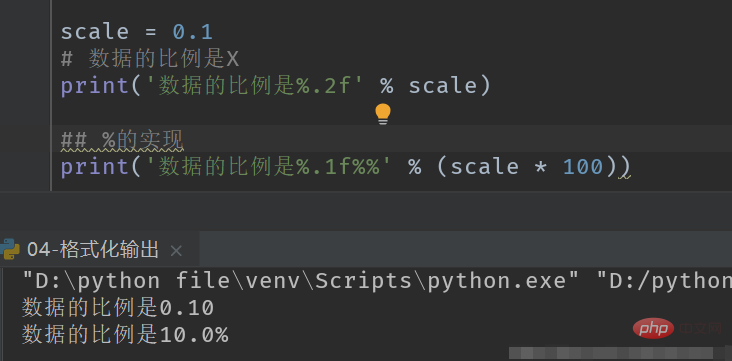
Implementation of percent sign
%f%%, and also need to be correct Operate on floating point numbers. scale = 0.1 print('数据的比例是%.2f' % scale) # %的实现 print('数据的比例是%.1f%%' % (scale * 100)) 输出: 数据的比例是0.10 数据的比例是10.0%
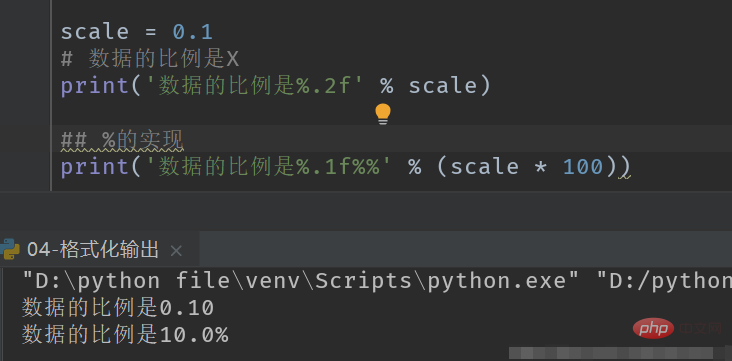
Format:
print(f'{表达式}')
# 这种方式仅支持python3.6以后的版本\n:换行 \t:制表符,一个tab键(4个空格)的距离
print('hello',end="\n"),也可以自己更改。
Python3 video tutorial】
The above is the detailed content of How to output hello world code in python. For more information, please follow other related articles on the PHP Chinese website!