

Facing the overnight popularity of ChatGPT, I finally couldn’t resist the temptation and decided to give it a try. However, registration of this thing requires a foreign mobile phone number and scientific Internet access, which blocks many people. Outside the door, this blog will experience the currently popular ChatGPT as well as the instant ChatGPT usage guide that does not require registration and scientific Internet access. Come and try it!
What exactly is the much-hyped ChatGPT?
OpenAI, an American artificial intelligence company, released a free robot dialogue model ChatGPT (GPT-3.5 series), which for the first time uses the RLHF (reinforcement learning from human feedback) method. The model is currently in the testing phase, and the dialogue and interaction between users and ChatGPT include ordinary chat, information consultation, writing poetry and compositions, modifying codes, etc. ChatGPT, which has such "comprehensive" functions, is called "the most powerful AI (artificial intelligence)" and has been used by more than 1 million users within 5 days of its launch.
is a powerful "AI robot". Let's take a look at how powerful it is and how to experience it!
Yes, this is known as the strongest AI The robot already has a Chinese version of the plug-in in vscode. Hurry up and install it to experience it!
Open your vscode, search ChatGPT to install this plug-in: [Recommended learning: vscode tutorial, Programming teaching】
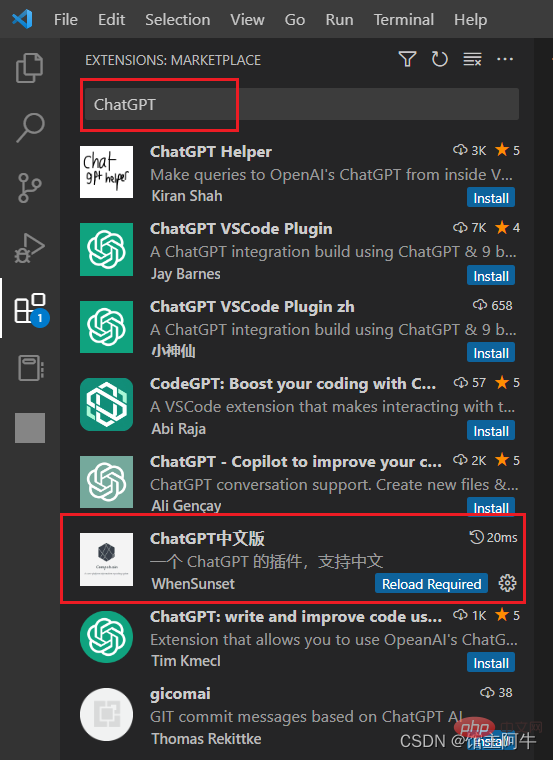
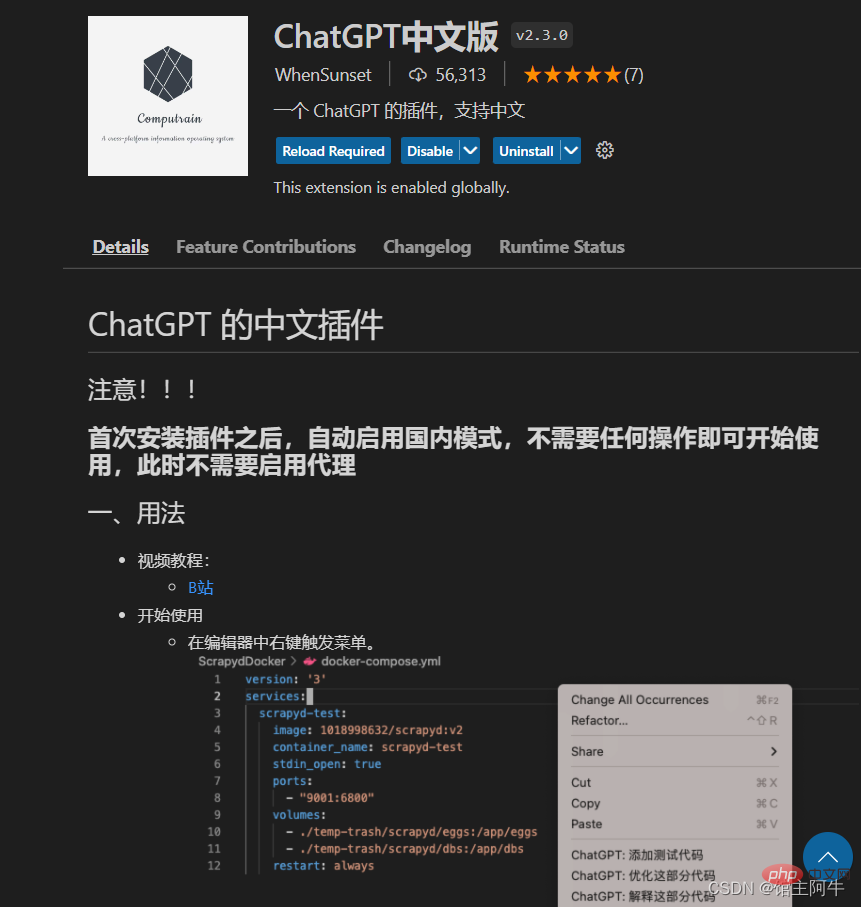
You can see that his usage method is written in great detail in this plug-in, and there is even a video tutorial with a small broken site. Newbies who really don’t know how to do it can go check it out!
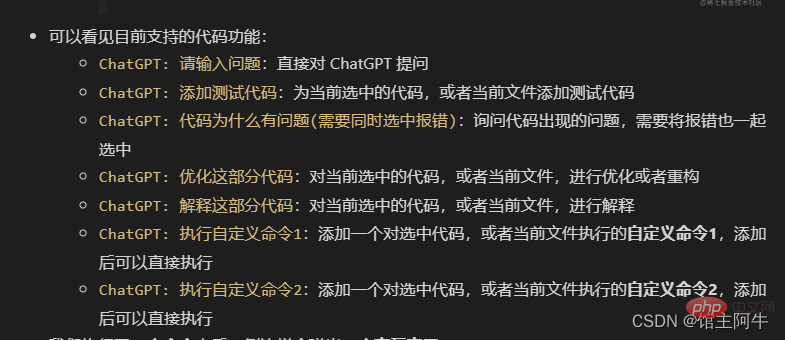
As you can see, there are many functions of this function. The most commonly used one is to ask questions. We Come and experience it!
Shortcut key ctrl shift p or command shift p to open the command panel and enter "ChatGPT".
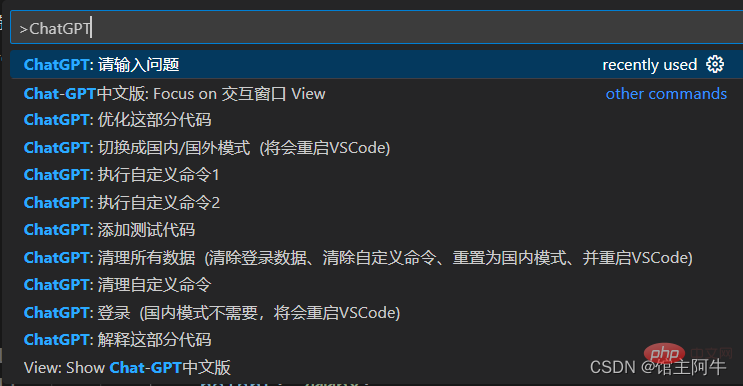
Enter your question here after pressing Enter. Of course, you can also directly click on the small square on the left and enter the question directly in the input box below!
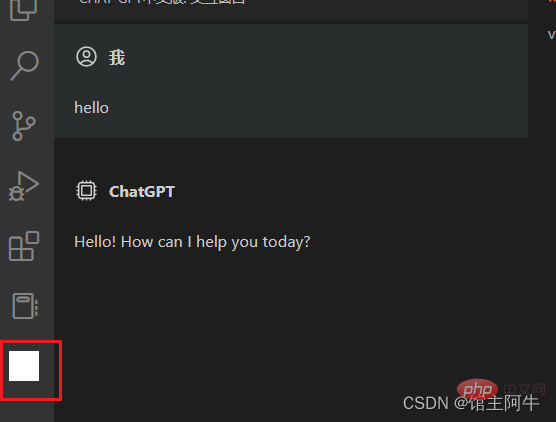
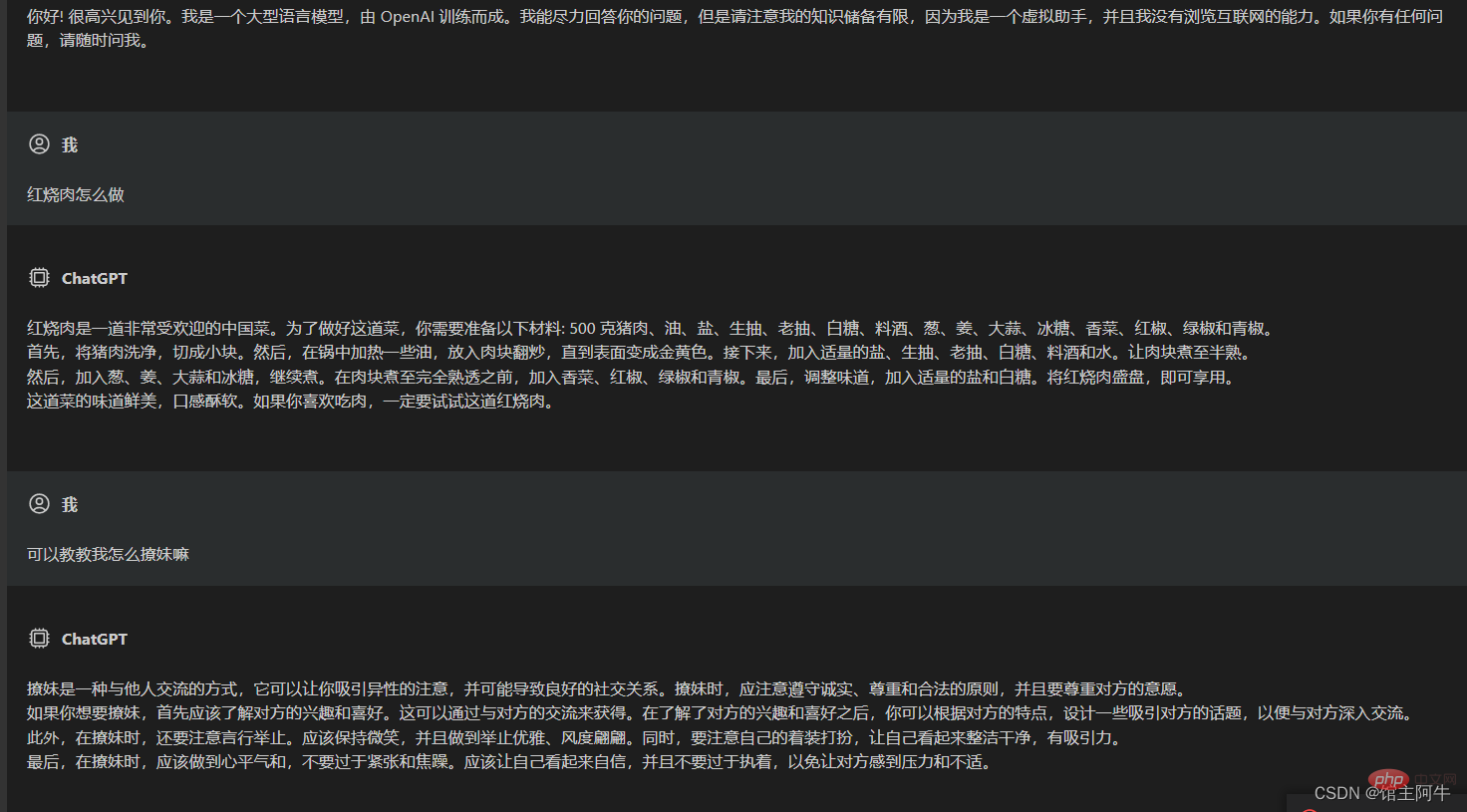
Hehehehe! powerful!
Let’s experience Q&A writing code!
Let’s start with a simple one!
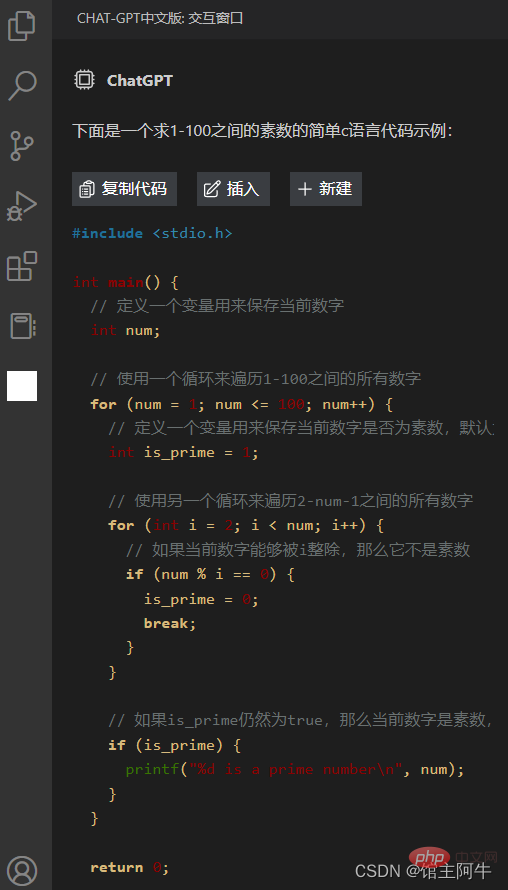
I call you good guy, and he actually wrote it down, and the notes are very detailed! This code does not need to be verified, there is no problem at all!
Let’s extract the code and run it!
#include <stdio.h>
int main() {
// 定义一个变量用来保存当前数字
int num;
// 使用一个循环来遍历1-100之间的所有数字
for (num = 1; num <= 100; num++) {
// 定义一个变量用来保存当前数字是否为素数,默认为true
int is_prime = 1;
// 使用另一个循环来遍历2-num-1之间的所有数字
for (int i = 2; i < num; i++) {
// 如果当前数字能够被i整除,那么它不是素数
if (num % i == 0) {
is_prime = 0;
break;
}
}
// 如果is_prime仍然为true,那么当前数字是素数,输出它
if (is_prime) {
printf("%d is a prime number\n", num);
}
}
return 0;
}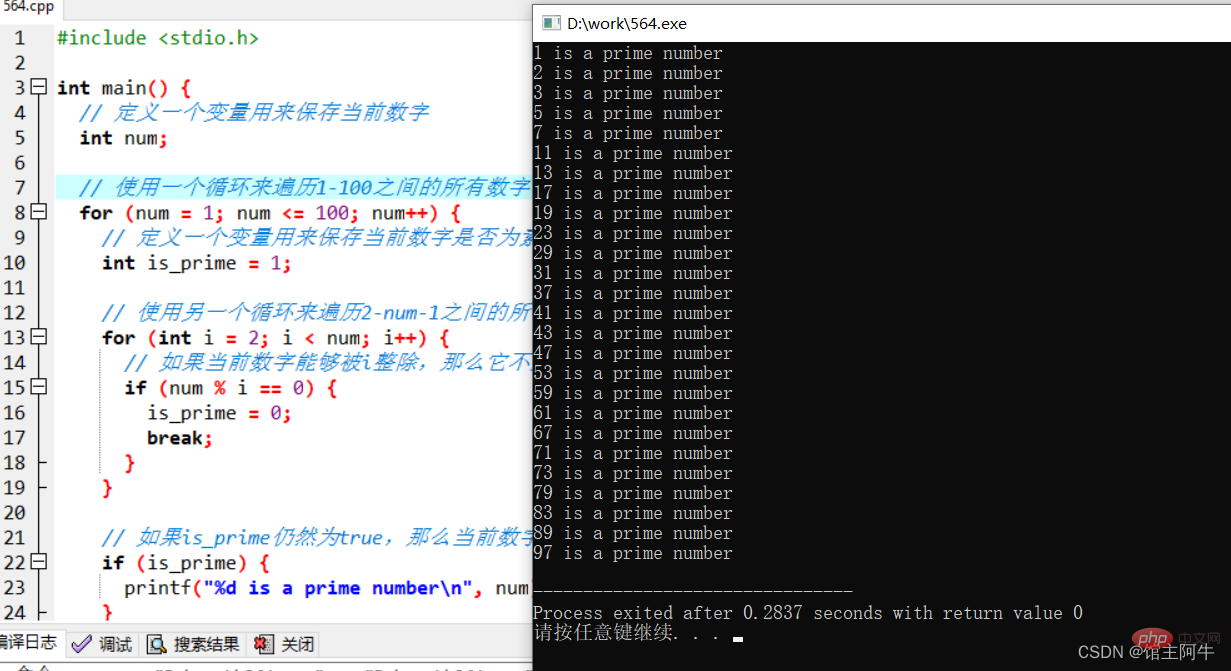
I want to see how strong this AI is and make it more difficult!
Write a member information management system in C language. Enter member information and select function queries. Member information includes member number, member's first and last name, when he joined, and membership fees paid from 2017 to 2021 (Note: I hope maloc, calloc, realloc, free and other functions can be used)!
The specific functions are as follows: 1. Add new members2. Remove members3.Update a certain member information4.Output all member information5.Query a certain member information6. Exit the membership system
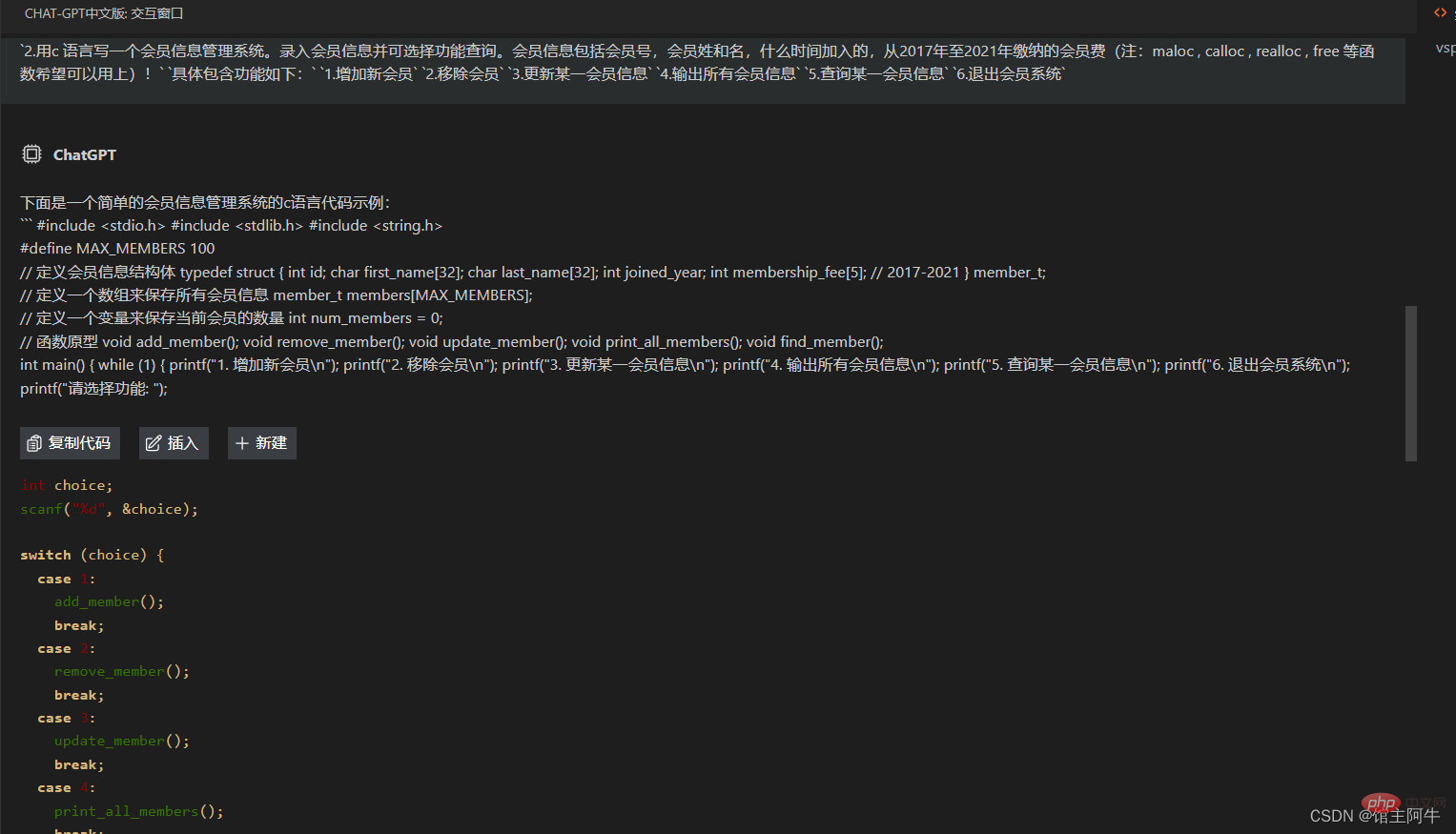

只能说,蒸的c,只是这个插件代码格式化功能不太好,代码块显示不太好,但也很明显的看到用结构体存储数据,实现了基础的增删改查!
需要注意的是,当本次输出达到上限,你需要输入“继续”,他会继续接着输出!
本题代码庞大,我就不测试了,感兴趣的可以去尝试!
total = 0
num_list = [1,2,3,4]
for i in num_list:
for j in num_list:
for k in num_list:
if (i!=j) and (i!=k) and (j!=k):
print(i,j,k)
total += 1
print(total)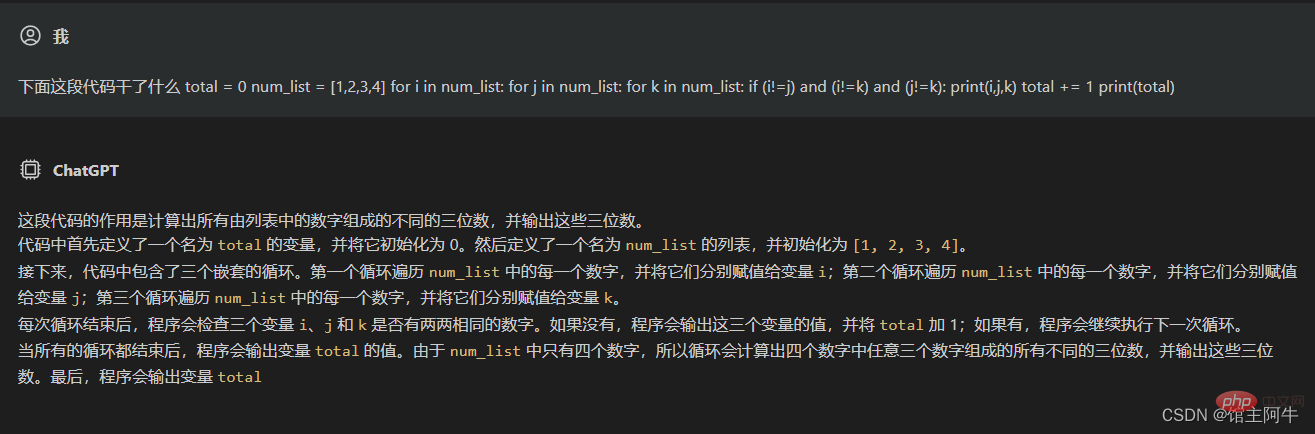
确实没啥问题!
ChatGPT 的强大毫无疑问,确实可以帮助我们写代码,前提是你的需求要足够清晰,简直就是开发的一大利器,可以借助它实现基础功能,然后拿来修改,关键是它啥语言都能写…,并且注释很详细,利用得当也可以帮助小白学习!那么你认为程序员最终会被人工智能替代吗?
赶紧去体验体验体验吧!只有体验了才能感触到它的强大!当然也有现成的网站可以直接体验,链接我放评论区了哦!
更多关于VSCode的相关知识,请访问:vscode基础教程!
The above is the detailed content of vscode configures the Chinese plug-in to allow you to experience ChatGPT without registration!. For more information, please follow other related articles on the PHP Chinese website!