
QQ channel is an entertainment collaboration platform that integrates social networking, group chat, and mini programs; QQ channel is a highly decentralized function in QQ. Compared with QQ groups, topics can be separated , so that group friends will not conflict with each other in previous chats, alleviate the probability of blocking, alleviate the probability of user silence and loss, so that people with different interests can get along harmoniously in the same channel.
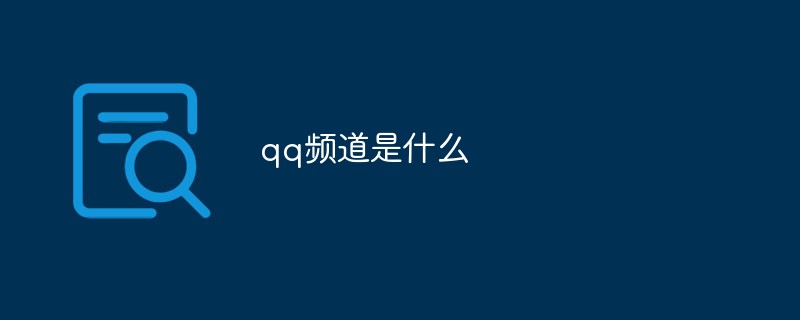
The operating environment of this tutorial: HarmonyOS 2 system, HONOR V30 mobile phone.
What is QQ channel
The introduction of QQ channel in QQ: "It is a social networking, group chat, and mini-program application. entertainment collaboration platform".
QQ channel is the latest flagship feature of QQ, and everyone jokingly calls it Qiscord. We have given a huge amount of resources internally, hoping to open up the interest community of the new generation. QQ channel is a highly decentralized function. Unlike other Discord apps, QQ channel management is not much different from QQ group. Everyone can create it and support the same name. As long as your own community is properly built, you can stand out.
Compared with QQ groups, QQ channels can separate topics, so that group members will not conflict with each other in previous chats, alleviate the probability of blocking, alleviate the probability of user silence and loss, so that people with different interests can get along harmoniously. within the same channel.
After creating a channel, the channel owner can invite friends or people with common interests to chat in a channel. In addition to chatting in the channel, Tencent also provides sub-channel services. In the sub-channel, users can communicate using discussion channels, voice channels, topic channels, application channels, live broadcast channels, etc.
Interface
QQ channel has a classic main interface divided vertically into four, as well as customized channels, chat robots and channel member pages.
How to create a QQ channel
1. Invitation system:
If you have a friend who is qualified as a channel owner of a QQ channel, and the number of people in the friend's channel exceeds 1,000, the friend is qualified to invite friends to become channel owners, just PY the friend and ask him to invite.
PS: The official is cracking down on the sale of invitation qualifications for channel owners. If you don’t have friends, it’s not troublesome to apply. Be careful not to lose your money or money.
2. Application system:
First you need to test whether you are qualified for the internal beta of the QQ channel. Based on current experience, there is a high probability that overseas users, inactive users, and users with a history of bans will not be eligible for QQ channel internal testing. There is no other way to do this but to wait for the public beta.
Link to test whether you are qualified for QQ channel internal testing: https://qun.qq.com/qqweb/qunpro/share?_wv=3&_wwv=128&inviteCode=cYsPt&from=246610&biz=ka
Use the latest version of mobile phone QQ to click. If the channel can be opened, the channel will be added in the navigation at the bottom of the screen.
Click on the " " sign to see the invitation to apply to become a channel owner. Complete the requirements to obtain the channel owner qualification.
But these qualifications are quite troublesome. There is currently another channel to obtain qualifications, but it will be closed at any time. If you need it, please try to apply as soon as possible.
Click on your avatar in the upper left corner to join the official channel and apply to become the channel owner. The latest questionnaire will be distributed internally. You can generally qualify if you fill it out carefully.
How to operate a QQ channel
Obtain channel master qualifications You can create a channel later. Click "..." in the upper right corner of the channel to select the invitation letter to invite friends to join the channel, or you can ask other members in the channel to help invite. Just send invitations to channel members.
The channel has a certain limit on the number of people. Click "..." in the upper right corner of the channel to select the channel's main academy and complete the task to expand the maximum number of people in the channel.
QQ channels are generally suitable for groups with multiple groups of the same type, large management workload, and confusing content to be integrated into one group. If your community is small, you can manage it like a group after establishing a QQ channel. If your community is large, you can divide the channel into different sections based on different topics and different content. You can slowly add channel sections according to the number of people. It is not advisable to create too many at the beginning.
How to use QQ channel
In addition to the chat section, thechannel also has various other sections, including mini games, King of Glory, small forums similar to Baidu Tieba, etc. Other functions are being gradually opened, please pay attention to the official channel. I hope you can build your own channel.
For more related knowledge, please visit the FAQ column!
The above is the detailed content of What is qq channel. For more information, please follow other related articles on the PHP Chinese website!