
AtomHow to perform synchronization settings and special effect typing? In this article, I will recommend several practical plug-ins to you and see what effect they have. I hope it will be helpful to you!

Atomis a cross-platform text editor launched by Github specifically for programmers. It has a simple and intuitive graphical user interface and has many interesting features: it supports CSS, HTML, JavaScript and other web programming languages. It supports macros, automatically completes the split-screen function, and integrates a file manager. [Related recommendations:atom usage tutorial]
Atom is a good editor, maybe not as easy to use as VS Code, but by no means inferior.
Recommend several Atom basic plug-ins.
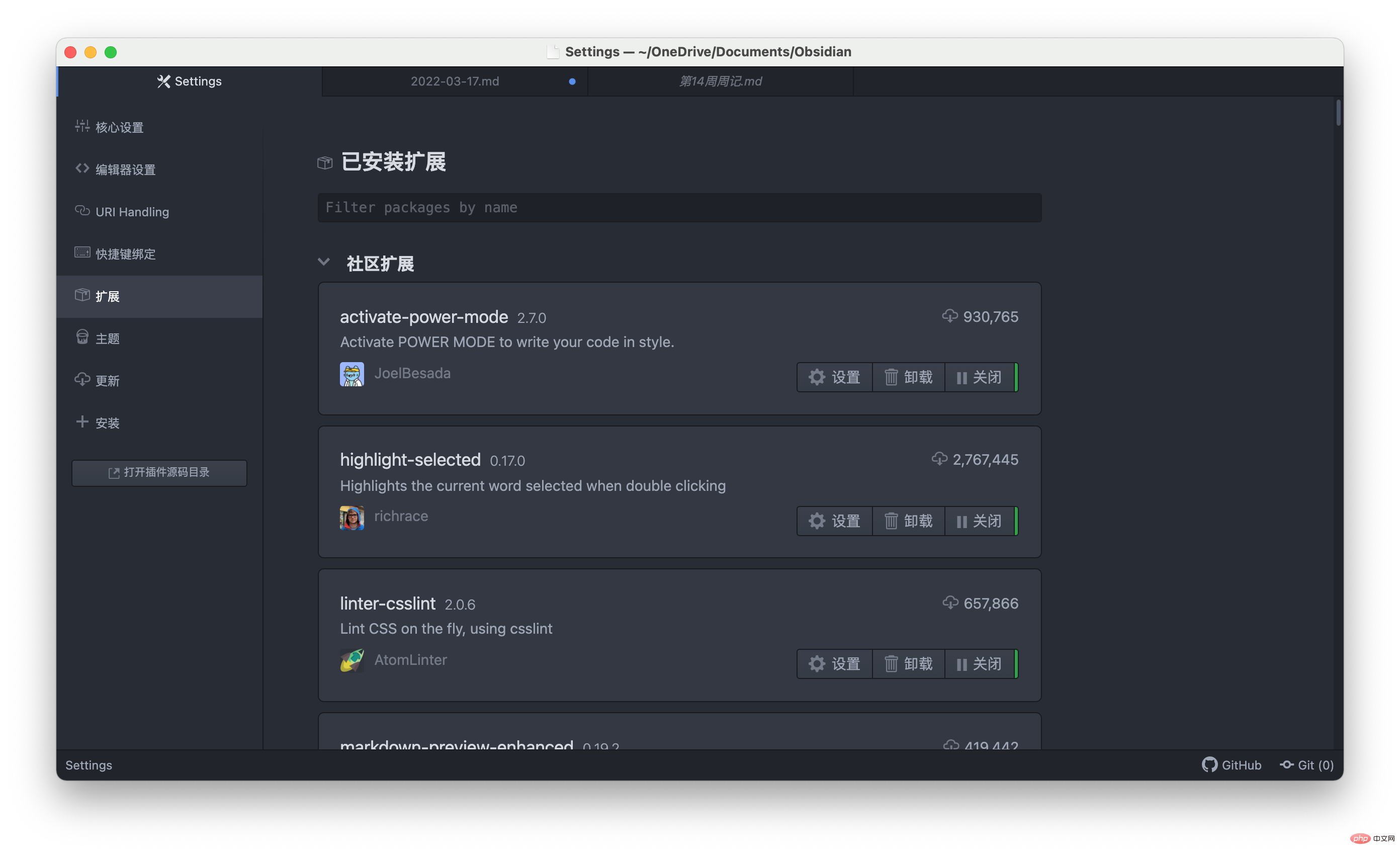
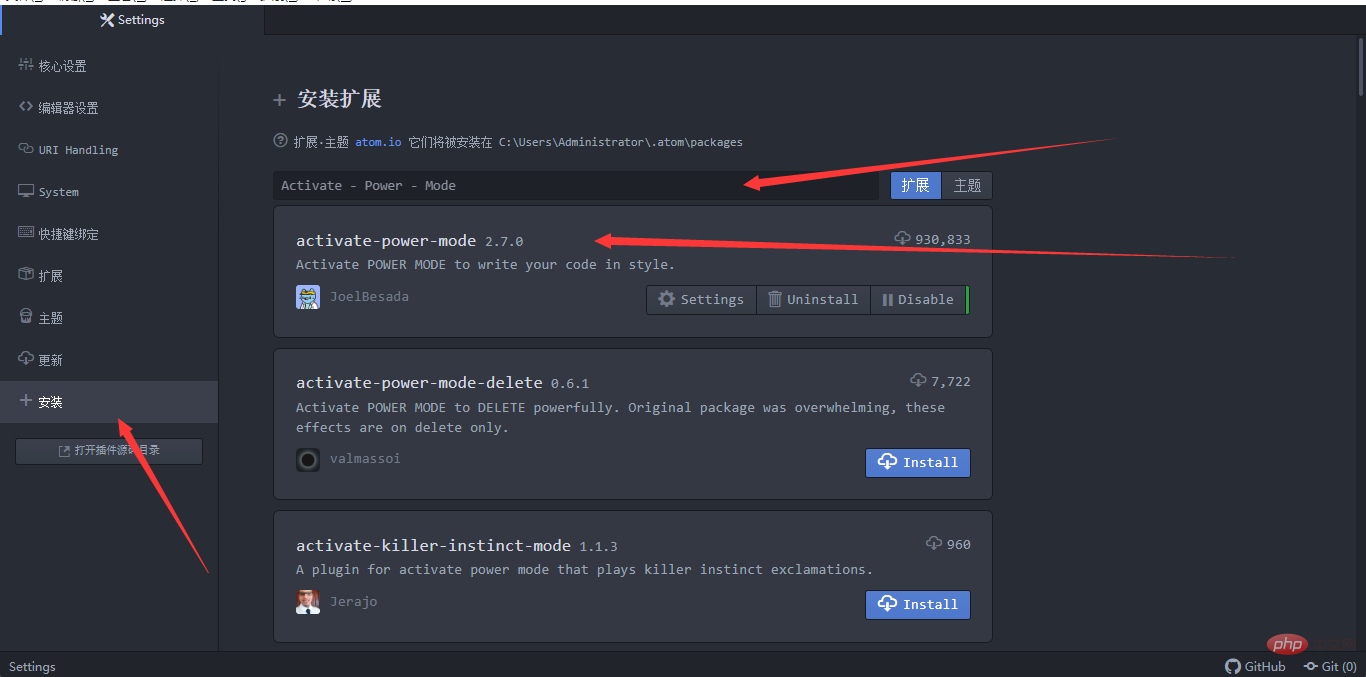
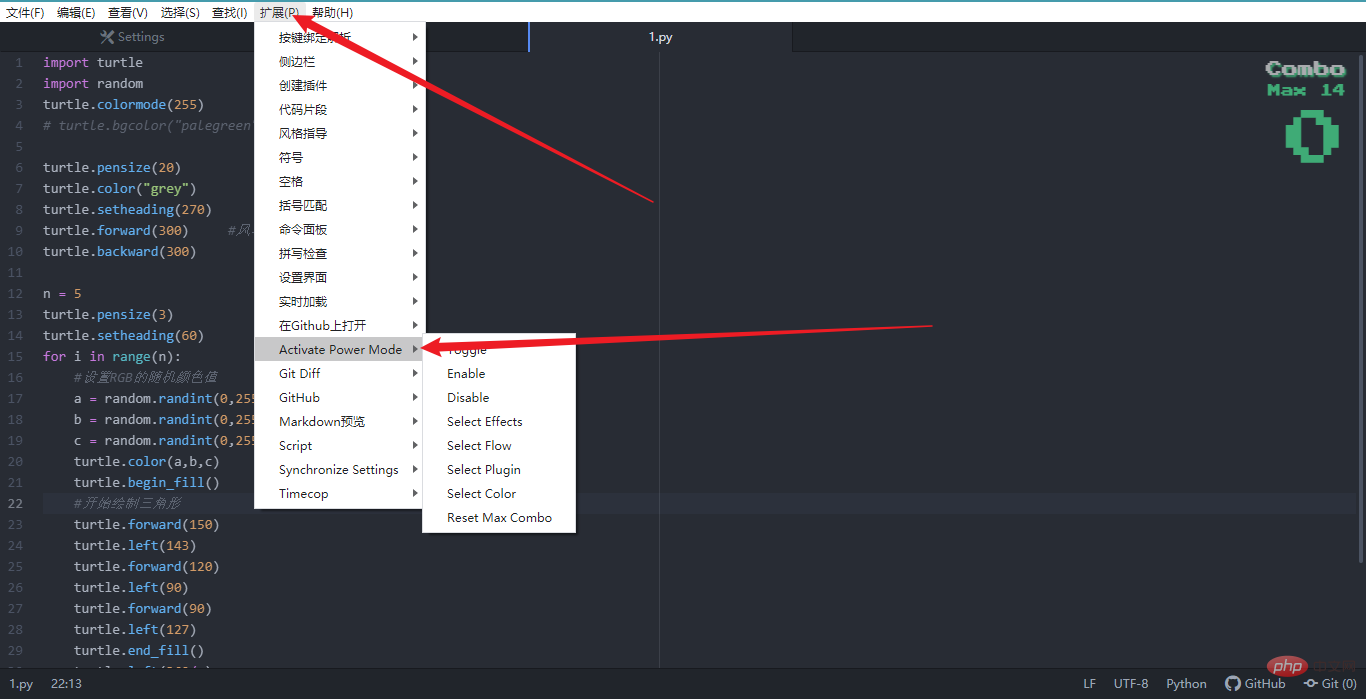
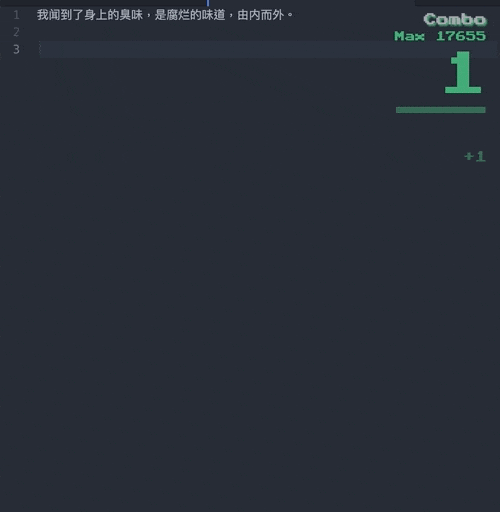
# -*- coding: utf-8 -*-
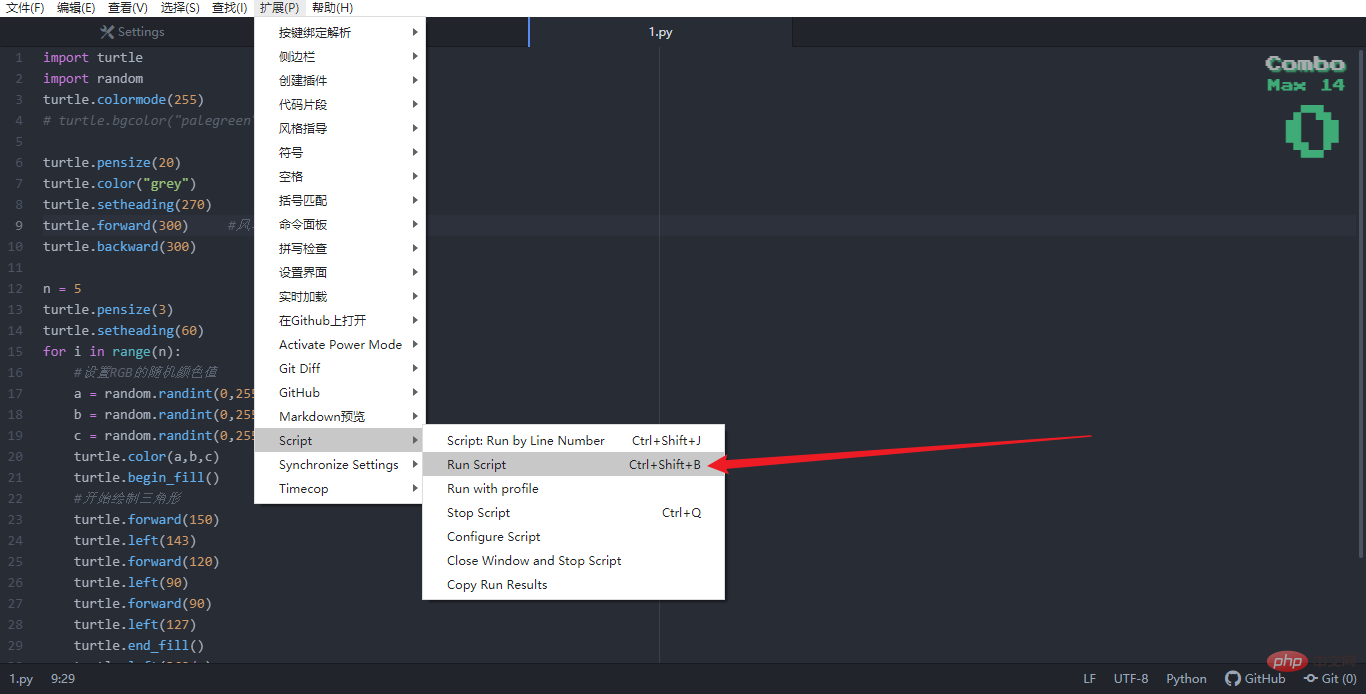
synchronously scroll, it is almost the best Markdown plug-in.
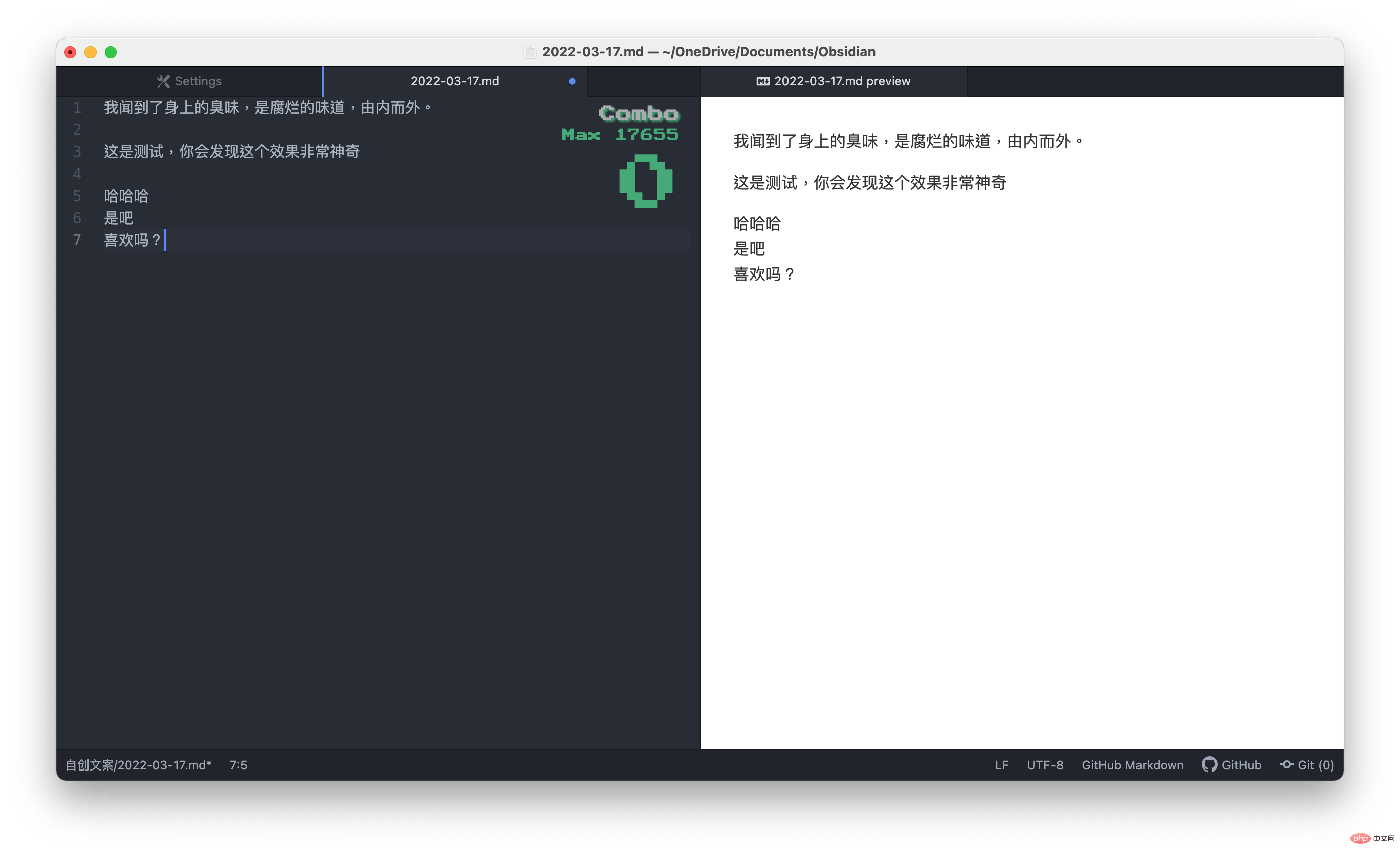
Developer setting
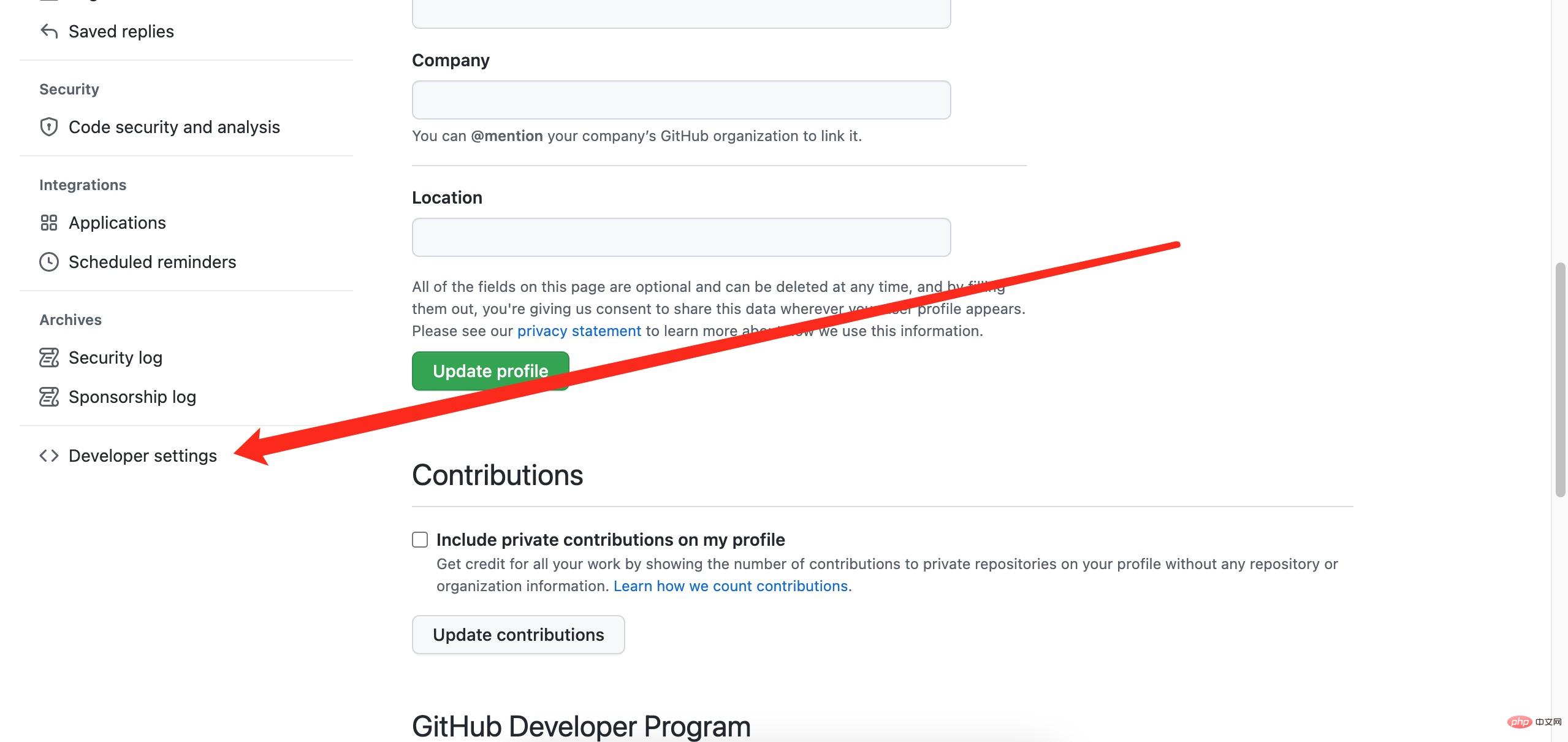
Personal access token➡️Generate new token
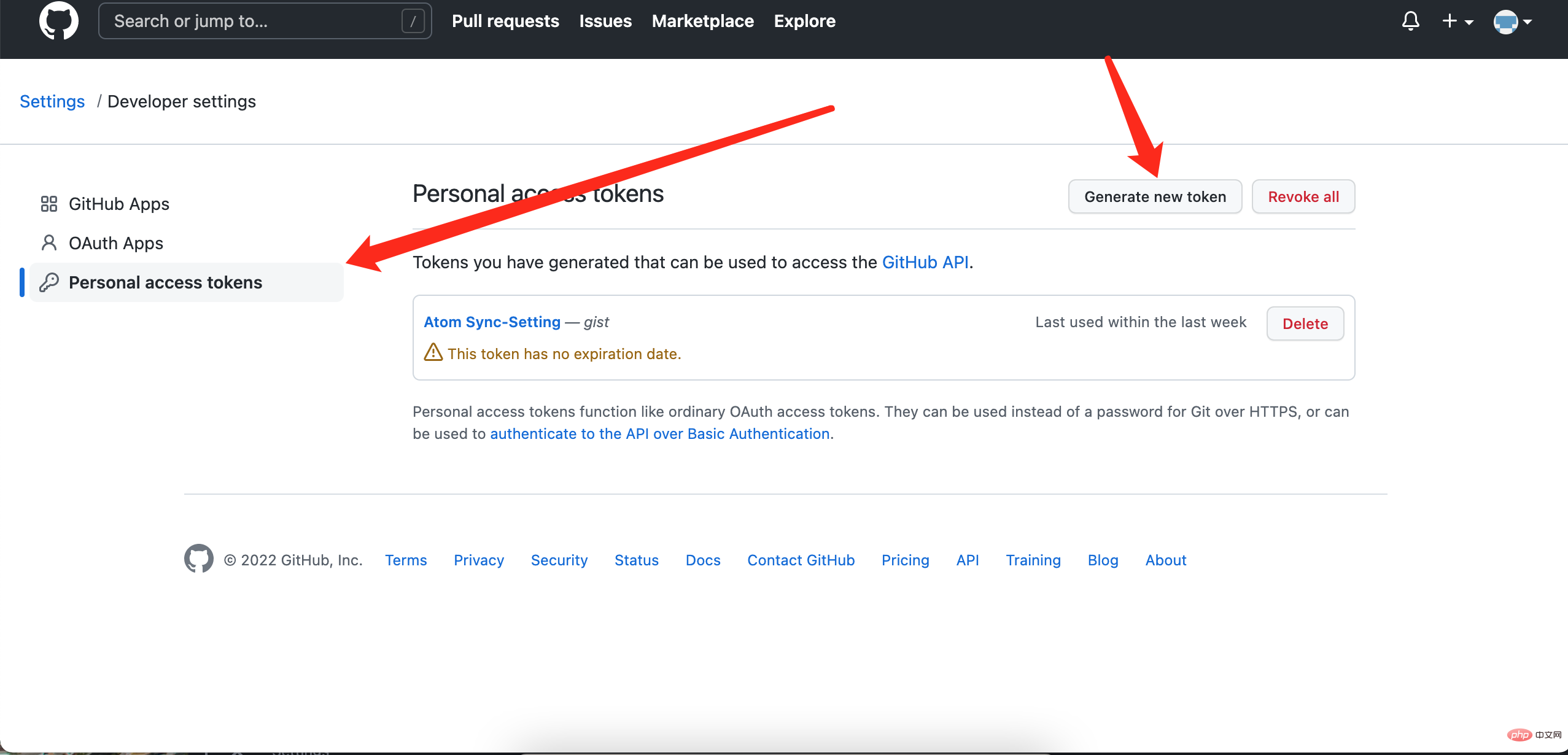 ##Set name, time, gist
##Set name, time, gist
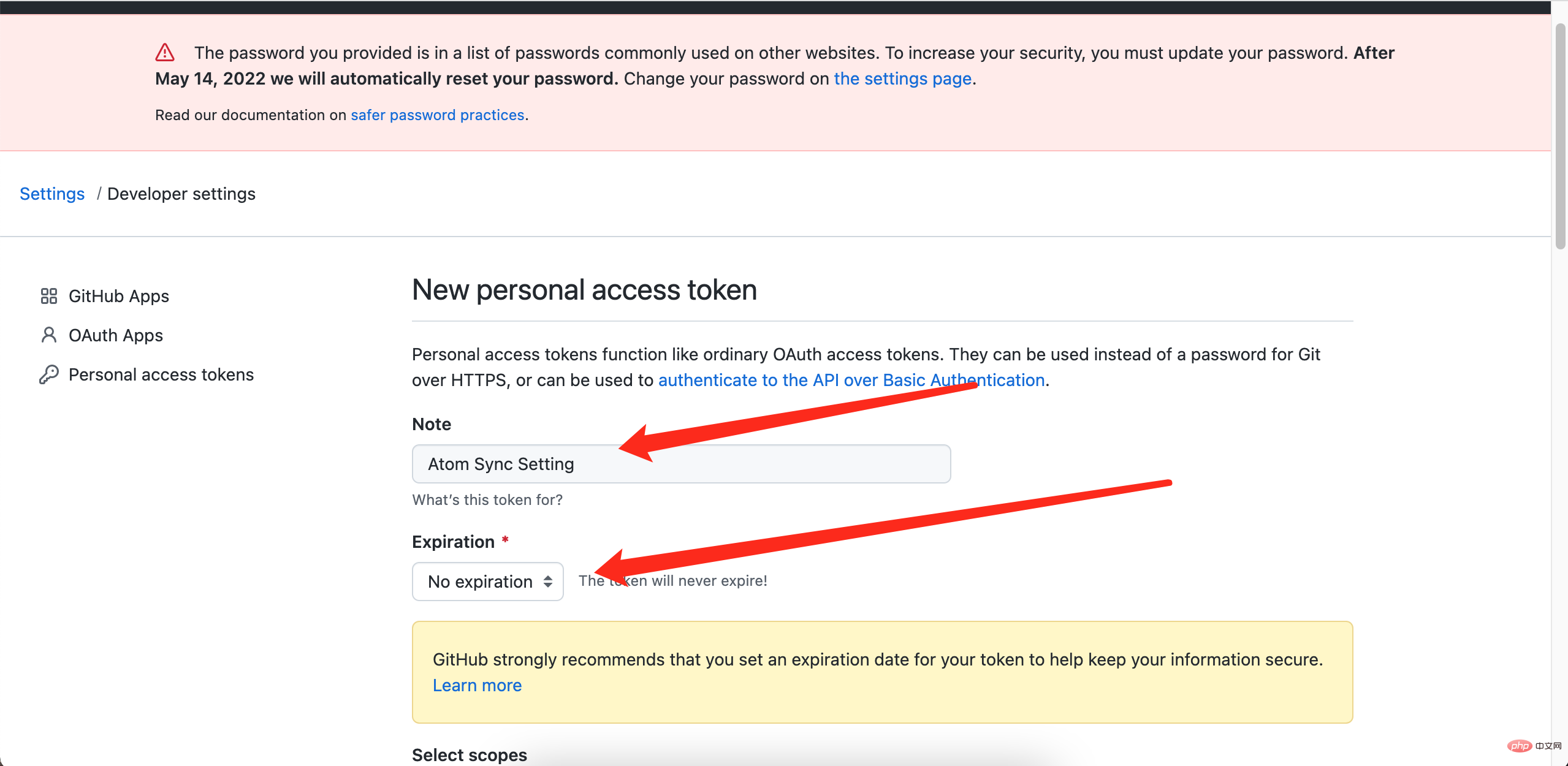 Check gist
Check gist
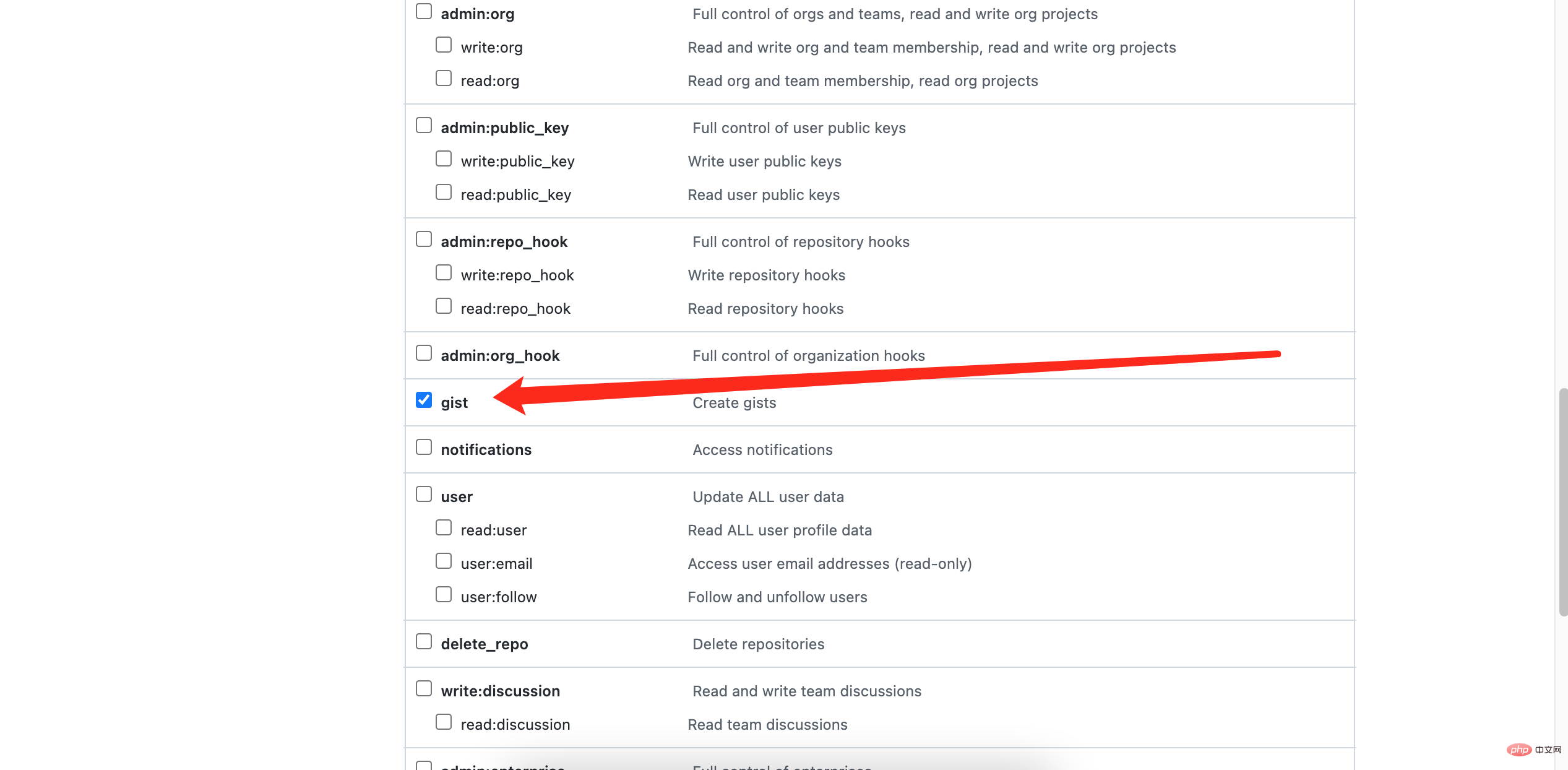 The new creation is completed and the token appears. It only appears once. Copy it.
The new creation is completed and the token appears. It only appears once. Copy it.
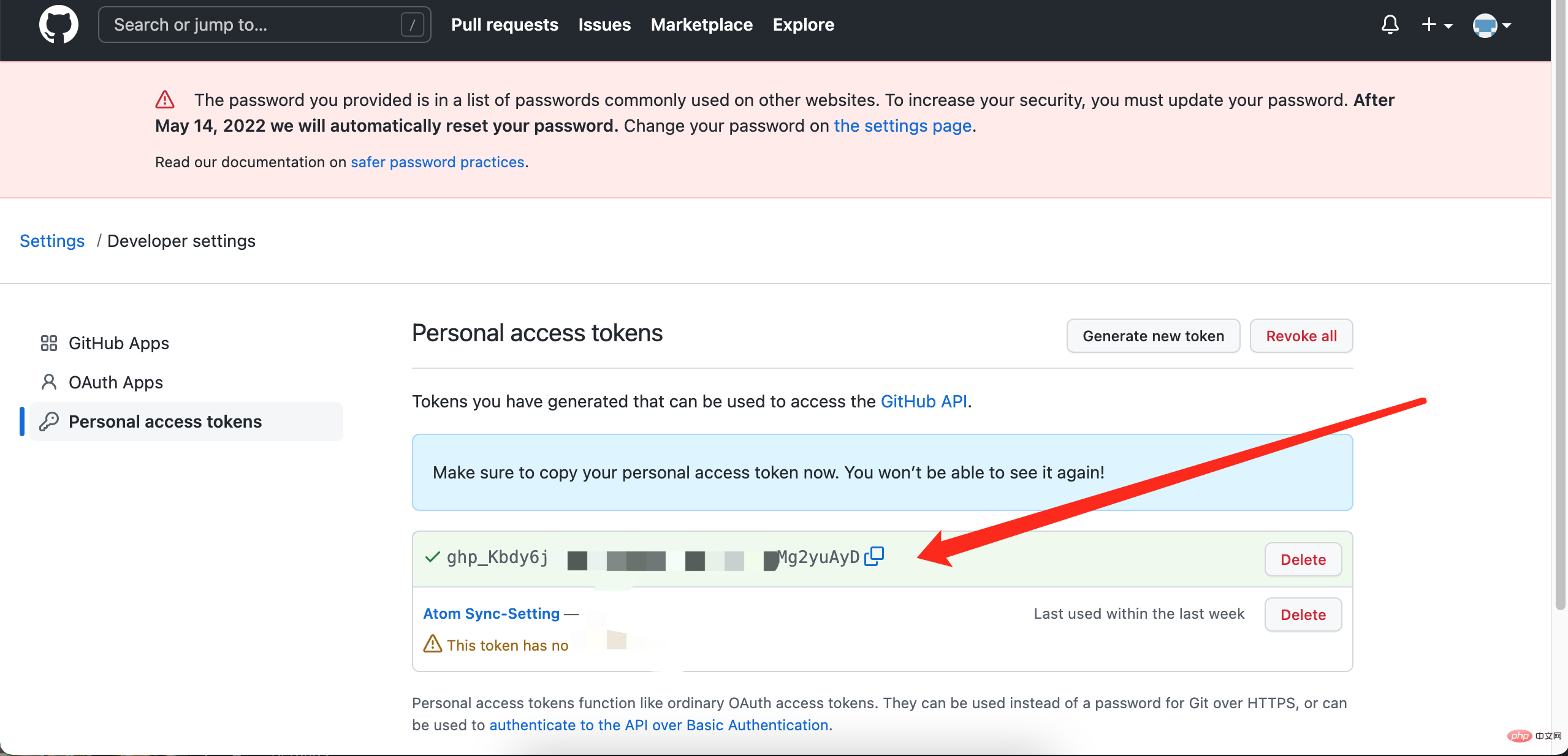 Go to gist.github.com, create a new gist, write the token in the file name (arrow), enter any character below, and click New
Go to gist.github.com, create a new gist, write the token in the file name (arrow), enter any character below, and click New
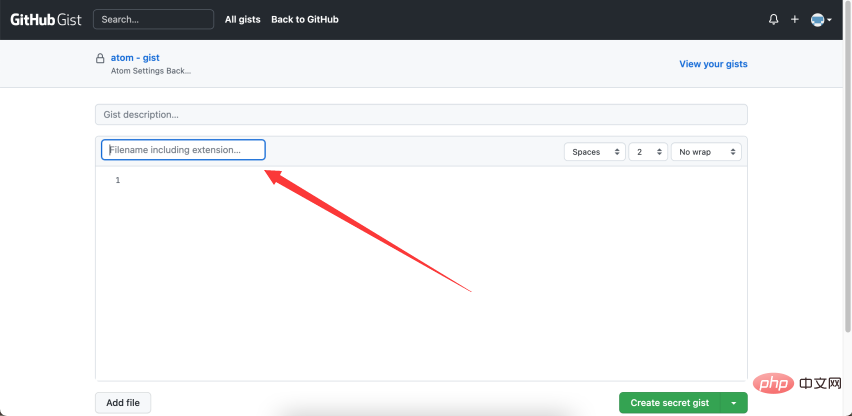 After the new creation is completed, copy the string of text at the end of the address bar and fill it in the gist field of the Atom plug-in
After the new creation is completed, copy the string of text at the end of the address bar and fill it in the gist field of the Atom plug-in
Just fill in the Personal Access Token just now and the Gist ID in the address bar into the Sync Setting plug-in setting field.
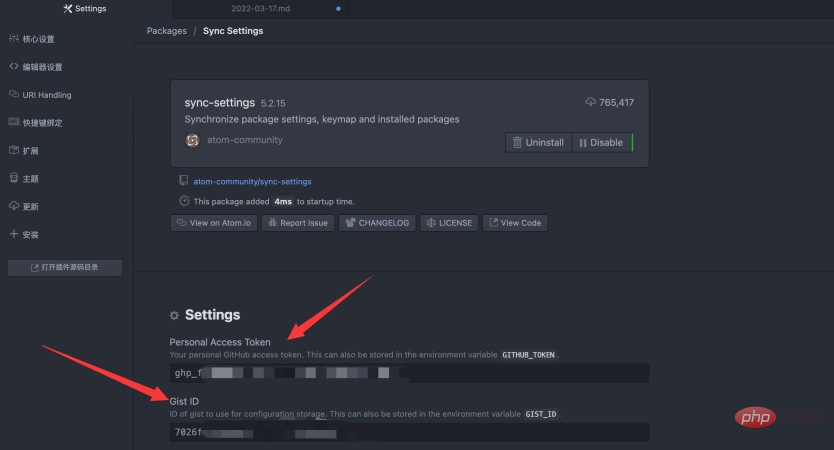
Then every time you open Atom, a yellow window will prompt you to back up. Click Backup to automatically back up.
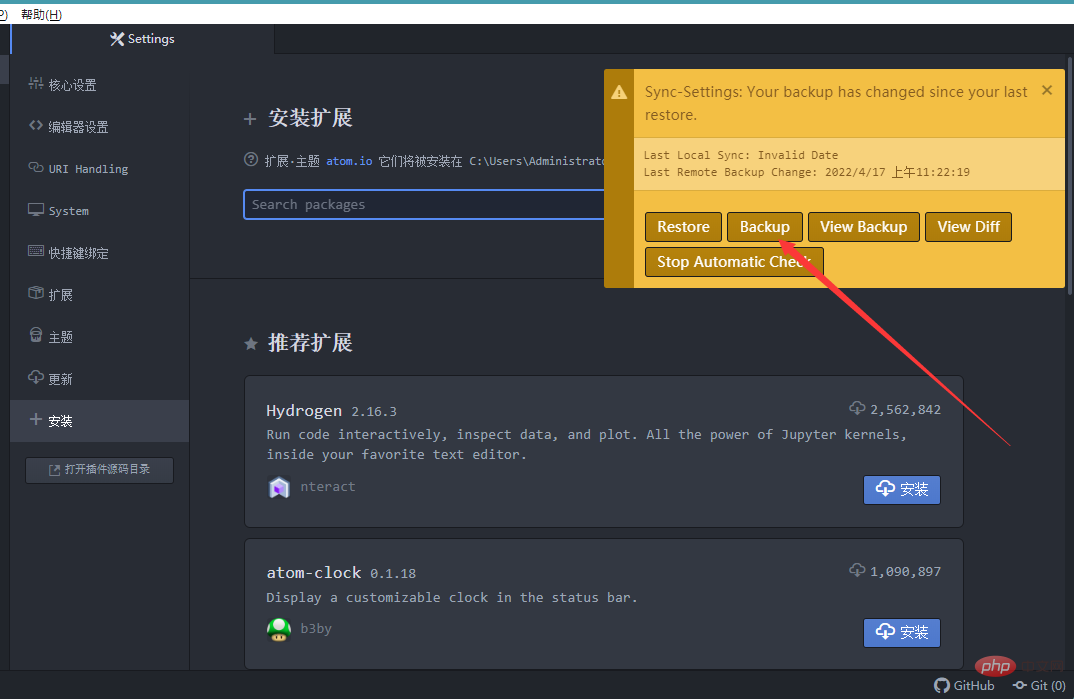
The backup information is stored in your GitHub Gist
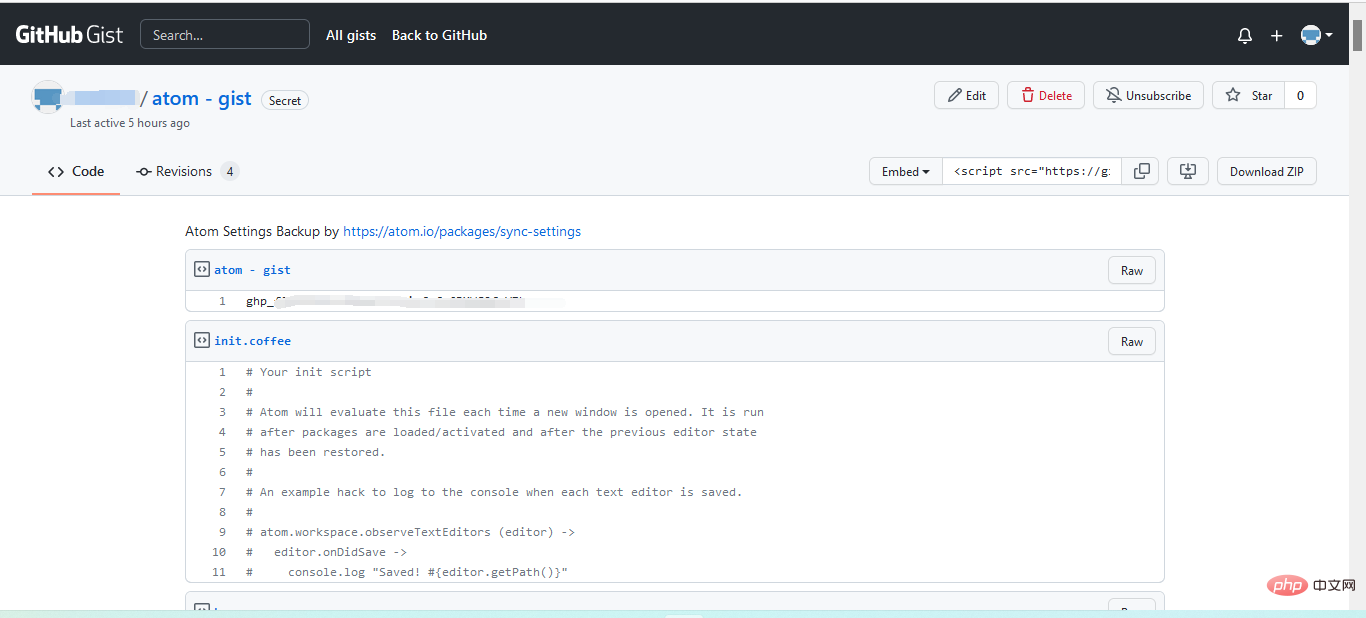
In this way, even if you change the computer, The original two strings of keys can be automatically synchronized by filling them in separately.
The above plug-ins are relatively basic and suitable for novices to play. As you grow up, you may find more suitable ones for yourself. plugin.
【Related recommendation: "atom tutorial"】
The above is the detailed content of Atom basic plug-in recommendation: realize synchronization and special effects typing. For more information, please follow other related articles on the PHP Chinese website!
 What are the C language programming software?
What are the C language programming software? The computer has Internet access but the browser cannot open the web page
The computer has Internet access but the browser cannot open the web page js regular expression
js regular expression java multithreaded programming
java multithreaded programming Introduction to SEO diagnostic methods
Introduction to SEO diagnostic methods Today's Toutiao gold coin is equal to 1 yuan
Today's Toutiao gold coin is equal to 1 yuan How to solve unrecognized usb device
How to solve unrecognized usb device What are the differences between springcloud and dubbo
What are the differences between springcloud and dubbo



