
The device that implements interconnection at the data link layer is the "bridge". A bridge is a connection device that filters and forwards data packets based on physical addresses. It works at the data link layer of the OSI model. In network interconnection, it plays the role of data reception, address filtering and data forwarding, and is used to implement multiple networks. Data exchange between systems. A network bridge can interconnect two networks using different transmission media and different transmission rates; it implements communication between interconnected networks by receiving, storing, address filtering and forwarding.
The operating environment of this tutorial: Windows 7 system, Dell G3 computer.
The data link layer is the second layer in the OSI reference model, between the physical layer and the network layer. The data link layer provides services to the network layer based on the services provided by the physical layer. Its most basic service is to reliably transmit data from the physical layer to the target network layer of adjacent nodes.
The device that implements interconnection at the computer network data link layer is the "bridge" . In network interconnection, it plays the role of data reception, address filtering and data forwarding, and is used to achieve Data exchange between multiple network systems.
Bridge is a connection device that filters and forwards data packets based on physical addresses. It works at the data link layer of the OSI model (corresponding to the network access layer of the TCP/IP network).
Basic characteristics of network bridges:
1. The bridge realizes LAN interconnection on the data link layer;
2. A network bridge can interconnect two networks using different transmission media and different transmission rates
3. The bridge realizes communication between interconnected networks by receiving, storing, address filtering and forwarding;
4. The bridge needs to interconnect the networks using the same protocol above the data link layer
5. Bridges can separate traffic between two networks, helping to improve the performance and security of interconnected networks.

The Bridge is like a smart repeater. Repeaters receive signals from one network cable, amplify them, and send them to the next cable. In comparison, the bridge is more sensitive to the information uploaded from the level. Bridge is a technology that forwards frames into blocks based on MAC to isolate collisions. A network bridge connects the same network segment at the data link layer. It can only connect to homogeneous networks (same network segment) and cannot connect to heterogeneous networks (different network segments).
A network bridge, also called a bridge, is a storage/forwarding device that connects two LANs. It can divide a large LAN into multiple network segments, or interconnect more than two LANs into one Logical LAN, which makes the server accessible to all users on the LAN.
The most common way to extend a LAN is to use a bridge. The simplest bridges have two ports, and more complex bridges can have more ports. Each port of the bridge is connected to a network segment.
The network bridge monitors each network segment it is connected to and creates a table to reflect which network segment the physical address is located on. When data arrives at the bridge it looks at the data's destination address and compares it to the routing table. If the destination address belongs to a network segment when transmitting data, the bridge will ignore the data. If the destination address is on a different network segment, the bridge forwards the data to the appropriate network segment. If the destination address is not in the routing table, the bridge will forward the data to all network segments except the source network segment.
How the bridge works
The bridge connects two similar networks and manages the flow of network data. It works at the data link layer and can not only extend the distance or range of the network, but also improve the performance, reliability and security of the network.
After network 1 and network 2 are connected through the bridge, the bridge receives the data packet sent by network 1 and checks the address in the data packet. If the address belongs to network 1, it discards it. On the contrary, if it is Network 2's address, it continues to be sent to Network 2.
In this way, the bridge isolation information can be used to divide the same network number into multiple network segments (belonging to the same network number), isolating safe network segments and preventing illegal access by users in other network segments. Due to the segmentation of the network, each network segment is relatively independent, and the failure of one network segment will not affect the operation of another network segment.
The network bridge can be a specialized hardware device, or it can be implemented by the network bridge software installed on the computer. In this case, multiple network adapters (network cards) will be installed on the computer.
The function of a bridge is similar to a repeater in extending the network span, but it can provide intelligent connection services, that is, forwarding and filtering based on which network segment the end address of the frame is located. The network bridge's understanding of the network segment where the site is located is achieved through "self-learning". There are transparent bridges, conversion bridges, encapsulation bridges, and source routing bridges. The network bridge diagram is shown in the figure below.
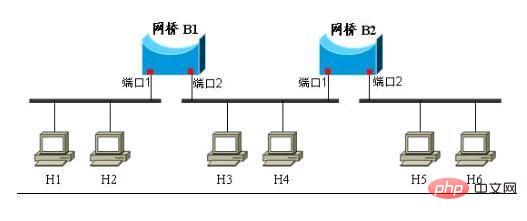
Bridge Advantages
1. Filter traffic. A network bridge can limit the amount of information between workstations on a network segment of a LAN within the scope of this network segment, rather than slipping to other network segments through the network bridge.
2. The physical scope is expanded and the maximum number of workstations on the entire LAN is also increased.
3. Different physical layers can be used to interconnect different LANs.
4. Improved reliability. If a larger LAN is divided into several smaller LANs, and the amount of information within each small LAN is significantly higher than the amount of information between the networks, then the performance of the entire interconnected network will become better.
Disadvantages of the bridge
1. Since the bridge must first store and look up the station table for the received frame, and then forward it, this increases the delay.
2. There is no flow control function in the MAC sublayer. When the network is heavily loaded, the bridge buffer may overflow due to insufficient storage space, resulting in frame loss.
3. When network segments with different MAC sublayers are bridged together, before forwarding a frame, the bridge must modify the contents of some fields of the frame to suit the requirements of another MAC sublayer. Add time delay.
4. Network bridges are only suitable for LANs with a small number of users (no more than a few hundred) and a small amount of information. Otherwise, large broadcast storms may sometimes occur.
For more related knowledge, please visit the FAQ column!
The above is the detailed content of What are the devices that implement interconnection at the data link layer of computer networks?. For more information, please follow other related articles on the PHP Chinese website!
 What are the functions of computer networks
What are the functions of computer networks
 The most prominent features of computer networks
The most prominent features of computer networks
 What to do if there is no sound from the computer microphone
What to do if there is no sound from the computer microphone
 A complete list of linux server operation and maintenance commands
A complete list of linux server operation and maintenance commands
 ie shortcut cannot be deleted
ie shortcut cannot be deleted
 How to enter the 404 website
How to enter the 404 website
 The role of cloneable interface
The role of cloneable interface
 The meaning of today's headline display volume
The meaning of today's headline display volume