

Virtual DOM technology makes our page rendering more efficient, reduces node operations and improves performance. This article will give you an in-depth analysis of the technical principles of Virtual DOM in vue and the specific implementation of the Vue framework. (Learning video sharing: vue video tutorial)
DOM and its parsing process In this section, we mainly introduce the parsing process of real DOM. By introducing its parsing process and existing problems, we can lead to why virtual DOM is needed. A picture is worth a thousand words, as shown below is the webkit rendering engine workflow diagram
DOM Tree—> CreateStyle Rules -> BuildRender Tree—> LayoutLayout -—> DrawPainting.
Notes:
1. DOM The construction of the tree starts when the document is loaded? Building the DOM tree is a gradual process. To achieve a better user experience, the rendering engine will display the content on the screen as soon as possible. It does not have to wait until the entire HTML document is parsed. Only then do we start building the render tree and layout.
2. The Render tree is built after the DOM tree and CSS style sheet are built? These three processes are not completely independent when actually performed, but will overlap, loading, parsing, and rendering at the same time.
3. What should you pay attention to when parsing CSS? CSS is parsed in reverse from right to left. The more nested tags, the slower the parsing.
4. JS What is the cost of operating the real DOM? When using our traditional development model, native JS or JQ to operate DOM, the browser will execute the process from beginning to end starting from building the DOM tree. . In one operation, I need to update 10 DOM nodes. After the browser receives the first DOM request, it does not know that there are 9 more update operations, so it will execute the process immediately. , and finally executed 10 times. For example, after the first calculation, immediately after the next DOM update request, the coordinate value of this node changes, and the previous calculation is useless. Calculating DOM node coordinate values, etc. is a waste of performance. Even if computer hardware has been iteratively updated, the cost of operating DOM is still expensive, and frequent operations will still cause page freezes, affecting the user experience
Basics
DOM is to solve Designed to address browser performance issues. As before, if there are 10 actions to update DOM in one operation, the virtual DOM will not operate DOM immediately, but will update the 10 times. ##diff Save the content to a local JS object, and finally attch this JS object to the DOM tree at one time before performing subsequent operations to avoid a large amount of unnecessary calculations. Therefore, the advantage of using JS objects to simulate DOM nodes is that all page updates can be first reflected in the JS objects (virtual DOM) On the other hand, the speed of operating the JS object in the memory is obviously faster. After the update is completed, the final JS object will be mapped into the real DOM. Let the browser draw it. <h3 data-id="heading-4"><strong>2.2. Algorithm implementation</strong></h3>
<h4 data-id="heading-5"><strong>2.2.1. Use <code>JS objects to simulate DOM trees
(1) How to use JS objects to simulate DOM trees
For example, a real DOM node is as follows :
<div> <p>Virtual DOM</p> <ul> <li>Item 1</li> <li>Item 2</li> <li>Item 3</li> </ul> <div>Hello World</div> </div>
We use JavaScript objects to represent DOM nodes, and use the properties of the object to record the node type, attributes, sub-nodes, etc. The node object code represented in
element.js is as follows:
/**
* Element virdual-dom 对象定义
* @param {String} tagName - dom 元素名称
* @param {Object} props - dom 属性
* @param {Array<element>} - 子节点
*/
function Element(tagName, props, children) {
this.tagName = tagName
this.props = props
this.children = children
// dom 元素的 key 值,用作唯一标识符
if(props.key){
this.key = props.key
}
var count = 0
children.forEach(function (child, i) {
if (child instanceof Element) {
count += child.count
} else {
children[i] = '' + child
}
count++
})
// 子元素个数
this.count = count
}
function createElement(tagName, props, children){
return new Element(tagName, props, children);
}
module.exports = createElement;</element>According to the settings of the element object, the above DOM The structure can be simply expressed as:
var el = require("./element.js");
var ul = el('div',{id:'virtual-dom'},[ el('p',{},['Virtual DOM']),
el('ul', { id: 'list' }, [ el('li', { class: 'item' }, ['Item 1']),
el('li', { class: 'item' }, ['Item 2']),
el('li', { class: 'item' }, ['Item 3'])
]),
el('div',{},['Hello World'])
])Now ul is the DOM structure that we use JavaScript objects to represent, we output and viewul The corresponding data structure is as follows:
(2) Render DOM## represented by JS # Object
ul into the real DOM structure on the page and related rendering functions As follows:
/**
* render 将virdual-dom 对象渲染为实际 DOM 元素
*/
Element.prototype.render = function () {
var el = document.createElement(this.tagName)
var props = this.props
// 设置节点的DOM属性
for (var propName in props) {
var propValue = props[propName]
el.setAttribute(propName, propValue)
}
var children = this.children || []
children.forEach(function (child) {
var childEl = (child instanceof Element)
? child.render() // 如果子节点也是虚拟DOM,递归构建DOM节点
: document.createTextNode(child) // 如果字符串,只构建文本节点
el.appendChild(childEl)
})
return el
}render method, we will build a real DOM node based on tagName, and then set the properties of this node , and finally builds its own child nodes recursively.
DOM structure to the page body, as follows:
ulRoot = ul.render(); document.body.appendChild(ulRoot);
body There is a real DOM structure inside, and the effect is as shown in the figure below:
diff Algorithm The algorithm is used to compare the difference between two Virtual DOM trees. If A complete comparison of two trees is required, so the time complexity of the diff algorithm is O(n^3). But in the front-end, you rarely move DOM elements across levels, so Virtual DOM will only compare elements at the same level, as shown in the figure below, div will only be compared with div at the same level, and the second level will only be compared with the second level, so that the algorithm complexity can reach O(n).
In the actual code, the old and new trees will be Depth-first traversal, so that each node will have a unique mark:
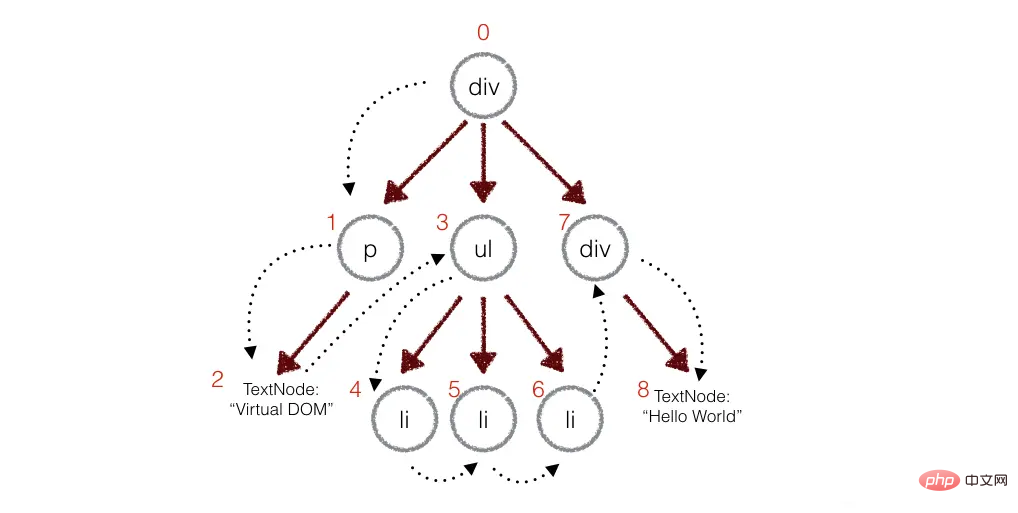 During depth-first traversal, each time a node is traversed, the node is added to the new one. trees for comparison. If there are differences, they are recorded in an object.
During depth-first traversal, each time a node is traversed, the node is added to the new one. trees for comparison. If there are differences, they are recorded in an object.
// diff 函数,对比两棵树
function diff(oldTree, newTree) {
var index = 0 // 当前节点的标志
var patches = {} // 用来记录每个节点差异的对象
dfsWalk(oldTree, newTree, index, patches)
return patches
}
// 对两棵树进行深度优先遍历
function dfsWalk(oldNode, newNode, index, patches) {
var currentPatch = []
if (typeof (oldNode) === "string" && typeof (newNode) === "string") {
// 文本内容改变
if (newNode !== oldNode) {
currentPatch.push({ type: patch.TEXT, content: newNode })
}
} else if (newNode!=null && oldNode.tagName === newNode.tagName && oldNode.key === newNode.key) {
// 节点相同,比较属性
var propsPatches = diffProps(oldNode, newNode)
if (propsPatches) {
currentPatch.push({ type: patch.PROPS, props: propsPatches })
}
// 比较子节点,如果子节点有'ignore'属性,则不需要比较
if (!isIgnoreChildren(newNode)) {
diffChildren(
oldNode.children,
newNode.children,
index,
patches,
currentPatch
)
}
} else if(newNode !== null){
// 新节点和旧节点不同,用 replace 替换
currentPatch.push({ type: patch.REPLACE, node: newNode })
}
if (currentPatch.length) {
patches[index] = currentPatch
}
}It can be concluded from the above that
patches[1] represents p, patches[3] represents ul , and so on.
DOM
The difference types caused by the operation include the following:
h1; and ul; attribute changes: modify the attributes of the node, for example, change the above li style class deletion; text change: change the text content of the text node, for example, change the text content of the p";var REPLACE = 0 // 替换原先的节点 var REORDER = 1 // 重新排序 var PROPS = 2 // 修改了节点的属性 var TEXT = 3 // 文本内容改变
(3) List comparison algorithm
The comparison algorithm of child nodes, for example, the order of p, ul, div
is changed todiv, p, ul. How to compare this? If compared sequentially at the same level, they will all be replaced. If the tagName of p and div are different, p will be replaced by div. Eventually, all three nodes will be replaced, so DOM the overhead will be very large. In fact, there is no need to replace the node, but only need to move the node. We only need to know how to move.
将这个问题抽象出来其实就是字符串的最小编辑距离问题(Edition Distance),最常见的解决方法是 Levenshtein Distance , Levenshtein Distance 是一个度量两个字符序列之间差异的字符串度量标准,两个单词之间的 Levenshtein Distance 是将一个单词转换为另一个单词所需的单字符编辑(插入、删除或替换)的最小数量。Levenshtein Distance 是1965年由苏联数学家 Vladimir Levenshtein 发明的。Levenshtein Distance 也被称为编辑距离(Edit Distance),通过动态规划求解,时间复杂度为 O(M*N)。
定义:对于两个字符串 a、b,则他们的 Levenshtein Distance 为:
示例:字符串 a 和 b,a=“abcde” ,b=“cabef”,根据上面给出的计算公式,则他们的 Levenshtein Distance 的计算过程如下:
本文的 demo 使用插件 list-diff2 算法进行比较,该算法的时间复杂度伟 O(n*m),虽然该算法并非最优的算法,但是用于对于 dom 元素的常规操作是足够的。
该算法具体的实现过程这里不再详细介绍,该算法的具体介绍可以参照:https://github.com/livoras/list-diff
(4)实例输出
两个虚拟 DOM 对象如下图所示,其中 ul1 表示原有的虚拟 DOM 树,ul2 表示改变后的虚拟 DOM 树
var ul1 = el('div',{id:'virtual-dom'},[ el('p',{},['Virtual DOM']),
el('ul', { id: 'list' }, [ el('li', { class: 'item' }, ['Item 1']),
el('li', { class: 'item' }, ['Item 2']),
el('li', { class: 'item' }, ['Item 3'])
]),
el('div',{},['Hello World'])
])
var ul2 = el('div',{id:'virtual-dom'},[ el('p',{},['Virtual DOM']),
el('ul', { id: 'list' }, [ el('li', { class: 'item' }, ['Item 21']),
el('li', { class: 'item' }, ['Item 23'])
]),
el('p',{},['Hello World'])
])
var patches = diff(ul1,ul2);
console.log('patches:',patches);我们查看输出的两个虚拟 DOM 对象之间的差异对象如下图所示,我们能通过差异对象得到,两个虚拟 DOM 对象之间进行了哪些变化,从而根据这个差异对象(patches)更改原先的真实 DOM 结构,从而将页面的 DOM 结构进行更改。
DOM 对象的差异应用到真正的 DOM 树(1)深度优先遍历 DOM 树
因为步骤一所构建的 JavaScript 对象树和 render 出来真正的 DOM 树的信息、结构是一样的。所以我们可以对那棵 DOM 树也进行深度优先的遍历,遍历的时候从步骤二生成的 patches 对象中找出当前遍历的节点差异,如下相关代码所示:
function patch (node, patches) {
var walker = {index: 0}
dfsWalk(node, walker, patches)
}
function dfsWalk (node, walker, patches) {
// 从patches拿出当前节点的差异
var currentPatches = patches[walker.index]
var len = node.childNodes
? node.childNodes.length
: 0
// 深度遍历子节点
for (var i = 0; i <p><strong>(2)对原有 <code>DOM</code> 树进行 <code>DOM</code> 操作</strong></p><p>我们根据不同类型的差异对当前节点进行不同的 <code>DOM</code> 操作 ,例如如果进行了节点替换,就进行节点替换 <code>DOM</code> 操作;如果节点文本发生了改变,则进行文本替换的 <code>DOM</code> 操作;以及子节点重排、属性改变等 <code>DOM</code> 操作,相关代码如 <code>applyPatches</code> 所示 :</p><div class="code" style="position:relative; padding:0px; margin:0px;"><pre class="brush:php;toolbar:false">function applyPatches (node, currentPatches) {
currentPatches.forEach(currentPatch => {
switch (currentPatch.type) {
case REPLACE:
var newNode = (typeof currentPatch.node === 'string')
? document.createTextNode(currentPatch.node)
: currentPatch.node.render()
node.parentNode.replaceChild(newNode, node)
break
case REORDER:
reorderChildren(node, currentPatch.moves)
break
case PROPS:
setProps(node, currentPatch.props)
break
case TEXT:
node.textContent = currentPatch.content
break
default:
throw new Error('Unknown patch type ' + currentPatch.type)
}
})
}(3)DOM结构改变
通过将第 2.2.2 得到的两个 DOM 对象之间的差异,应用到第一个(原先)DOM 结构中,我们可以看到 DOM 结构进行了预期的变化,如下图所示:
相关代码实现已经放到 github 上面,有兴趣的同学可以clone运行实验,github地址为:https://github.com/fengshi123/virtual-dom-example%E3%80%82
Virtual DOM 算法主要实现上面三个步骤来实现:
用 JS 对象模拟 DOM 树 — element.js
<div> <p>Virtual DOM</p> <ul> <li>Item 1</li> <li>Item 2</li> <li>Item 3</li> </ul> <div>Hello World</div> </div>
比较两棵虚拟 DOM 树的差异 — diff.js
将两个虚拟 DOM 对象的差异应用到真正的 DOM 树 — patch.js
function applyPatches (node, currentPatches) {
currentPatches.forEach(currentPatch => {
switch (currentPatch.type) {
case REPLACE:
var newNode = (typeof currentPatch.node === 'string')
? document.createTextNode(currentPatch.node)
: currentPatch.node.render()
node.parentNode.replaceChild(newNode, node)
break
case REORDER:
reorderChildren(node, currentPatch.moves)
break
case PROPS:
setProps(node, currentPatch.props)
break
case TEXT:
node.textContent = currentPatch.content
break
default:
throw new Error('Unknown patch type ' + currentPatch.type)
}
})
}Vue 源码 Virtual-DOM 简析我们从第二章节(Virtual-DOM 基础)中已经掌握 Virtual DOM 渲染成真实的 DOM 实际上要经历 VNode 的定义、diff、patch 等过程,所以本章节 Vue 源码的解析也按这几个过程来简析。
VNode 模拟 DOM 树VNode 类简析在 Vue.js 中,Virtual DOM 是用 VNode 这个 Class 去描述,它定义在 src/core/vdom/vnode.js 中 ,从以下代码块中可以看到 Vue.js 中的 Virtual DOM 的定义较为复杂一些,因为它这里包含了很多 Vue.js 的特性。实际上 Vue.js 中 Virtual DOM 是借鉴了一个开源库 snabbdom 的实现,然后加入了一些 Vue.js 的一些特性。
export default class VNode {
tag: string | void;
data: VNodeData | void;
children: ?Array<vnode>;
text: string | void;
elm: Node | void;
ns: string | void;
context: Component | void; // rendered in this component's scope
key: string | number | void;
componentOptions: VNodeComponentOptions | void;
componentInstance: Component | void; // component instance
parent: VNode | void; // component placeholder node
// strictly internal
raw: boolean; // contains raw HTML? (server only)
isStatic: boolean; // hoisted static node
isRootInsert: boolean; // necessary for enter transition check
isComment: boolean; // empty comment placeholder?
isCloned: boolean; // is a cloned node?
isOnce: boolean; // is a v-once node?
asyncFactory: Function | void; // async component factory function
asyncMeta: Object | void;
isAsyncPlaceholder: boolean;
ssrContext: Object | void;
fnContext: Component | void; // real context vm for functional nodes
fnOptions: ?ComponentOptions; // for SSR caching
devtoolsMeta: ?Object; // used to store functional render context for devtools
fnScopeId: ?string; // functional scope id support
constructor (
tag?: string,
data?: VNodeData,
children?: ?Array<vnode>,
text?: string,
elm?: Node,
context?: Component,
componentOptions?: VNodeComponentOptions,
asyncFactory?: Function
) {
this.tag = tag
this.data = data
this.children = children
this.text = text
this.elm = elm
this.ns = undefined
this.context = context
this.fnContext = undefined
this.fnOptions = undefined
this.fnScopeId = undefined
this.key = data && data.key
this.componentOptions = componentOptions
this.componentInstance = undefined
this.parent = undefined
this.raw = false
this.isStatic = false
this.isRootInsert = true
this.isComment = false
this.isCloned = false
this.isOnce = false
this.asyncFactory = asyncFactory
this.asyncMeta = undefined
this.isAsyncPlaceholder = false
}
}</vnode></vnode>这里千万不要因为 VNode 的这么属性而被吓到,或者咬紧牙去摸清楚每个属性的意义,其实,我们主要了解其几个核心的关键属性就差不多了,例如:
tag 属性即这个vnode的标签属性data 属性包含了最后渲染成真实dom节点后,节点上的class,attribute,style以及绑定的事件children 属性是vnode的子节点text 属性是文本属性elm 属性为这个vnode对应的真实dom节点key 属性是vnode的标记,在diff过程中可以提高diff的效率VNode 过程(1)初始化vue
我们在实例化一个 vue 实例,也即 new Vue( ) 时,实际上是执行 src/core/instance/index.js 中定义的 Function 函数。
function Vue (options) {
if (process.env.NODE_ENV !== 'production' &&
!(this instanceof Vue)
) {
warn('Vue is a constructor and should be called with the `new` keyword')
}
this._init(options)
}通过查看 Vue 的 function,我们知道 Vue 只能通过 new 关键字初始化,然后调用 this._init 方法,该方法在 src/core/instance/init.js 中定义。
Vue.prototype._init = function (options?: Object) {
const vm: Component = this
// 省略一系列其它初始化的代码
if (vm.$options.el) {
console.log('vm.$options.el:',vm.$options.el);
vm.$mount(vm.$options.el)
}
}(2)Vue 实例挂载
Vue 中是通过 $mount 实例方法去挂载 dom 的,下面我们通过分析 compiler 版本的 mount 实现,相关源码在目录 src/platforms/web/entry-runtime-with-compiler.js 文件中定义:。
const mount = Vue.prototype.$mount
Vue.prototype.$mount = function (
el?: string | Element,
hydrating?: boolean
): Component {
el = el && query(el)
// 省略一系列初始化以及逻辑判断代码
return mount.call(this, el, hydrating)
}我们发现最终还是调用用原先原型上的 $mount 方法挂载 ,原先原型上的 $mount 方法在 src/platforms/web/runtime/index.js 中定义 。
Vue.prototype.$mount = function (
el?: string | Element,
hydrating?: boolean
): Component {
el = el && inBrowser ? query(el) : undefined
return mountComponent(this, el, hydrating)
}我们发现$mount 方法实际上会去调用 mountComponent 方法,这个方法定义在 src/core/instance/lifecycle.js 文件中
export function mountComponent (
vm: Component,
el: ?Element,
hydrating?: boolean
): Component {
vm.$el = el
// 省略一系列其它代码
let updateComponent
/* istanbul ignore if */
if (process.env.NODE_ENV !== 'production' && config.performance && mark) {
updateComponent = () => {
// 生成虚拟 vnode
const vnode = vm._render()
// 更新 DOM
vm._update(vnode, hydrating)
}
} else {
updateComponent = () => {
vm._update(vm._render(), hydrating)
}
}
// 实例化一个渲染Watcher,在它的回调函数中会调用 updateComponent 方法
new Watcher(vm, updateComponent, noop, {
before () {
if (vm._isMounted && !vm._isDestroyed) {
callHook(vm, 'beforeUpdate')
}
}
}, true /* isRenderWatcher */)
hydrating = false
return vm
}从上面的代码可以看到,mountComponent 核心就是先实例化一个渲染Watcher,在它的回调函数中会调用 updateComponent 方法,在此方法中调用 vm._render 方法先生成虚拟 Node,最终调用 vm._update 更新 DOM。
(3)创建虚拟 Node
Vue 的 _render 方法是实例的一个私有方法,它用来把实例渲染成一个虚拟 Node。它的定义在 src/core/instance/render.js 文件中:
Vue.prototype._render = function (): VNode {
const vm: Component = this
const { render, _parentVnode } = vm.$options
let vnode
try {
// 省略一系列代码
currentRenderingInstance = vm
// 调用 createElement 方法来返回 vnode
vnode = render.call(vm._renderProxy, vm.$createElement)
} catch (e) {
handleError(e, vm, `render`){}
}
// set parent
vnode.parent = _parentVnode
console.log("vnode...:",vnode);
return vnode
}Vue.js 利用 _createElement 方法创建 VNode,它定义在 src/core/vdom/create-elemenet.js 中:
export function _createElement (
context: Component,
tag?: string | Class<component> | Function | Object,
data?: VNodeData,
children?: any,
normalizationType?: number
): VNode | Array<vnode> {
// 省略一系列非主线代码
if (normalizationType === ALWAYS_NORMALIZE) {
// 场景是 render 函数不是编译生成的
children = normalizeChildren(children)
} else if (normalizationType === SIMPLE_NORMALIZE) {
// 场景是 render 函数是编译生成的
children = simpleNormalizeChildren(children)
}
let vnode, ns
if (typeof tag === 'string') {
let Ctor
ns = (context.$vnode && context.$vnode.ns) || config.getTagNamespace(tag)
if (config.isReservedTag(tag)) {
// 创建虚拟 vnode
vnode = new VNode(
config.parsePlatformTagName(tag), data, children,
undefined, undefined, context
)
} else if ((!data || !data.pre) && isDef(Ctor = resolveAsset(context.$options, 'components', tag))) {
// component
vnode = createComponent(Ctor, data, context, children, tag)
} else {
vnode = new VNode(
tag, data, children,
undefined, undefined, context
)
}
} else {
vnode = createComponent(tag, data, context, children)
}
if (Array.isArray(vnode)) {
return vnode
} else if (isDef(vnode)) {
if (isDef(ns)) applyNS(vnode, ns)
if (isDef(data)) registerDeepBindings(data)
return vnode
} else {
return createEmptyVNode()
}
}</vnode></component>_createElement 方法有 5 个参数,context 表示 VNode 的上下文环境,它是 Component 类型;tag表示标签,它可以是一个字符串,也可以是一个 Component;data 表示 VNode 的数据,它是一个 VNodeData 类型,可以在 flow/vnode.js 中找到它的定义;children 表示当前 VNode 的子节点,它是任意类型的,需要被规范为标准的 VNode 数组;
为了更直观查看我们平时写的 Vue 代码如何用 VNode 类来表示,我们通过一个实例的转换进行更深刻了解。
例如,实例化一个 Vue 实例:
var app = new Vue({
el: '#app',
render: function (createElement) {
return createElement('div', {
attrs: {
id: 'app',
class: "class_box"
},
}, this.message)
},
data: {
message: 'Hello Vue!'
}
})我们打印出其对应的 VNode 表示:
diff 过程Vue.js 源码的 diff 调用逻辑Vue.js 源码实例化了一个 watcher,这个 ~ 被添加到了在模板当中所绑定变量的依赖当中,一旦 model 中的响应式的数据发生了变化,这些响应式的数据所维护的 dep 数组便会调用 dep.notify() 方法完成所有依赖遍历执行的工作,这包括视图的更新,即 updateComponent 方法的调用。watcher 和 updateComponent方法定义在 src/core/instance/lifecycle.js 文件中 。
export function mountComponent (
vm: Component,
el: ?Element,
hydrating?: boolean
): Component {
vm.$el = el
// 省略一系列其它代码
let updateComponent
/* istanbul ignore if */
if (process.env.NODE_ENV !== 'production' && config.performance && mark) {
updateComponent = () => {
// 生成虚拟 vnode
const vnode = vm._render()
// 更新 DOM
vm._update(vnode, hydrating)
}
} else {
updateComponent = () => {
vm._update(vm._render(), hydrating)
}
}
// 实例化一个渲染Watcher,在它的回调函数中会调用 updateComponent 方法
new Watcher(vm, updateComponent, noop, {
before () {
if (vm._isMounted && !vm._isDestroyed) {
callHook(vm, 'beforeUpdate')
}
}
}, true /* isRenderWatcher */)
hydrating = false
return vm
}完成视图的更新工作事实上就是调用了vm._update方法,这个方法接收的第一个参数是刚生成的Vnode,调用的vm._update方法定义在 src/core/instance/lifecycle.js中。
Vue.prototype._update = function (vnode: VNode, hydrating?: boolean) {
const vm: Component = this
const prevEl = vm.$el
const prevVnode = vm._vnode
const restoreActiveInstance = setActiveInstance(vm)
vm._vnode = vnode
if (!prevVnode) {
// 第一个参数为真实的node节点,则为初始化
vm.$el = vm.__patch__(vm.$el, vnode, hydrating, false /* removeOnly */)
} else {
// 如果需要diff的prevVnode存在,那么对prevVnode和vnode进行diff
vm.$el = vm.__patch__(prevVnode, vnode)
}
restoreActiveInstance()
// update __vue__ reference
if (prevEl) {
prevEl.__vue__ = null
}
if (vm.$el) {
vm.$el.__vue__ = vm
}
// if parent is an HOC, update its $el as well
if (vm.$vnode && vm.$parent && vm.$vnode === vm.$parent._vnode) {
vm.$parent.$el = vm.$el
}
}在这个方法当中最为关键的就是 vm.__patch__ 方法,这也是整个 virtual-dom 当中最为核心的方法,主要完成了prevVnode 和 vnode 的 diff 过程并根据需要操作的 vdom 节点打 patch,最后生成新的真实 dom 节点并完成视图的更新工作。
接下来,让我们看下 vm.__patch__的逻辑过程, vm.__patch__ 方法定义在 src/core/vdom/patch.js 中。
function patch (oldVnode, vnode, hydrating, removeOnly) {
......
if (isUndef(oldVnode)) {
// 当oldVnode不存在时,创建新的节点
isInitialPatch = true
createElm(vnode, insertedVnodeQueue)
} else {
// 对oldVnode和vnode进行diff,并对oldVnode打patch
const isRealElement = isDef(oldVnode.nodeType)
if (!isRealElement && sameVnode(oldVnode, vnode)) {
// patch existing root node
patchVnode(oldVnode, vnode, insertedVnodeQueue, null, null, removeOnly)
}
......
}
}在 patch 方法中,我们看到会分为两种情况,一种是当 oldVnode 不存在时,会创建新的节点;另一种则是已经存在 oldVnode ,那么会对 oldVnode 和 vnode 进行 diff 及 patch 的过程。其中 patch 过程中会调用 sameVnode 方法来对对传入的2个 vnode 进行基本属性的比较,只有当基本属性相同的情况下才认为这个2个vnode 只是局部发生了更新,然后才会对这2个 vnode 进行 diff,如果2个 vnode 的基本属性存在不一致的情况,那么就会直接跳过 diff 的过程,进而依据 vnode 新建一个真实的 dom,同时删除老的 dom节点。
function sameVnode (a, b) {
return (
a.key === b.key &&
a.tag === b.tag &&
a.isComment === b.isComment &&
isDef(a.data) === isDef(b.data) &&
sameInputType(a, b)
)
}diff 过程中主要是通过调用 patchVnode 方法进行的:
function patchVnode (oldVnode, vnode, insertedVnodeQueue, ownerArray, index, removeOnly) {
......
const elm = vnode.elm = oldVnode.elm
const oldCh = oldVnode.children
const ch = vnode.children
// 如果vnode没有文本节点
if (isUndef(vnode.text)) {
// 如果oldVnode的children属性存在且vnode的children属性也存在
if (isDef(oldCh) && isDef(ch)) {
// updateChildren,对子节点进行diff
if (oldCh !== ch) updateChildren(elm, oldCh, ch, insertedVnodeQueue, removeOnly)
} else if (isDef(ch)) {
if (process.env.NODE_ENV !== 'production') {
checkDuplicateKeys(ch)
}
// 如果oldVnode的text存在,那么首先清空text的内容,然后将vnode的children添加进去
if (isDef(oldVnode.text)) nodeOps.setTextContent(elm, '')
addVnodes(elm, null, ch, 0, ch.length - 1, insertedVnodeQueue)
} else if (isDef(oldCh)) {
// 删除elm下的oldchildren
removeVnodes(elm, oldCh, 0, oldCh.length - 1)
} else if (isDef(oldVnode.text)) {
// oldVnode有子节点,而vnode没有,那么就清空这个节点
nodeOps.setTextContent(elm, '')
}
} else if (oldVnode.text !== vnode.text) {
// 如果oldVnode和vnode文本属性不同,那么直接更新真是dom节点的文本元素
nodeOps.setTextContent(elm, vnode.text)
}
......
}从以上代码得知,
diff 过程中又分了好几种情况,oldCh 为 oldVnode的子节点,ch 为 Vnode的子节点:
oldVnode.text !== vnode.text,那么就会直接进行文本节点的替换;vnode 没有文本节点的情况下,进入子节点的 diff;oldCh 和 ch 都存在且不相同的情况下,调用 updateChildren 对子节点进行 diff;oldCh不存在,ch 存在,首先清空 oldVnode 的文本节点,同时调用 addVnodes 方法将 ch 添加到elm真实 dom 节点当中;oldCh存在,ch不存在,则删除 elm 真实节点下的 oldCh 子节点;oldVnode 有文本节点,而 vnode 没有,那么就清空这个文本节点。diff 流程分析(1)Vue.js 源码
这里着重分析下updateChildren方法,它也是整个 diff 过程中最重要的环节,以下为 Vue.js 的源码过程,为了更形象理解 diff 过程,我们给出相关的示意图来讲解。
function updateChildren (parentElm, oldCh, newCh, insertedVnodeQueue, removeOnly) {
// 为oldCh和newCh分别建立索引,为之后遍历的依据
let oldStartIdx = 0
let newStartIdx = 0
let oldEndIdx = oldCh.length - 1
let oldStartVnode = oldCh[0]
let oldEndVnode = oldCh[oldEndIdx]
let newEndIdx = newCh.length - 1
let newStartVnode = newCh[0]
let newEndVnode = newCh[newEndIdx]
let oldKeyToIdx, idxInOld, vnodeToMove, refElm
// 直到oldCh或者newCh被遍历完后跳出循环
while (oldStartIdx oldEndIdx) {
refElm = isUndef(newCh[newEndIdx + 1]) ? null : newCh[newEndIdx + 1].elm
addVnodes(parentElm, refElm, newCh, newStartIdx, newEndIdx, insertedVnodeQueue)
} else if (newStartIdx > newEndIdx) {
removeVnodes(parentElm, oldCh, oldStartIdx, oldEndIdx)
}
}在开始遍历 diff 前,首先给 oldCh和 newCh 分别分配一个 startIndex 和 endIndex 来作为遍历的索引,当oldCh 或者 newCh 遍历完后(遍历完的条件就是 oldCh 或者 newCh 的 startIndex >= endIndex ),就停止oldCh 和 newCh 的 diff 过程。接下来通过实例来看下整个 diff 的过程(节点属性中不带 key 的情况)。
(2)无 key 的 diff 过程
我们通过以下示意图对以上代码过程进行讲解:
(2.1)首先从第一个节点开始比较,不管是 oldCh 还是 newCh 的起始或者终止节点都不存在 sameVnode ,同时节点属性中是不带 key标记的,因此第一轮的 diff 完后,newCh的 startVnode 被添加到 oldStartVnode的前面,同时 newStartIndex前移一位;
(2.2)第二轮的 diff中,满足 sameVnode(oldStartVnode, newStartVnode),因此对这2个 vnode 进行diff,最后将 patch 打到 oldStartVnode 上,同时 oldStartVnode和 newStartIndex 都向前移动一位 ;
(2.3)第三轮的 diff 中,满足 sameVnode(oldEndVnode, newStartVnode),那么首先对 oldEndVnode和newStartVnode 进行 diff,并对 oldEndVnode进行 patch,并完成 oldEndVnode 移位的操作,最后newStartIndex前移一位,oldStartVnode 后移一位;
(2.4)第四轮的 diff中,过程同步骤3;
(2.5)第五轮的 diff 中,同过程1;
(2.6)遍历的过程结束后,newStartIdx > newEndIdx,说明此时 oldCh 存在多余的节点,那么最后就需要将这些多余的节点删除。
(3)有 key 的 diff 流程
在 vnode 不带 key 的情况下,每一轮的 diff 过程当中都是起始和结束节点进行比较,直到 oldCh 或者newCh 被遍历完。而当为 vnode 引入 key 属性后,在每一轮的 diff 过程中,当起始和结束节点都没有找到sameVnode 时,然后再判断在 newStartVnode 的属性中是否有 key,且是否在 oldKeyToIndx 中找到对应的节点 :
key,那么就将这个 newStartVnode作为新的节点创建且插入到原有的 root 的子节点中;key,那么就取出 oldCh 中的存在这个 key 的 vnode,然后再进行 diff 的过;通过以上分析,给vdom上添加 key属性后,遍历 diff 的过程中,当起始点,结束点的搜寻及 diff 出现还是无法匹配的情况下时,就会用 key 来作为唯一标识,来进行 diff,这样就可以提高 diff 效率。
带有 Key属性的 vnode的 diff 过程可见下图:
(3.1)首先从第一个节点开始比较,不管是 oldCh 还是 newCh 的起始或者终止节点都不存在 sameVnode,但节点属性中是带 key 标记的, 然后在 oldKeyToIndx 中找到对应的节点,这样第一轮 diff 过后 oldCh 上的B节点被删除了,但是 newCh 上的B节点上 elm 属性保持对 oldCh 上 B节点 的elm引用。
(3.2)第二轮的 diff 中,满足 sameVnode(oldStartVnode, newStartVnode),因此对这2个 vnode 进行diff,最后将 patch 打到 oldStartVnode上,同时 oldStartVnode 和 newStartIndex 都向前移动一位 ;
(3.3)第三轮的 diff中,满足 sameVnode(oldEndVnode, newStartVnode),那么首先对 oldEndVnode 和newStartVnode 进行 diff,并对 oldEndVnode 进行 patch,并完成 oldEndVnode 移位的操作,最后newStartIndex 前移一位,oldStartVnode后移一位;
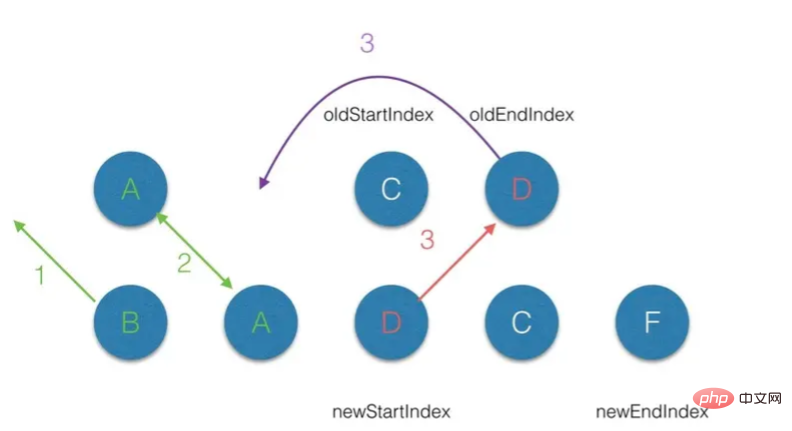
(3.4)第四轮的diff中,过程同步骤2;
(3.5)第五轮的diff中,因为此时 oldStartIndex 已经大于 oldEndIndex,所以将剩余的 Vnode 队列插入队列最后。
patch 过程通过3.2章节介绍的 diff 过程中,我们会看到 nodeOps 相关的方法对真实 DOM 结构进行操作,nodeOps 定义在 src/platforms/web/runtime/node-ops.js 中,其为基本 DOM 操作,这里就不在详细介绍。
export function createElementNS (namespace: string, tagName: string): Element {
return document.createElementNS(namespaceMap[namespace], tagName)
}
export function createTextNode (text: string): Text {
return document.createTextNode(text)
}
export function createComment (text: string): Comment {
return document.createComment(text)
}
export function insertBefore (parentNode: Node, newNode: Node, referenceNode: Node) {
parentNode.insertBefore(newNode, referenceNode)
}
export function removeChild (node: Node, child: Node) {
node.removeChild(child)
}通过前三小节简析,我们从主线上把模板和数据如何渲染成最终的 DOM 的过程分析完毕了,我们可以通过下图更直观地看到从初始化 Vue 到最终渲染的整个过程。
本文从通过介绍真实 DOM 结构其解析过程以及存在的问题,从而引出为什么需要虚拟 DOM;然后分析虚拟DOM 的好处,以及其一些理论基础和基础算法的实现;最后根据我们已经掌握的基础知识,再一步步去查看Vue.js 的源码如何实现的。从存在问题 —> 理论基础 —> 具体实践,一步步深入,帮助大家更好的了解什么是Virtual DOM、为什么需要 Virtual DOM、以及 Virtual DOM的具体实现,希望本文对您有帮助。
The above is the detailed content of In-depth analysis of virtual DOM in Vue. For more information, please follow other related articles on the PHP Chinese website!