
should be connected to the "Interface marked Line on the modem". A modem is a device that must be used when a personal computer connects to the Internet through dial-up. The Line interface of the modem is used to connect the telephone line coming from outside, and the Phone interface is used to connect the telephone.
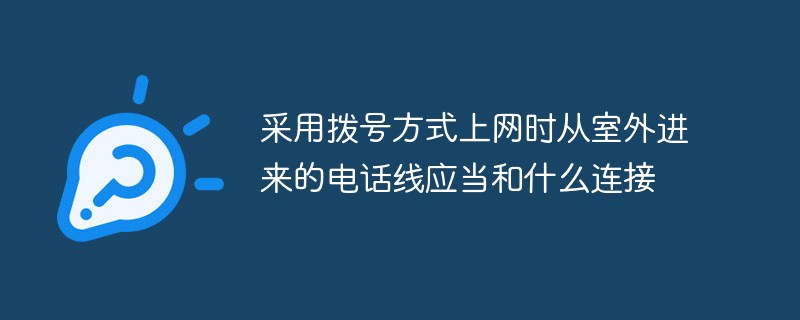
The operating environment of this tutorial: Windows 7 system, Dell G3 computer.
When using dial-up to access the Internet, the telephone line coming from outside should be connected to the "interface marked Line on the modem".
Modem is a device that must be used when a personal computer connects to the Internet through dial-up.
Accessing the Internet (Internet) through dial-up (telephone network) means that the user's computer uses a modem to connect to the ISP through the telephone network, and then accesses through the ISP's connection Internet.
The user's computer and the ISP's remote access server (RAS, remote access server) are connected to the telephone network through a modem. When the user accesses the Internet, he dials The ISP's RAS establishes a connection and accesses the Internet through the ISP's router.
There are two types of modems: external and built-in. The external modem is connected to the serial port of the computer through a cable. The Phone port is used to connect to a telephone, and the Line port is used to connect the telephone line coming from outside. The built-in modem is inserted into the motherboard slot of the computer and does not require a serial cable. The connection method of its Phone port and Line port is the same as that of the external modem.
Modem installation
1. Installation of external Modem:
Step 1: Connect the phone line. Insert the RJ11 plug of the telephone line into the Line interface of the Modem, and then use the telephone line to connect the Phone interface of the Modem to the telephone.
Step 2: Turn off the computer power, connect one end of the cable provided by the Modem (25-pin male end) to the Modem, and the other end (9-pin or 25-pin plug) to the COM port on the host .
Step 3: Connect the power transformer to the Modem’s POWER or AC interface. After the power is turned on, the Modem's MR indicator light should be on. If the MR light does not light up or keeps flashing, it means that it is not installed correctly or the Modem itself is faulty. For a Modem with voice function, the SPK interface of the Modem should also be connected to the Line In interface on the sound card. Of course, it can also be directly connected to an output device such as a headset.
In addition, the MIC interface of the Modem is used to connect the electret microphone, but it is best to connect the microphone to the sound card.
2. Installation of the built-in Modem:
Step 1: Set the relevant jumpers according to the instructions in the manual. Since COM1 and COM3, COM2 and COM4 share an interrupt, it can usually be set to COM3/IRQ4 or COM4/IRQ3.
Step 2: Turn off the computer power, open the chassis, and insert the Modem card into any vacant expansion slot on the motherboard.
Step 3: Connect the phone line. Insert the RJ11 plug of the telephone line into the Line interface on the Modem card, and then use the telephone line to connect the Phone interface on the Modem card to the telephone. When you pick up the phone at this time, you should be able to make calls normally.
For more related knowledge, please visit the FAQ column!
The above is the detailed content of When using dial-up to access the Internet, what should the telephone line coming from outside be connected to?. For more information, please follow other related articles on the PHP Chinese website!