

Hello everyone and welcome to the July update for Visual Studio Code Java. We're bringing an update on Lombok support as well as some other basic user experience improvements. let's start! [Recommended learning: "vscode introductory tutorial"]

You should no longer encounter any weird issues with Lombok, please use it and give us feedback.We also know that some developers have installed the
Lombok plug-inin the community. The original author@GabrielBBwill no longer maintain the plug-in due to personal reasons, so Microsoft will Start maintaining the plugin from now on. We would like to thank@GabrielBBwho started it all and provided the initial support for Lombok. If necessary, we will add new functionality to this plugin and make it compatible with our Java plugin package.Let’s talk about the new features we’ve added to Lombok.
Enable Lombok support and user notificationsAfter changing the Lombok version, there will be another notification asking the developer to reload Visual Studio Code. Here's another demo.
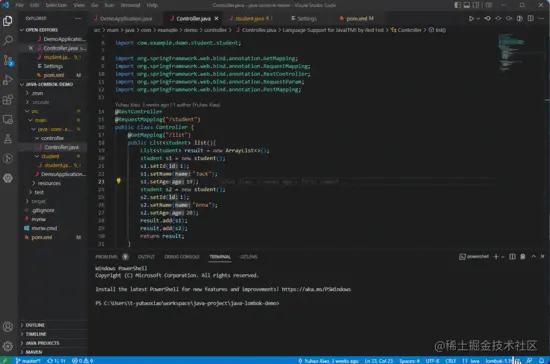
ThisFeature requestwas originally raised in the community and has been resolved in the latest. Starting fromExtension Pack for Java version 0.24. You can set function breakpoints in Visual Studio Code by clicking thebutton in the Breakpoints view and entering the full method name of your Java class. In debug mode, the debugger pauses at the function name you specify, and the debugger displays information about the execution context. This works even when functions have the same name (overloaded functions). Here's a quick demo.
Finally we want to mention that over the past few months, we have been working on Quick Fix prompts add more code actions and makes the prompt's actions smarter based on the current code (below is a screenshot), so please actively try it and give us more feedback!
In the previous blog, we released the new Spring Boot Dashboard , but our improvements to the Spring experience continue. The new feature we bring to you this time is the bean dependency view. As a Spring developer, bean dependencies are something we deal with frequently and sometimes we may want to visualize them. We add this functionality to Spring Boot Dashboard. You can access this view when you launch your application from the Spring Boot Dashboard and click the button on the right. From there, you can access a bi-directional dependency view. You can see what beans this bean is injected into, and you can see what beans this bean depends on. Let's see a quick demonstration.
There are many exciting updates for Java on Visual Studio Code in 2022, and as always, you Your feedback and suggestions are very important to us and will help shape our future products. There are several ways to leave us feedback
For more knowledge about VSCode, please visit:vscode tutorial!
The above is the detailed content of July update for VSCode Java, check out the new changes in Lombok support!. For more information, please follow other related articles on the PHP Chinese website!




