
In Linux, you can use the sed command to delete certain lines of the specified file. Execute the "sed 'M,Nd' file name" statement to delete the contents of consecutive lines from M to N. Execute "sed ' N1d;N2d;N3d;$d' file name" statement can delete the contents of discontinuous lines N1, N2, and N3. Execute the "sed '/specific character/d' file name" statement to delete lines containing specific characters. Execute The "sed '/^Specific character/d' file name" statement can delete lines starting with specific characters.
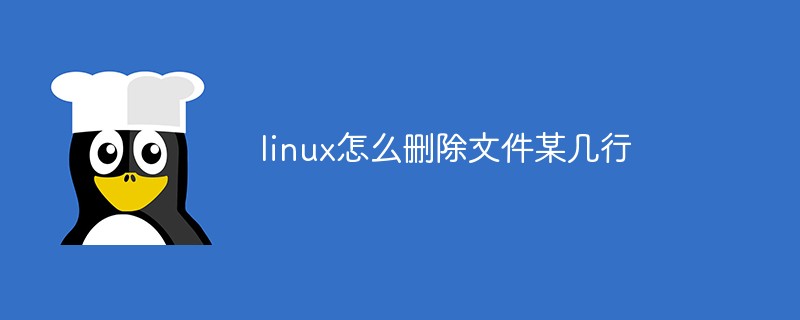
#The operating environment of this tutorial: linux7.3 system, Dell G3 computer.
In Linux, you can use the sed command to delete certain lines of a specified file.
sed is the abbreviation of Stream Editor. It is used for basic text conversion in Linux. It is an important command for file operations. Therefore, we can also use it to achieve text deletion operations.
The following are some usage examples of sed commands, covering most usage scenarios. They help you learn the sed command from shallow to deep, allowing you to easily and efficiently delete specific lines of files.
First we prepare a demonstration file sed-demo.txt and take a look at the file content
cat sed-demo.txt
Then we can use the sed command to experiment.
1. Delete a certain line
First, we start by deleting a certain line, such as deleting the first line and the last line. In fact, It's the Nth row.
The command format to delete the Nth line:
sed 'Nd' file
Let’s try to delete the first line:
sed '1d' sed-demo.txt
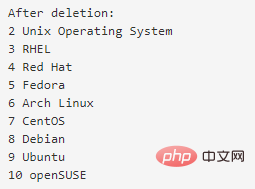
Very Simple, right? There won’t be much explanation here. If you want to delete the content of which line, you only need to replace 1 in the command and it will be ok.
Then the question comes, what number is used to represent the last line? Here is a little tip for you, you can use the dollar sign $ to represent the end, so the command to delete the last line can be written like this:
sed '$d' sed-demo.txt
2. Delete Certain lines
#sed command can delete consecutive or non-consecutive lines.
Delete consecutive rows, for example, delete the content from rows 5 to 7:
sed '5,7d' sed-demo.txt
sed '1d;5d;9d;$d' sed-demo.txt
sed '3,6!d' sed-demo.txt
3. Delete blank lines
sed also supports deleting blank lines in files, the command is as follows:
sed '/^$/d' sed-demo.txt
4. Delete lines containing specific characters
Suppose we want to delete lines containing the word System in the sample file, we You can use /System/, which means that the string System will be matched if it appears. The specific command is as follows:sed '/System/d' sed-demo.txt
sed '/System\|Linux/d' sed-demo.txt
\| represents logical OR. The above command means that all lines with System or Linux in the text are To delete.
5. Delete lines starting with specific characters
First, we create another sample file sed-demo-1.txt for better Demonstration, the content is as follows:cat sed-demo-1.txt
sed '/^R/d' sed-demo-1.txt
那么问题来了,比如我想删除以 R 或者 F 开头的行,那我是不是要执行两次命令呢?如果是有更多岂不是要执行多次命令?这里它有一个简单的写法,你只要把这些字符写在一对中括号 [] 里就可以了:
sed '/^[RF]/d' sed-demo-1.txt
上面命令的作用是 删除以 R 或者 F 开头的行。
6. 删除特定字符结尾的行
同上面一个道理,删除以某一个字符结尾的行,比方说删除以 m 结尾的行,我们可以这样做:
sed '/m$/d' sed-demo.txt
删除以 x 或 m 结尾的行可以这样写:
sed '/[xm]$/d' sed-demo.txt
7. 删除以大写字母开头的行
这里问题又来了,我想要删除所有以大写字母开头的行呢?按照上面的做法是不是要将 A 到 Z 这 26 个字母都写进 [ ] 里呢?其实我们大可不必这样做,在 A 和 Z 中间加个 - 就可以了:
sed '/^[A-Z]/d' sed-demo-1.txt
机智的你看到这里肯定会想到其他类似的用法的了,不妨看看下面是否有你想到的命令吧。
8. 删除包含字母字符的行
sed '/[A-Za-z]/d' sed-demo-1.txt
9. 删除包含数字的行
sed '/[0-9]/d' sed-demo-1.txt
另外,通过这个例子,我们可以加上 ^ 和 $ 更好地看到他们之间的区别:
sed '/^[0-9]/d' sed-demo-1.txt
sed '/[0-9]$/d' sed-demo-1.txt
相关推荐:《Linux视频教程》
The above is the detailed content of How to delete certain lines of a file in Linux. For more information, please follow other related articles on the PHP Chinese website!