
This article will take you to learn about the third-party framework ExpressNode, and briefly talk about how to use the Express framework well. I hope it will be helpful to everyone!

express has its own routing function, making Node server development extremely simple
Although middleware is a bit difficult to understand, it is very convenient to use, similar to
bootstrap plug-inIf your website is very slow, you can use npm config set registry registry.npm.taobao.org/ to increase the speed
就是淘宝帮你把这个东西下载淘宝的服务器上,然后你在淘宝服务器上下载
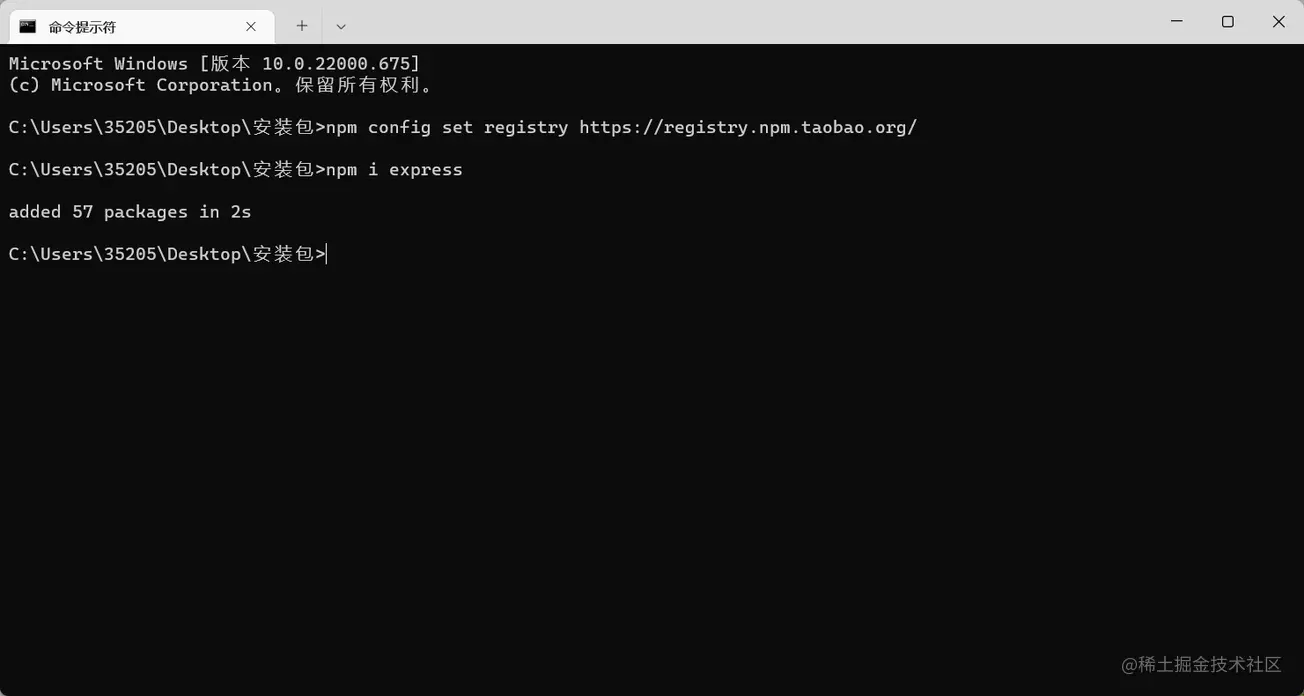 3.Use Express
3.Use Express
//1.导入模块
const express = require('express')
//2.创建服务器
/* express() 相当于http模块的http.createServer() */
const app = express()
//3.接收客户端请求
/*(1)express最大的特点就是自带路由功能,我们无需在一个方法中处理所有请求
* 路由:一个请求路径对应一个方法(函数)
(2)在express中,每一个请求都是一个单独的方法
*/
app.get('/',(req,res)=>{
//响应客户端数据
//express响应数据 send方法:自动帮我们设置好了响应头,无需担心中文乱码问题
res.send('月下风起')
})
app.get('/heroInfo',(req,res)=>{
res.send({
name:'张三',
age:20
})
})
//4.开启服务器
app.listen(3000,()=>{
console.log('服务器启动成功')
})//1.导入模块
const express = require('express')
//2.创建服务器
/* express() 相当于http模块的http.createServer() */
const app = express()
//3.接收客户端请求
//文本类型数据
app.get('/',(req,res)=>{
//响应客户端数据
res.send('月下风起')
})
//json格式数据
app.get('/info',(req,res)=>{
//express自动帮我们将js对象转成json响应给客户端
res.send({
name:'张三',
age:20
})
})
//文件类型数据
app.get('/login',(req,res)=>{
res.sendFile(__dirname + '/login.html')
})
//4.开启服务器
app.listen(3000,()=>{
console.log('服务器启动成功')
})//1.导入模块
const express = require('express');
//2.创建服务器
const app = express()
//托管静态资源(相当于我们之前写的静态资源服务器)
/*
1.当请求路径为/时,express会自动读取www文件夹中的index.html文件响应返回
2.当路径请求为www文件夹中的静态资源,express会自动拼接文件路径并响应返回
*/
app.use(express.static('www'))
//4.开启服务器
app.listen(3000,()=>{
console.log('success')
})6. Use of third-party middleware
1. Go to the official website and check the documentation
Install body-parser:
npm install body-parserhttps://www.npmjs.com/package/body-parser//导入模块
const express = require('express')
//创建服务器
const app = express()
//使用第三方中间件
/*所有的第三方模块思路都是一样
1.进官网,查文档
2.找examples(使用示例),复制粘贴
a.安装第三方模块:`npm i body-parser`
b.使用中间件: arr.use(具体用法请复制粘贴)
使用body-parser中间件之后,你的req会增加一个body属性,就是你的post请求参数
*/
//(1)导入模块
const bodyParser = require('body-parser')
// parse application/x-www-form-urlencoded
//(2)使用中间件
app.use(bodyParser.urlencoded({ extended: false }))
//解析json参数
app.use(bodyParser.json())
app.post('/abc',(req,res)=>{
console.log(req.body)
//告诉客户端我收到的参数
res.send(req.body)
})
app.post('/efg',(req,res)=>{
console.log(req.body)
//告诉客户端我收到的参数
res.send(req.body)
})
//开启服务器
app.listen(3000, () => {
console.log('success');
})The above is the detailed content of A brief discussion on how to use Node third-party framework Express. For more information, please follow other related articles on the PHP Chinese website!