
Method: 1. Use the splice() method, the syntax is "splice (start subscript to be deleted, length to be deleted)", this method will change the original array; 2. Use delete, the syntax For "delete arr [subscript of the object to be deleted]", this method will set the specified value to undefined.
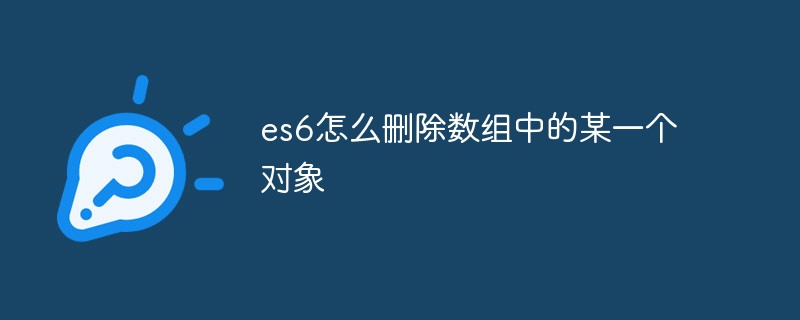
The operating environment of this tutorial: Windows 10 system, ECMAScript version 6.0, Dell G3 computer.
1. splice method
splice(index,len,[item]) Note: This Method changes the original array.
splice has 3 parameters, it can also be used to replace/delete/add one or several values in the array
index: array starting subscript len: replacement/delete length item : Replacement value. If the operation is deleted, the item will be empty.
For example: arr = ['a','b','c','d']
Delete---- item Not set
arr.splice(1,1) //[‘a‘,‘c‘,‘d‘] 删除起始下标为1,长度为1的一个值,len设置的1,如果为0,则数组不变 arr.splice(1,2) //[‘a‘,‘d‘] 删除起始下标为1,长度为2的一个值,len设置的2
2, delete
delete After deleting the element in the array, the subscripted value will be set to undefined, and the length of the array will not Change
For example:
delete arr[1] //[‘a‘, ,‘c‘,‘d‘]
There are two commas in the middle, the length of the array remains unchanged, and one item is undefined
[Related recommendations: javascript video tutorial 、webfrontend】
The above is the detailed content of How to delete an object in an array in es6. For more information, please follow other related articles on the PHP Chinese website!
 es6 new features
es6 new features
 What are the new features of es6
What are the new features of es6
 What are the software for learning python?
What are the software for learning python?
 windows picture viewer cannot display out of memory
windows picture viewer cannot display out of memory
 How to use find command to find files in linux
How to use find command to find files in linux
 What is the difference between php5 and php7
What is the difference between php5 and php7
 How to increase fans of Douyin quickly and effectively
How to increase fans of Douyin quickly and effectively
 What are the SEO keyword ranking tools?
What are the SEO keyword ranking tools?