
Method: 1. Pack all the variables exported in a file into an object and import it with the "import * as from "module"" statement; 2. Use the "import name it as you like from "module"" statement ;3. Use the "import {specified name} from "module"" statement.
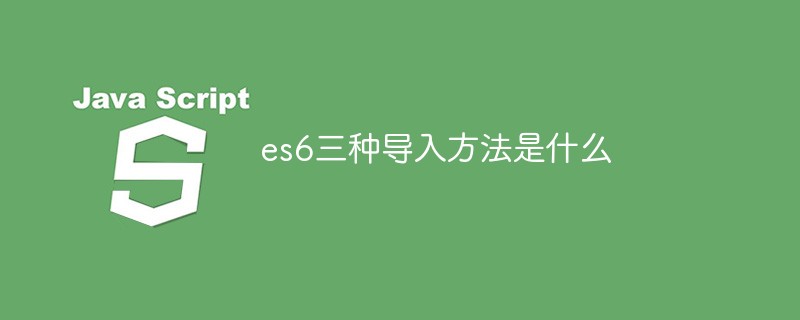
The operating environment of this tutorial: Windows 7 system, ECMAScript version 6, Dell G3 computer.
import Name it arbitrarily from "module identifier"
This will only take effect if there is a default export export syntax in the module
// A.js export default 20 // B.js import A from './A' 上面的代码生效的前提是,只有在A.js中有默认导出的export default语法时才会生效。 这种不使用{}来引用模块的情况下,import模块的命名是随意的,即如下三种引用命名都是正确的: //B.js import A from './A' import B from './A' import Something from './A' 因为它总是会解析到A.js中默认的export default
import {specified name} from "module identifier"
It will only take effect if there is code in the module named export name with the specified name
//A.js
export const A = 21
//B.js
import { A } from './A'
代码生效的前提是,只有在模块A.js中有如下命名导出为A的export name的代码,
而且,在明确声明了命名导出后,那么在另一个js中使用{}引用模块时,import时的模块命名是有意义的,如下:
// B.js
import { A } from './A' // 正确,因为A.js中有命名为A的export
import { B } from './A' // 错误!因为A.js中没有命名为B的exportimport * as from "module identifier" (packaged into an object )
Pack all the variables exported in a file into an object.
For example:
export const sqrt1 = Math.sqrt; export const sqrt2= Math.sqrt; import * as sqrtobj from "....." sqrtobj.sqrt1 sqrtobj.sqrt2
[Related recommendations: javascript video tutorial, web front-end】
The above is the detailed content of What are the three import methods in es6. For more information, please follow other related articles on the PHP Chinese website!