
Method: 1. Use "array_unshift(array, element)" to add elements to the beginning of the array; 2. Use "array_push(array, element)" to add one or more elements to the end of the array; 3. Use "array_splice(array, position value, 0, element)" to add elements to any position in the array.

The operating environment of this tutorial: windows7 system, PHP7.1 version, DELL G3 computer
php index array increase Various methods of elements
1. The array_unshift() function adds elements from the beginning of the array
array_unshift($array,$ value1,$value2...)The function can insert one or more new elements (key values) at the beginning of the array.
Let’s take a closer look at the following example:
<?php $arr=array(10,12,20); var_dump($arr); array_unshift($arr,8,"9"); var_dump($arr); ?>
array_unshift($arr,8,9)It can be seen that two characters are inserted at the beginning of the $arr array New elements: value "8" and string "9", so the output result is:
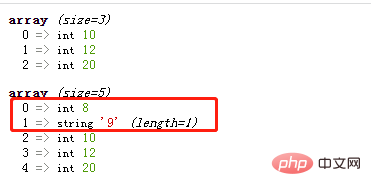
Description: array_unshift The () function will not maintain the original numerical index relationship, but will delete all numerical key names and reassign them, that is, start counting again from 0.
2. The array_push() function adds elements from the end of the array
##array_push($array,$value1,$value2...) The function can insert one or more elements (key values) at the end of the array.
<?php $arr=array(10,12,20); var_dump($arr); array_push($arr,8,"9",3.14); var_dump($arr); ?>
array_push($arr,8,"9",3.14)It can be seen that in the $arr array Insert 3 elements at the end: integer "8", string "9" and floating point number "3.14", so the output result is:
3. The array_splice() function inserts a new element from any position in the array
##array_splice($array,$start,$length,$value)The function is a powerful function that can be used to delete array elements, replace array elements, and also insert array elements (just set the parameter $length to 0). When
, then the parameter $start can specify the position (subscript) to start inserting, and the parameter $value can The insertion value can be specified (if there are multiple values, it needs to be set as an array). Let’s take a closer look at the following example:
<?php
header("Content-type:text/html;charset=utf-8");
$arr1=array(10,12,20);
var_dump($arr1);
array_splice($arr1,0,0,"1");
var_dump($arr1);
$arr2=array(10,12,20);
array_splice($arr2,0,0,array("1",25,"3"));
var_dump($arr2);
?>The output result is:

, the $value values will be inserted into the beginning of the array in order. So what do you do if you want to insert an element at the end of the array? Simple, set the value of
to "array length value", that is, count($arr). <div class="code" style="position:relative; padding:0px; margin:0px;"><pre class='brush:php;toolbar:false;'><?php
header("Content-type:text/html;charset=utf-8");
$arr1=array(10,12,20);
var_dump($arr1);
array_splice($arr1,count($arr1),0,"1");
var_dump($arr1);
$arr2=array(10,12,20);
array_splice($arr2,count($arr2),0,array("1",25,"3"));
var_dump($arr2);
?></pre><div class="contentsignin">Copy after login</div></div>The output result is:
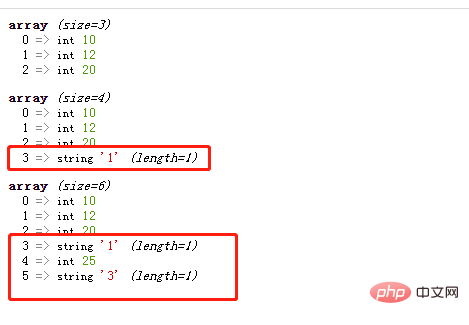 Insert element from the specified position:
Insert element from the specified position:
<?php
header("Content-type:text/html;charset=utf-8");
$arr1=array(10,12,20);
var_dump($arr1);
array_splice($arr1,1,0,"1");
var_dump($arr1);
$arr2=array(10,12,20);
array_splice($arr2,2,0,array("1",25,"3"));
var_dump($arr2);
?>array_pad($array,$size,$value)
The function can add a key value $value is inserted into the array $array, thereby padding the array to the specified length $size. (The $size parameter can be understood as the final number of elements in the array, that is, the length of the array after the insertion operation). Let’s take a closer look at the following example:
<?php $arr=array(10,12,20); $result =array_pad($arr,5,1); var_dump($result); ?>
As can be seen from
array_pad($arr,5,1), $size## The value of # is 5, then there are 5 elements in the array after the insertion operation; and there are 3 elements in the original array, then only 2 elements need to be inserted. And because the inserted value $value is 1, you only need to insert 2 elements with the value "1". Therefore, the output result is:
As can be seen from the above example, the array_pad() function can insert elements at the end of the array. In fact, the array_pad() function can also insert elements at the beginning of the array. element; and the key to this is the 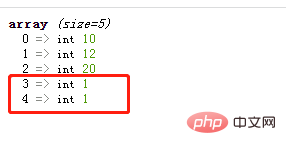 $size
$size
$size
<?php $arr=array(10,12,20); $result =array_pad($arr,-5,1); var_dump($result); $result =array_pad($arr,3,1); var_dump($result); $result =array_pad($arr,2,1); var_dump($result); ?>
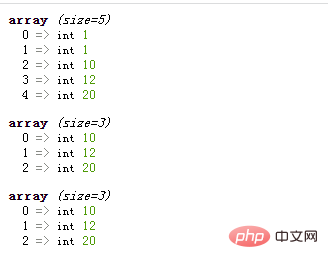
The value of parameter $value can also be an array, that is, insert an entire array, then the original array will become a two-dimensional array.
Recommended learning: "PHP Video Tutorial"
The above is the detailed content of How to add elements to php index array. For more information, please follow other related articles on the PHP Chinese website!