Oracle has temporary variables. In the Oracle database, you can use variables to write general sql statements. If the "&" and "&&" symbols are used before the variable, then the variable is a temporary variable, and the syntax is "sql statement>&variable name;" . Temporary variables are only valid in the SQL statement using them, and the variable value cannot be retained.

The operating environment of this tutorial: Windows 7 system, Oracle 11g version, Dell G3 computer.
oracle has temporary variables.
In the Oracle database, you can use variables to write general sql statements. When running the sql statement, enter values for the variables, and the variables will be replaced with these values in the sql statement.
Temporary variables are only valid in the SQL statement that uses them. The variable value cannot be retained. Temporary variables are also called replacement variables. In the SQL statement, if the "&" and "&&" symbols are used in front of a variable, it means that the variable is a temporary variable. When the SQL statement is executed, the system will prompt the user to provide a specific data for the variable.
The following is a query statement without using temporary variables:
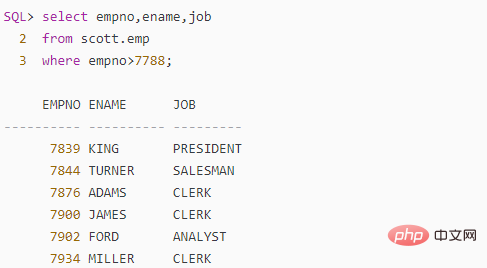
If you use&to declare temporary variables:
SQL> list 1 select &chang1,ename,job 2 from scott.emp 3* where &chang1>&temp SQL> run 1 select &chang1,ename,job 2 from scott.emp 3* where &chang1>&temp 输入 chang1 的值: empno 原值 1: select &chang1,ename,job 新值 1: select empno,ename,job 输入 chang1 的值: empno 输入 temp 的值: 7790 原值 3: where &chang1>&temp 新值 3: where empno>7790 EMPNO ENAME JOB ---------- ---------- --------- 7839 KING PRESIDENT 7844 TURNER SALESMAN 7876 ADAMS CLERK 7900 JAMES CLERK 7902 FORD ANALYST 7934 MILLER CLERK
Three temporary variables are defined above, but two temporary variables represent the same value. When using a variable defined by &, the value of chang1 is required to be entered twice.
When using &&, if you define If the temporary variable names are the same, you are only required to enter the value once.
Temporary variables defined using &&:
SQL> run 1 select &&chang1,ename,job 2 from scott.emp 3* where &&chang1>&&temp 输入 chang1 的值: empno 原值 1: select &&chang1,ename,job 新值 1: select empno,ename,job 输入 temp 的值: 7790 原值 3: where &&chang1>&&temp 新值 3: where empno>7790 EMPNO ENAME JOB ---------- ---------- --------- 7839 KING PRESIDENT 7844 TURNER SALESMAN 7876 ADAMS CLERK 7900 JAMES CLERK 7902 FORD ANALYST 7934 MILLER CLERK
Through the above comparison, you can find the difference between the temporary variables defined by & and &&, but the above Each time the defined temporary variable is entered, the original value and the new value will be displayed by default. If you do not want it to be displayed, you can use the following command:
SQL> set verify off; SQL> run 1 select &&chang1,ename,job 2 from scott.emp 3* where &&chang1>&&temp EMPNO ENAME JOB ---------- ---------- --------- 7839 KING PRESIDENT 7844 TURNER SALESMAN 7876 ADAMS CLERK 7900 JAMES CLERK 7902 FORD ANALYST 7934 MILLER CLERK 已选择6行。
If you want it to be displayed, you can use:
SQL> set verify on SQL> run 1 select &&chang1,ename,job 2 from scott.emp 3* where &&chang1>&&temp 原值 1: select &&chang1,ename,job 新值 1: select empno,ename,job 原值 3: where &&chang1>&&temp 新值 3: where empno>7790 EMPNO ENAME JOB ---------- ---------- --------- 7839 KING PRESIDENT 7844 TURNER SALESMAN 7876 ADAMS CLERK 7900 JAMES CLERK 7902 FORD ANALYST 7934 MILLER CLERK
Recommended tutorial: "Oracle Tutorial"
The above is the detailed content of Does Oracle have temporary variables?. For more information, please follow other related articles on the PHP Chinese website!