
Windows terminal is a command line terminal software. It is a new terminal application for command line tools and shell users; its main functions include multi-Tab, rich text, multi-language support, configurable, themes and Style, support for emoji and text rendering based on GPU computing, etc.
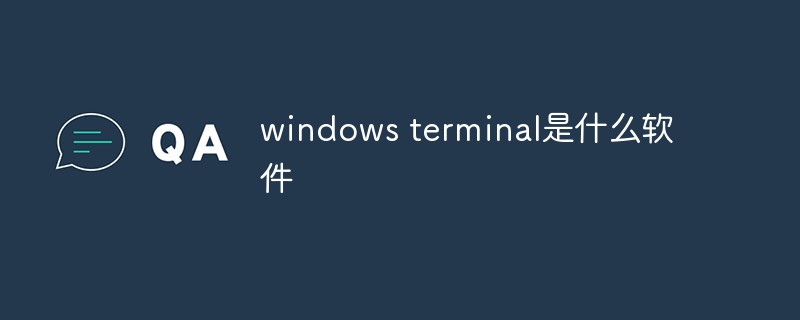
The operating environment of this tutorial: windows10 system, windows terminal version 1.10, Dell G3 computer.
Windows Terminal is a new, popular and powerful command line terminal tool for command line tools and shells such as Command Prompt, PowerShell and Windows Subsystem for Linux (WSL) ) a modern terminal application for users.
Windows Terminal includes many features that are highly requested by the community, such as: multi-Tab support, rich text, multi-language support, configurable, themes and styles, support for emoji and GPU-based text rendering and more; you can also use it to create your own themes and customize text, colors, backgrounds and shortcuts.
At the same time the terminal still meets our goals and requirements to ensure that it remains fast, efficient and does not consume a lot of memory and power.
Users can install it through the Microsoft App Store, or download the source code from Github to compile and install it themselves. This program unifies the three major environments of PowerShell, CMD and Windows Subsystem for Linux (WSL) currently on Windows.
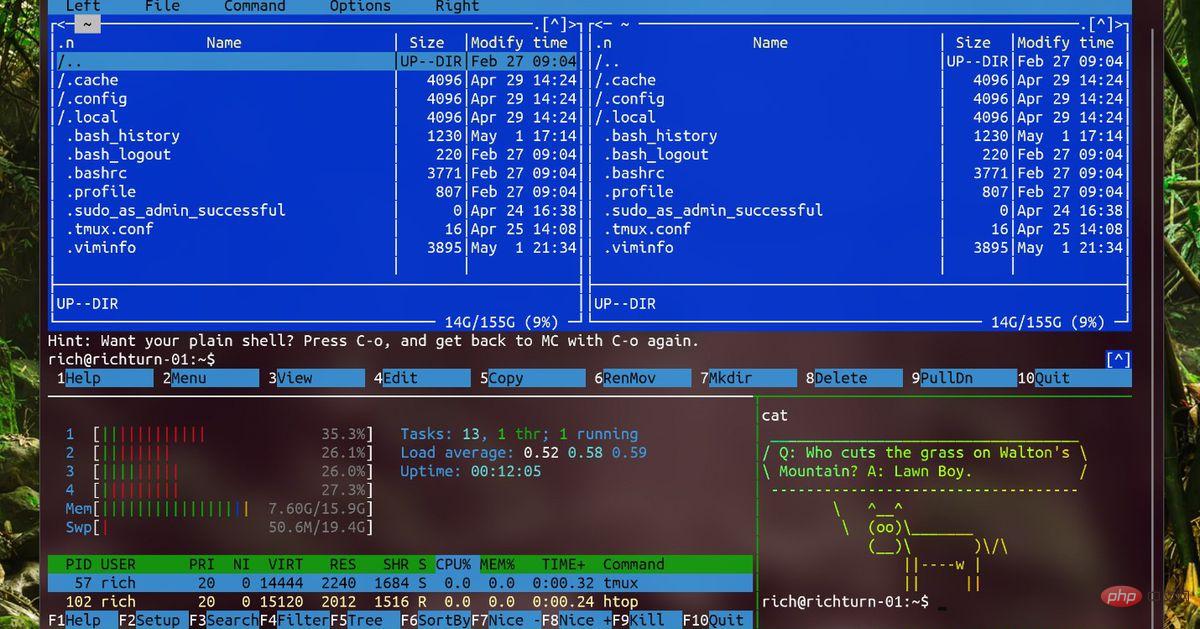
Configuration Software
To customize settings for Windows Terminal, select Settings from the drop-down menu. This will open the settings.json file in the default text editor.
The terminal supports customization of global properties that affect the entire application, profile properties that affect settings per profile, and keybindings that allow you to interact with the terminal using the keyboard.
For more related knowledge, please visit the FAQ column!
The above is the detailed content of What software is Windows Terminal?. For more information, please follow other related articles on the PHP Chinese website!