
Linux query port method: 1. Use the netstat command, the syntax is "netstat [-acCeFghilMnNoprstuvVwx][-A
][--ip]"; 2. Use the ss command to display details TCP and connection status information; 3. Use the lsof command.

The operating environment of this tutorial: linux5.9.8 system, Dell G3 computer.
linux query port
1. Use netstat to check the port
netstat is a command line Tool that provides information about network connections.
To display all open ports, please use the following command: netstat -anp
To list all TCP or UDP ports that are listening, including the used port and socket To access the service, use the following command: netstat -tunlp
The options used in this command have the following meanings:
-t – Display the TCP port. -u – Display UDP ports. -n – Display numeric addresses instead of hostnames. -l – Show only listening ports. -p – Displays the PID and name of the process. This information is only displayed if you run the command as root or sudo user.
Query the specified port through grep filtering: netstat -tnlp | grep :80
Display example:
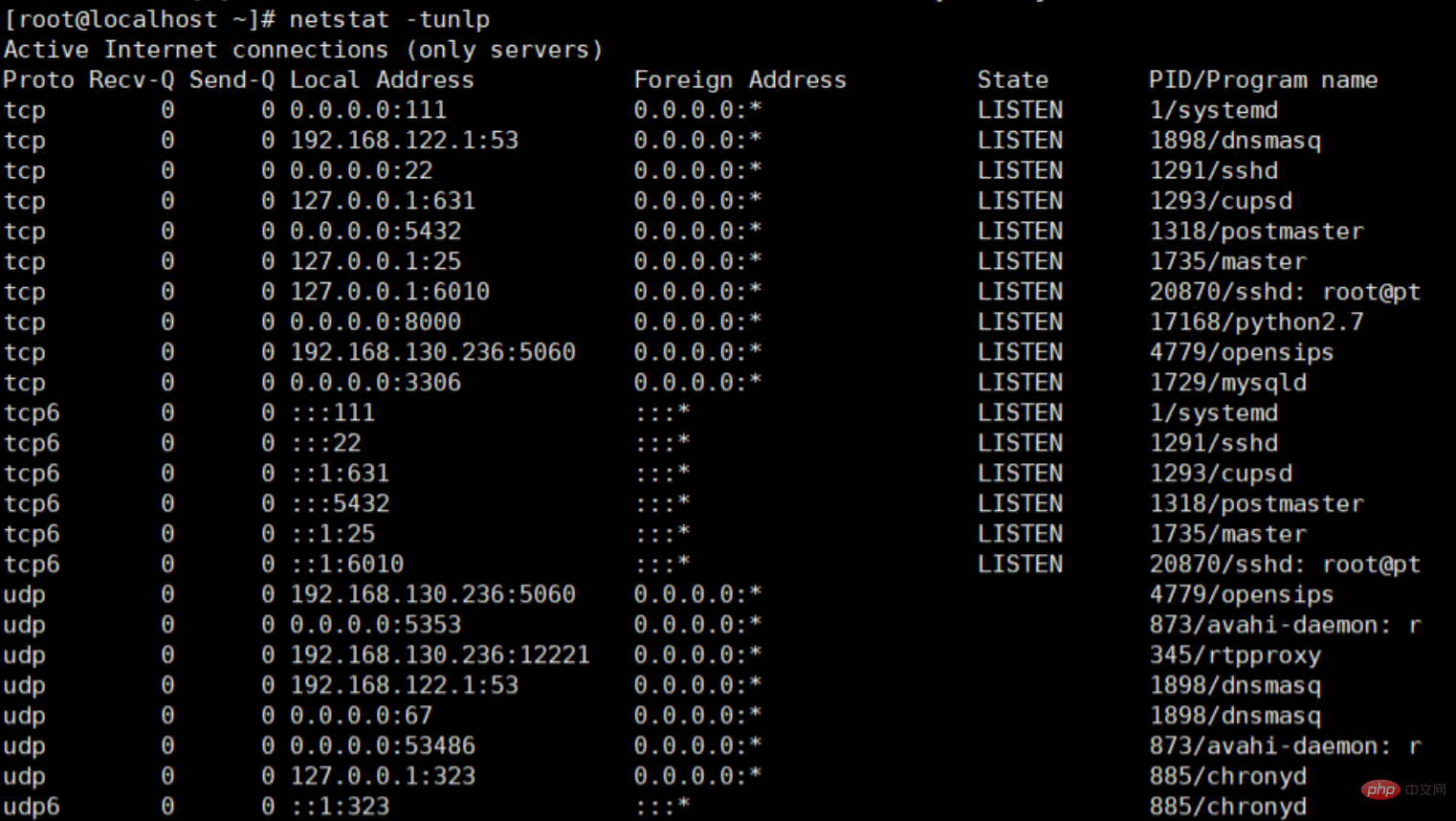
Note: Proto – the protocol used by the socket. Local Address – The IP address and port number the process listens on. PID/Program name – PID and process name.
2. Use ss to check the port
ss is the new netstat, and the command options are roughly the same. It lacks some netstat functionality, but exposes more TCP status and is slightly faster.
Usage example: ss -tunlp
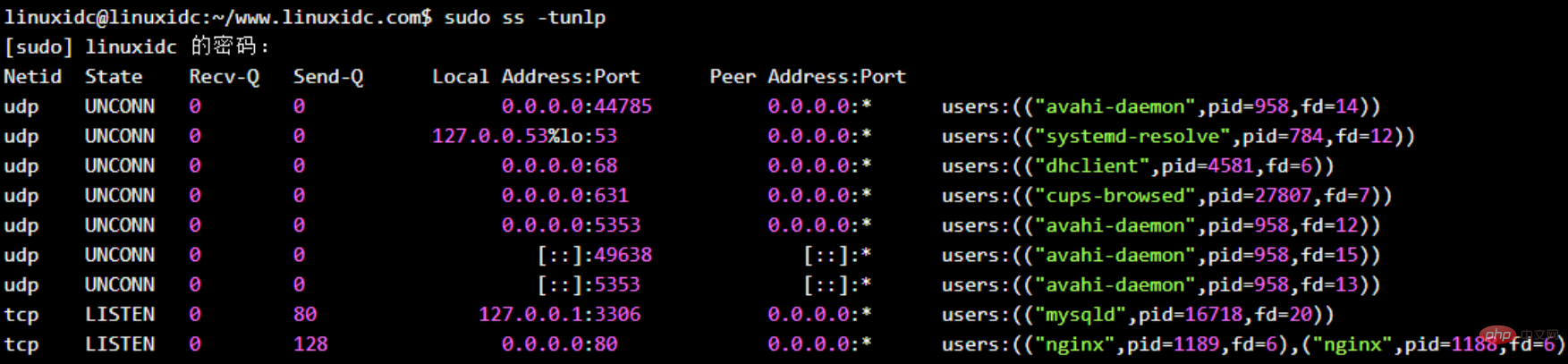
3. Use lsof to check the port
lsof is a powerful function A command-line utility that provides information about files opened by a process.
In Linux, everything is a file, and sockets can be thought of as files written to the network.
To use lsof to get a list of all listening TCP ports: lsof -nP -iTCP -sTCP:LISTEN
The options used are the following: -n – Do not convert port numbers to port names. -p – Do not resolve hostnames, display numeric addresses. -iTCP -sTCP:LISTEN – Display only network files with TCP protocol status LISTEN.
Usage Example:
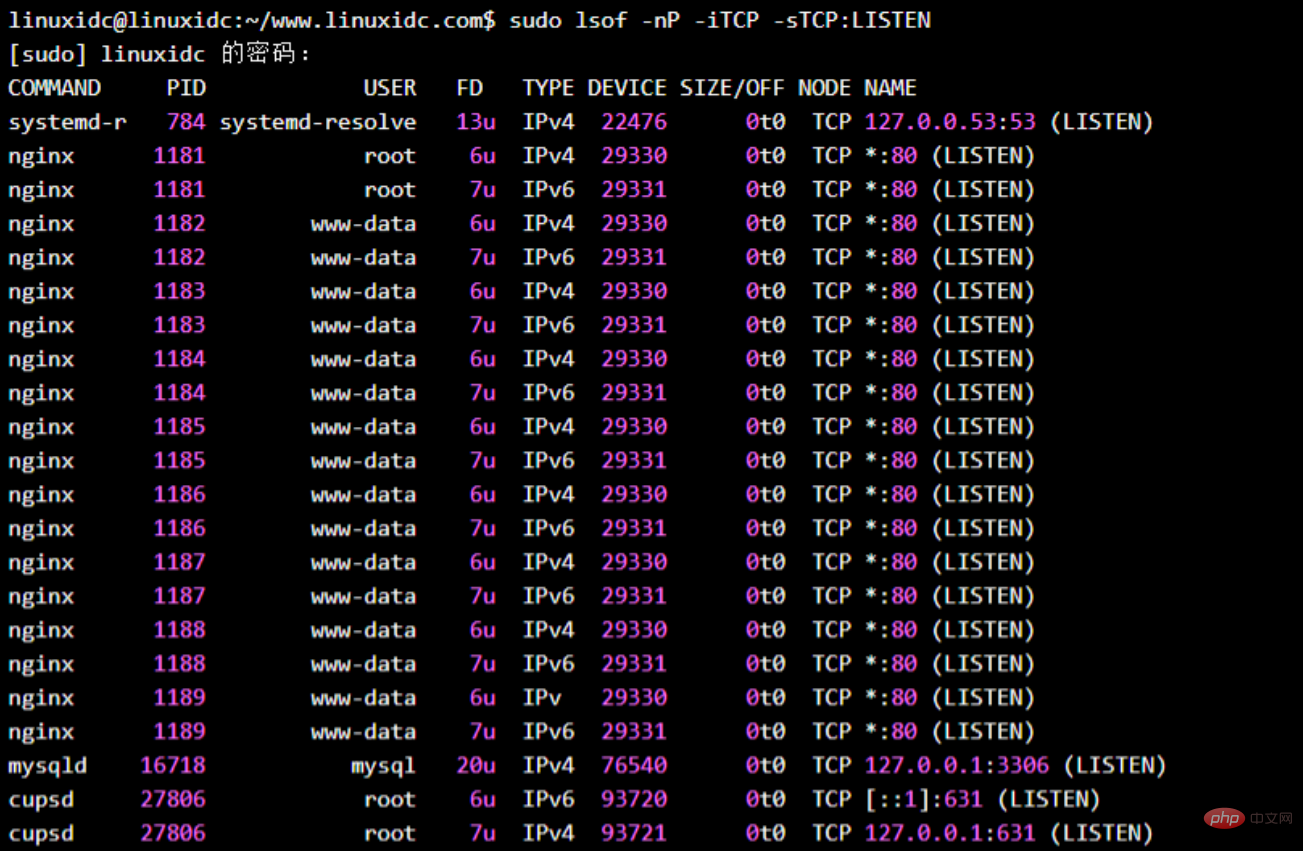
To find processes that are listening on a specific port (such as 3306), use the following command: sudo lsof -nP -iTCP: 3306 -sTCP:LISTEN
Related recommendations: "Linux Video Tutorial"
The above is the detailed content of How to query the port in linux. For more information, please follow other related articles on the PHP Chinese website!