
How to installwordpress? The following article will introduce you to the detailed tutorial (pictures and text) on installing WordPress. I hope it will be helpful to you!

1. Download the program
Go to the wordpress official website to download wordpress Program, official download address: Download | WordPress.org China Simplified Chinese. [Related recommendations:wordpress tutorial]
Download the latest version of the wordpress program https://cn.wordpress.org/latest-zh_CN.zip
2 , Upload program
Before uploading the program, first confirm whether the host meets the installation environment requirements. Taking wordpress5.8.2 as an example, the system requirements are:
We recommend that the server runs PHP 7.4 or higher; the database software can be MySQL 5.6 or higher, or MariaDB 10.1 or higher.
We also recommend Apache or Nginx as solid options for running WordPress, but you can also choose other HTTP server software.
After confirming that there is no problem with the environment, upload the downloaded wordpress program to the website directory.
3. Installation program
a. Enter the domain name http://www.jianzhanpress.com and press Enter. The following page will appear.

b. Click "Start Now" to proceed to the next step.

c. Enter the database name, database user name, and database password respectively and click "Submit". Generally, the default localhost and wp_ can be used for the database host and table prefix. If there are multiple wordpress programs in the same database, be sure to change the prefix to something else, for example, wp_jzp_.
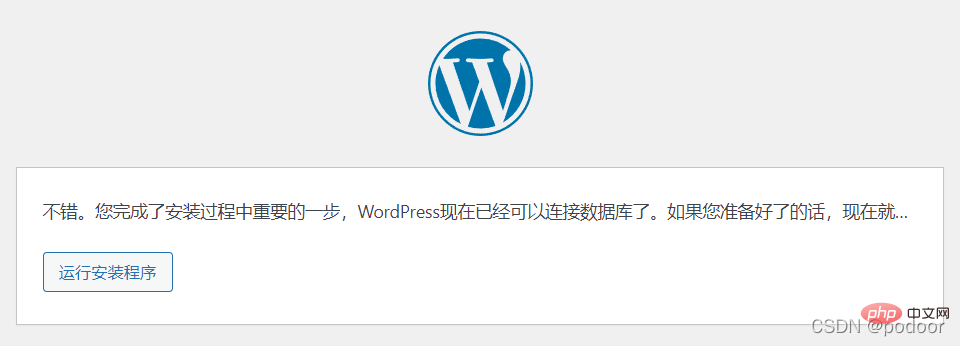
d. After entering the next step, click "Proceed to Installation".
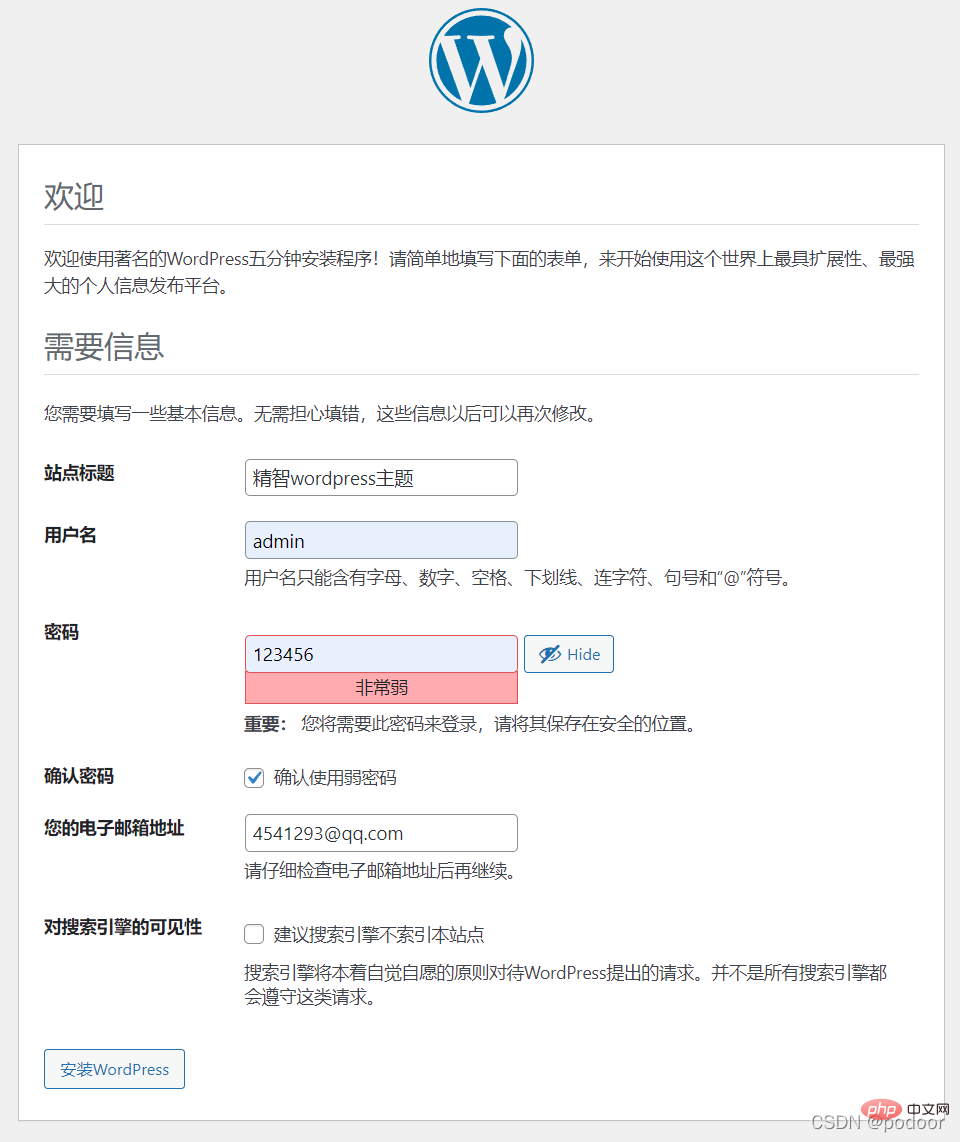
e. Fill in the website title "Smart WordPress Theme", username, password, and email address and click "Install WordPress".
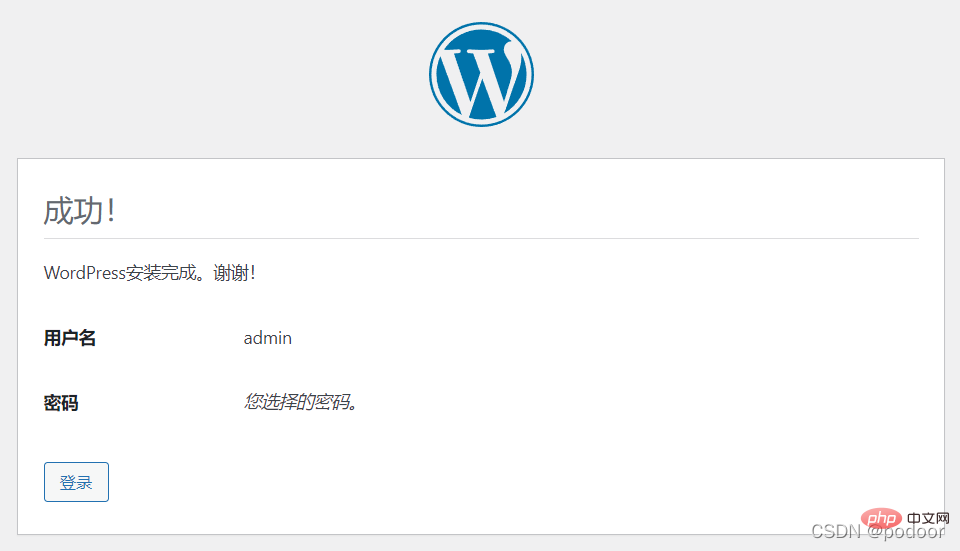
# WordPress has been successfully installed.
Recommended templates:10 practical WordPress theme website templates (source code free download)
The above is the detailed content of How to install wordpress? Detailed installation tutorial (pictures and text). For more information, please follow other related articles on the PHP Chinese website!