
In PHP, warning means "warning". It is an error level, which is non-fatal and does not affect subsequent code execution. A warning error means that during the execution process, PHP found something unreasonable in the program, thus prompting a warning message, but the program will continue to execute.

The operating environment of this tutorial: windows7 system, PHP7.1 version, DELL G3 computer

warning It is an error level of PHP and is non-fatal, that is, after the warning occurs, subsequent scripts can still run normally.
means that during the execution process, PHP finds something unreasonable in the program and prompts a warning message, but the program will continue to execute.
Common reasons for WARNING errors in PHP:
Cannot connect to the database
Create a new one PHP document, because the user name and password of the connection data are incorrect, a WARNING warning error will be generated
WARNING level warning error is non-fatal and does not affect subsequent Code execution
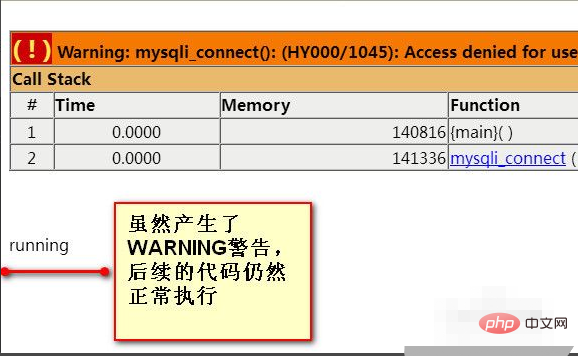
Use the error_reporting() function to turn off warning warning errors, example:
error_reporting(E_ALL^E_WARNING);
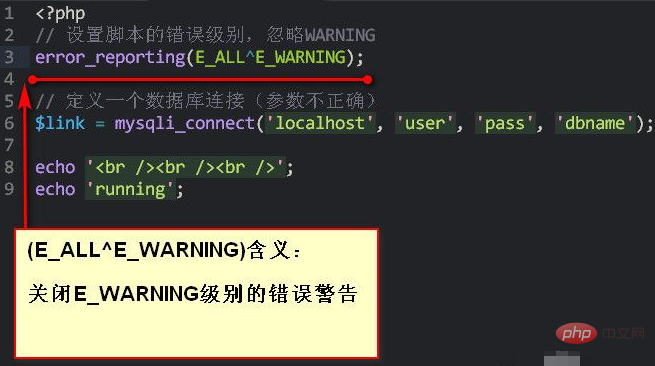
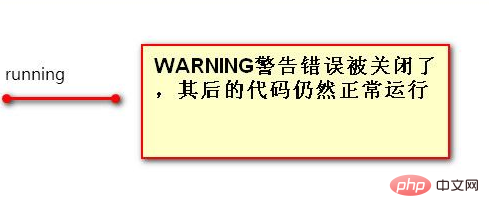
PHP Video Tutorial"
The above is the detailed content of What does warning mean in php?. For more information, please follow other related articles on the PHP Chinese website!