
In HTML5, page refers to a web page, which is a document marked with Hypertext Markup Language (HTML) symbols; usually, it includes text information, and when the page is displayed, images or other The location where multimedia documents should be placed is also explained in detail.
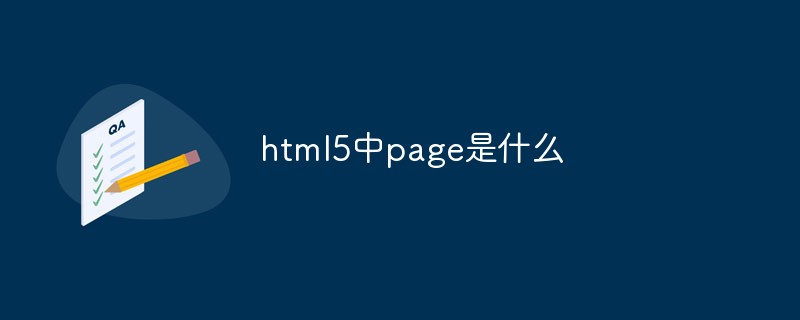
The operating environment of this tutorial: Windows 7 system, HTML5 version, Dell G3 computer.
In HTML5, page refers to a web page, which is a document marked with Hypertext Markup Language (HTML) symbols.
Usually, the page page includes text information and detailed instructions on where images or other multimedia documents should be placed when the page is displayed.
You can think of a website as a book (albeit a hypertext book rather than a sequential book). When you request a page, it will be available at a certain time. You can reach that page.
Each page is an independent HTML document with its own network address (URL).
Usually when you first request a page from a website, the homepage of the website appears. (Each home page has a default name and does not need to be specified. You only need to enter the domain name of the website itself.)
Structurally, multimedia web pages (HTML documents) can be downloaded through the browser And can appear in a designated part on the display screen at the same time.
Related recommendations: "html video tutorial"
The above is the detailed content of What is page in html5. For more information, please follow other related articles on the PHP Chinese website!