
In Linux, environment variables refer to system predefined parameters; it is equivalent to a global variable, exists in all Shells, has inheritance, and can store information about the shell session and working environment.
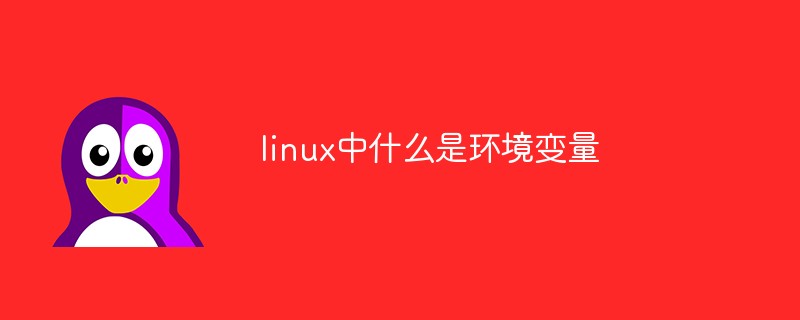
#The operating environment of this tutorial: linux5.9.8 system, Dell G3 computer.
1.1 The meaning of environment variables
Environment variables are general It refers to some parameters that specify the operating environment in the operating system, that is, the parameters predefined by the system. It is equivalent to a pointer. If you want to view the value of a variable, you need to add "$".
Environment variables are a feature of the bash shell and are used to store information about the shell session and working environment. Allows data to be stored in memory so that it can be accessed by programs and scripts running on the shell. This data can be used to identify users, systems, shell characteristics, and any other data that needs to be stored.
1.2 Classification of environment variables
1.2.1 According to the scope of action
In Variables in Linux can be divided into environment variables and local variables:
1) Environment variables: equivalent to global variables, exist in all Shells, and have inheritance;
2) Local variables Variables: Equivalent to local variables, which only exist in the current Shell. Local variables include environment variables, and non-environment variables do not have inheritance.
1.2.2 According to life cycle
1) Permanent: The configuration file needs to be modified, and the variables take effect permanently;
2) Temporary: Use export Definition, invalid after closing the shell.

Each program has an environment table, which is an array of character pointers , each pointer points to an environment string terminated with '\0'. The third parameter of the Main function is the environment table address.
3.1 PATH
This variable specifies the search for commands path.
【Example】
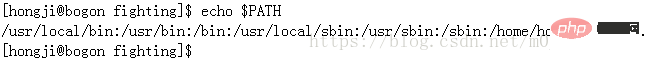
Explanation: It can be seen from this that the value of PATH in the current directory. It represents the search path for each instruction executed in the current directory, with each directory separated by a colon. When an instruction is executed, the system will search for it in the system file, and execute it if found; otherwise, it will not execute it.
3.2 HOME
This variable specifies the user's home working directory, which is the default directory when the user logs in to the Linux system.
3.2.1 The main working directory under ordinary users
[Example]
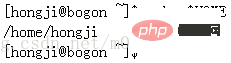
3.2 .2 The main working directory under the super user
[Example]
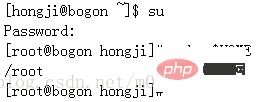
Explanation: The environment variable is a variable whose value changes with the user vary from one to another.
3.3 HISTSIZE
This variable specifies the number of historical commands to save.
【Example】
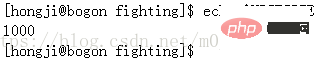
Explanation: A maximum of 1,000 command records can be saved in the Linux system.
3.4 LOGNAME
This variable specifies the login name of the user to be displayed.
【Example】
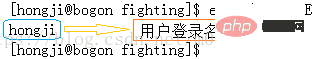
3.5 HOSTNAME
This variable specifies the host name
【Example】
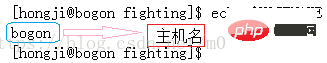
##3.6 SHELL
This variable specifies the user’s currently used parser. 【Example】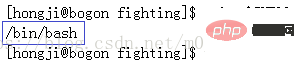
4.1 echo
#This command is used to display the value of an environment variable.4.2 env
This command specifies to display all environment variables and values.
【Example】
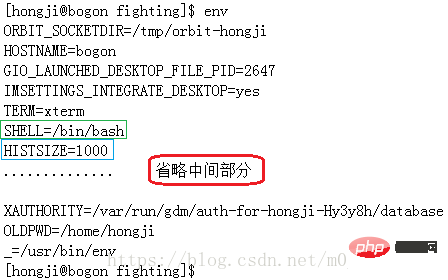
4.3 set
This command specifies local variables.
【Example】
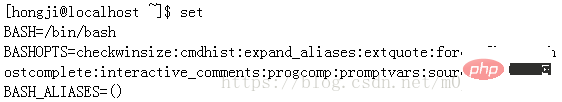
4.4 export
This command specifies to set a new environment variables.
【Example】
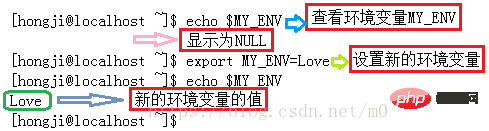
#Note: Environment variables are generally represented by uppercase English letters and underlines.
4.5 unset
This command specifies the clearing of environment variables.
【Example】
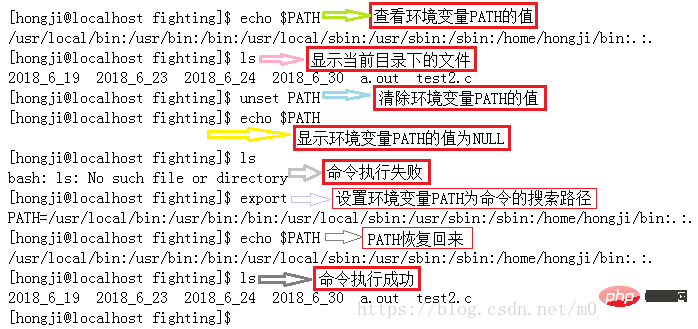
4.6 readonly
This command is used to set only Read environment variables.
【Example】
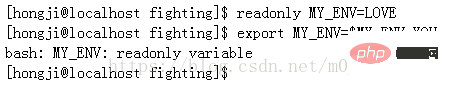
Explanation: After setting the environment variable MY_ENV to read-only mode, it cannot be modified until the user logs out. .
5.1 /etc/profile
The function of this file is to log in when the user logs in Get the system environment variables every time, only once.
5.2 /etc/bashrc
After the /etc/profile file is executed, the user will read the file if he wants to open the bash shell. If you want to perform certain operations every time you open the bash shell, you can set it in this file.
5.3 ~/.bash_profile
Each user can use this file to enter shell information dedicated to his or her own use. This file is only executed once when the user logs in. By default, it sets some environment variables and executes the user's .bashrc file.
The modification of this file by a single user will only affect every subsequent login to the system. Therefore, you can set special environment variables or special operations for a single user here, and then it will obtain these new environment variables or perform certain special operations every time it logs in, but only when logging in
5.4 ~/.bashrc
This file contains bash information dedicated to a single person's bash shell, when logged in and every time a new shell is opened. is read.
A single user's modification of this file will affect every time he logs in to the system and every time he opens a new bash. Therefore, you can set special environment variables or special operations for a single user here. Then every time it logs in to the system or opens a new bash, it will obtain the corresponding special environment variables and special operations.
5.5 ~/.bash_logout
Execute this file every time you exit the system (exit the bash shell).
[Example 1]
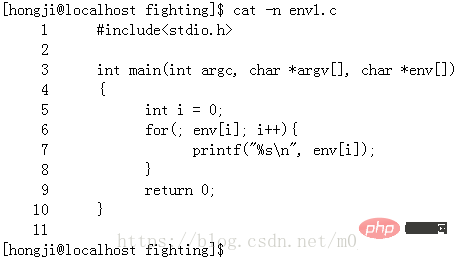
Note: Command line No. 3 The first parameter is the environment table address, which is a character array pointer.
Run result:
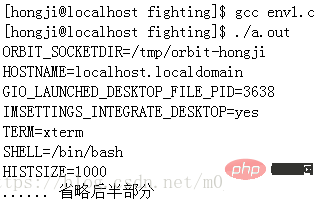
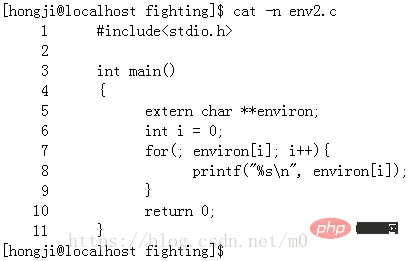
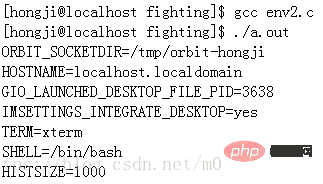
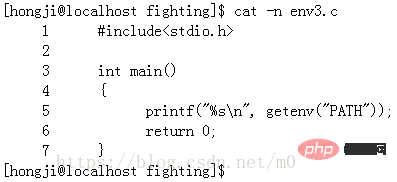
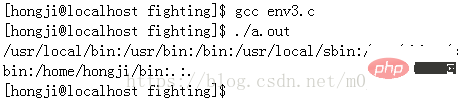
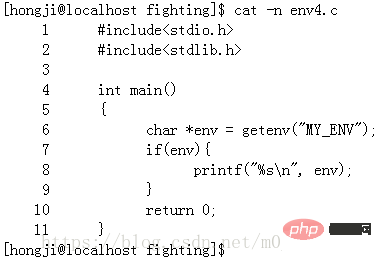
Run results:
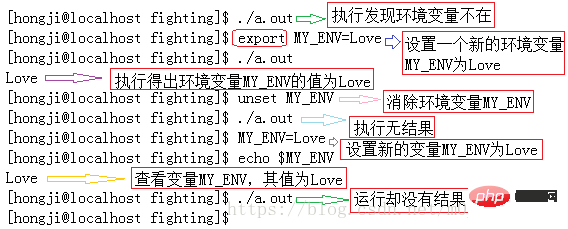
Explanation: "export MY_ENV=Love" exports environment variables, which can be inherited by subprograms; and " MY_ENV=Love" exports ordinary variables and does not have inheritance (the same as the getenv function).
Related recommendations: "Linux Video Tutorial"
The above is the detailed content of What are environment variables in linux. For more information, please follow other related articles on the PHP Chinese website!