
The distribution versions of Linux are: 1. Red Hat; 2. Ubuntu; 3. CentOS; 4. SuSE; 5. Gentoo; 6. Debian; 7. Fedora Core; 8. Mandriva; 9. KNOPPIX; 10. Linux Mint and so on.
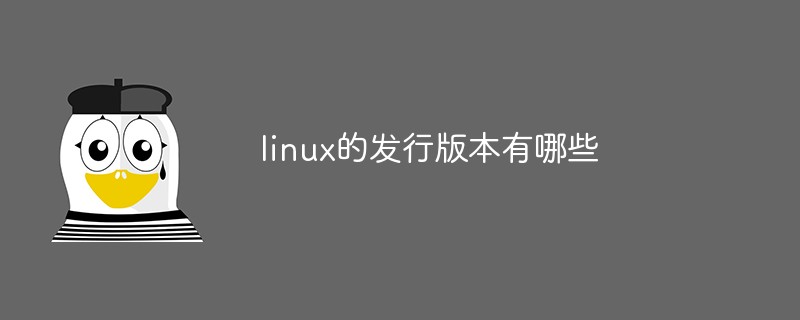
#The operating environment of this tutorial: linux5.9.8 system, Dell G3 computer.
Technically speaking, Linux developed by Linus Torvalds is just a kernel. The kernel refers to a system software that provides device drivers, file systems, process management, network communications and other functions. The kernel is not a complete operating system, it is only the core of the operating system. Some organizations or manufacturers package the Linux kernel with various software and documents, and provide system installation interfaces and system configuration, setting and management tools, which constitutes a Linux distribution.
In the development process of the Linux kernel, various Linux distributions played a huge role. It was they that promoted the application of Linux, allowing more people to start paying attention to Linux. Therefore, it is actually inaccurate to directly refer to Red Hat, Ubuntu, SUSE, etc. as Linux. They are Linux distributions. To be more precise, they should be called "operating system software packages with Linux as the core."
Each distribution version of Linux uses the same Linux kernel, so there is no compatibility problem at the kernel layer. Each version has a different feeling, but it is only in the outermost layer of the distribution version (by the distribution version) Applications integrated and developed by vendors) are reflected.
Linux distributions can be roughly divided into two categories:
Releases maintained by commercial companies, represented by the famous Red Hat;
Releases maintained by community organizations, represented by Debian.
It's hard to say which of the numerous Linux versions is better, each one has its own characteristics. Here are some commonly used Linux distributions.
1) Red Hat
Red Hat (Red Hat) was founded in 1993. It is currently the most senior Linux manufacturer in the world and also the The most recognized Linux brand.
Red Hat's products mainly include RHEL (Red Hat Enterprise Linux, paid version) and CentOS (community clone version of RHEL, free version), Fedora Core (developed from the Red Hat desktop version, free version ).
Red Hat is the most widely used version of Linux in my country. It has rich information. If you don’t understand something, it’s easy to find someone to ask for advice. Moreover, most Linux tutorials use Red Hat as an example. explained (including this tutorial).
This tutorial takes CentOS, a Linux distribution commonly used by domestic Internet companies in my country, as an example. It is a product recompiled based on the Red Hat Enterprise Linux source code and removed the Red Hat trademark. It is not available for various operations and paid versions. difference and completely free. The disadvantage is that it does not provide technical support to users and does not bear any commercial responsibility. Strong companies can choose the paid version.
2) Ubuntu
Ubuntu is developed based on the well-known Debian Linux. It has a friendly interface, is easy to use, and has very comprehensive hardware support. It is currently the most suitable Linux distribution for desktop systems, and all Ubuntu distributions are available for free.
Mark Shuttleworth, the founder of Ubuntu, is a very legendary figure. After graduating from university, he founded a security consulting company that was acquired for $575 million in 1999, making him the youngest and most promising local millionaire in South Africa. An avid astronomy enthusiast, Mark Shuttleworth spent eight days on the International Space Station aboard a Russian Soyuz spacecraft at his own expense in 2002. Afterwards, Mark Shuttleworth founded the Ubuntu community, established the Ubuntu Foundation on July 1, 2005, and invested $10 million in the foundation. What he saw from space, he said, was the spirit behind his creation of Ubuntu. Today, what he is most passionate about is giving publicity speeches for free and open source Ubuntu.
3) CentOS
CentOS is a product of recompiling the source code of RHEL (Red Hat Enterprise Linux), because Linux is developed Source code operating systems do not exclude redistribution based on source code. CentOS recompiles the source code of the commercial Linux operating system RHEL and distributes it, and fixes many known vulnerabilities on the basis of RHEL
4) SuSE
SuSE is based on Slackware Linux. It was originally a Linux version released by the German SuSE Linux AG company. It was released in 1994. The first version was only a commercial version in the early days. After being acquired by Novell in 2004, the OpenSUSE community was established and launched its own community version of OpenSUSE.
SuSE L is more popular in Europe and has many applications in my country. It is worth mentioning that it draws on many characteristics of Red Hat Linux.
SuSE can interact with Windows very easily. The hardware detection is very good. It has a user-friendly installation process and graphical management tools, which are very convenient for end users and administrators.
5) Gentoo
Gentoo was originally created by Daniel Robbins (one of the developers of FreeBSD), and the first stable version was released in 2002. Gentoo is the most complex to install among all Linux distributions. So far, source code packages are still used to compile and install the operating system.
However, it is the easiest to manage version after installation and is also the fastest version to run on the same hardware environment. Since Gentoo 1.0 came out, it has been like a storm, bringing huge surprises to the Linux world, and at the same time attracting a large number of users and developers to embrace Gentoo Linux.
Someone commented on Gentoo: fast, cleanly designed and flexible. It is famous for its high degree of customization (distribution based on source code). Although you can choose pre-compiled packages during installation, most users of Gentoo choose to compile them manually. This is why Gentoo is suitable for veterans with more experience in using Linux.
It should be noted that since compiling software takes a lot of time, if you compile all the software yourself and install larger software packages such as KDE desktop system, it may take a long time. time.
6) Debian
The open source operating system (Debian) of an international organization
Provides more than 37,500 different freedoms The software has a high degree of recognition,
has good support for various kernel architectures, strong stability, security, and free technical support.
Follows GNU specifications, 100% free, excellent network and community resources, powerful apt-get; however, installation is relatively difficult, and the software in the stable branch is extremely outdated.
Official website: http://www.debian.org/
7) Fedora Core
has a large number of people users, excellent community technical support. And there are many innovations
8) Mandriva
The earliest Mandriva developers were developed based on redhat , the GNOME desktop system was adopted by default, and Mandriva changed it to KDE. At that time, Linux was generally difficult to install, so Mandriva simplified the system, with a friendly operation interface, graphical configuration tools, and huge community technical support. However, some versions had more bugs. Much more, the latest version is released only to Mandriva club members first.
9) KNOPPIX
KNOPPIX is a linux distribution based on debian. Its functions include: automatic hardware monitoring, support for common graphics cards and sound cards , SCSI and USB devices, and other peripherals.
KNOPPIX can be used for Linux demonstrations, CD-ROM teaching, and system first aid. After appropriate modification, it can also be used for product demonstrations of commercial software. KNOPPIX uses special decompression technology and does not require hard disk installation. A CD contains 2GB of executable programs for users to use freely.
Features: Can run directly on CD, has excellent hardware detection and adaptation capabilities, can be used as a system rescue disk
10) Linux Mint
Linux Mint is an Ubuntu-based distribution first released in 2006 by Clement Lefebvre, a French-born IT expert living in Ireland. Initially maintaining a Linux website dedicated to providing help, tips and documentation for new Linux users, I saw the need to develop a Linux distribution dedicated to solving the usage problems of those more technical products and making them easier to use. . After soliciting feedback from visitors on his site, he went on to build what many referred to as "an improved Ubuntu" or "a complete version of Ubuntu." Note: Ubuntu is famous for being easy to use and friendly to novices. It is conceivable that Mint's goal is to go further and make Linux closer to ordinary users.
11) Mageia
Mageia is a new distribution based on Mandriva Linux. This is a community-driven product and is not dependent on any one company. They are forming a non-profit management organization to manage the community members.
Mageia is a fork of Mandriva Linux formed in September 2010. It was created by former employees and contributors of the popular Linux distribution from France. Unlike Mandriva, a commercial entity, the Mageia project is a community project and a non-profit organization whose goal is to develop a free Linux-based operating system.
The word "Mageia" comes from the Greek "μαγεία", which corresponds to "magic" in English, that is, "magic". The name was inspired by the name of magician Leon Mandrake, who was also the original name of the Mandriva Linux distribution.
12) openSUSE
The openSUSE (IPA pronunciation: /̩əʊ.pʰənˈsuːz/) project is an open source project initiated by Novell. It aims to promote the widespread use of Linux and provides a free and easy way to obtain one of the best Linux distributions in the world. :openSUSE. The openSUSE project provides Linux developers and enthusiasts everything they need to start using Linux. The project is sponsored by companies such as SUSE. In 2011, Attachmate Group acquired Novell and operated Novell and SUSE as two independent subsidiaries. The openSUSE operating system and related open source programs are used by SUSE Linux Enterprise (such as SLES and SLED). openSUSE is completely free for individuals, including use and online updates.
13) Arch Linux
Arch Linux (or Arch /ˈɑːrtʃ/)) is a Linux distribution based on x86-64 architecture . The system is primarily composed of free and open source software and supports community participation. The system design is based on the KISS principle (keep it simple and stupid) as the overall guiding principle. It focuses on code correctness, elegance and minimalism, and hopes that users will be willing to understand the operation of the system. The package manager for installing, removing, and updating software on Arch Linux systems is called pacman.
Arch Linux uses a rolling release model to obtain system updates and the latest versions of software. The system installation image simply contains the major components of the system.
Arch Linux provides documentation in the form of a community wiki, called the Arch Wiki. The wiki often contains the latest information on specific topics and is widely recognized by the Linux community. The content is also used in areas other than Arch Linux.
14) PCLinuxOS
PCLinuxOS is a completely open linux version. Through the unremitting efforts of the PClinuxOS development team, it is becoming more and more popular among the public. Attention of linux enthusiasts. Adhering to the concept of "easy to use, safe and worry-free", PCLinuxOS has gradually grown into a stable and mature version. Without the help of big companies, the development team of PCLinuxOS has miraculously pushed such a civilian Linux version to the top of the Linux world, allowing the open source and free spirit of Linux to shine to its ultimate glory. [1]
PCLinuxOS is a pure English self-starting operating CD, which was originally based on Mandrake Linux (now renamed Mandriva). PCLinuxOS runs entirely from a bootable CD. The data on the CD is decompressed in real time, allowing up to 2G of integrated applications on this CD, including a complete X server, KDE desktop (there is already a separate distribution that defaults to the gnome desktop), and Office suites , Firefox web browser, xmms player, and more ready-to-use programs. In addition to being used as a self-starting operating CD, you can also install PCLinuxOS to your hard drive through an easy-to-use CD installation program. Additional applications can be added or removed via Synaptic, a friendly apt-get front-end.
PCLinuxOS is an excellent distribution, very popular abroad, and its attention is on par with Ubuntu, Fedora, and openSUSE.
The official download image does not include Chinese language files, but this does not prevent its good support for Chinese. (The domestic PCLinuxOS Chinese community has also released download images containing Chinese language packs).
15) Slackware Linux
Slackware Linux is a GNU/Linux distribution developed by Patrick Volkerding. It was created in 1993 and was originally based on Softlanding. Linux System (SLS). Unlike many other distributions, it adheres to the KISS (Keep It Simple Stupid) principle. There will be some difficulty configuring the system at first, but more experienced users will appreciate the transparency and flexibility of this approach. Many features of Slackware reflect the KISS principle. The most famous example is text-based system configuration that does not rely on graphical interfaces, traditional service management methods, and package management that does not resolve dependencies.
16) FreeBSD
FreeBSD is a UNIX-like operating system, which is developed from Unix through BSD, 386BSD and 4.4BSD an important branch. FreeBSD provides varying levels of support for computer systems of different architectures. And some of the original BSD UNIX developers later switched to FreeBSD development, making FreeBSD highly compatible with UNIX in terms of internal structure and system API. Due to FreeBSD's loose legal terms, its code has been borrowed by many other systems, including Apple's macOS. It is precisely because of macOS's UNIX compatibility that macOS has obtained the UNIX trademark certification.
FreeBSD supports amd64 (x86_64), .
Related recommendations: "Linux Video Tutorial"
The above is the detailed content of What are the distribution versions of linux?. For more information, please follow other related articles on the PHP Chinese website!