
增加方法:1、用“array_unshift($arr,值)”语句;2、用“array_push($arr,值)”语句;3、用“array_pad($arr,数组长度,值)”语句;4、用“array_splice($arr,0,0,值)”。

本教程操作环境:windows7系统、PHP7.1版、DELL G3电脑
php array数组增加元素
1、使用array_unshift()函数在数组开头插入一个或多个新元素
<?php $arr=array(10,12,20); array_unshift($arr,8,"9"); var_dump($arr); ?>
输出结果:
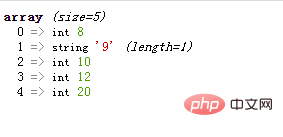
2、使用array_push()函数在数组尾部插入一个或多个新元素
<?php $arr=array(10,12,20); array_push($arr,8,"9",3.14); var_dump($arr); ?>
输出结果为:
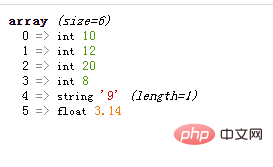
3、使用array_pad()函数在数组中插入新元素
array_pad($array,$size,$value)函数可以将某个键值$value插入到数组$array中,从而将数组填补到指定的长度$size。($size参数可以理解为数组中元素的最终数目,即插入操作后的数组长度)。
<?php $arr=array(10,12,20); $result =array_pad($arr,5,1); var_dump($result); ?>
输出结果为:
4、使用array_splice()函数在数组中插入新元素
array_splice($array,$start,$length,$value)函数是一个强大的函数,可以用来删除数组元素、替换数组元素,也能用来插入数组元素(只需要将参数$length的设置为0即可)。
当$length=0,那么参数$start就可指定开始插入的位置(下标),参数$value就可指定插入值(如果是多个值就需要设置为数组)。
<?php
header("Content-type:text/html;charset=utf-8");
$arr1=array(10,12,20);
array_splice($arr1,0,0,"1");
var_dump($arr1);
$arr2=array(10,12,20);
array_splice($arr2,0,0,array("1",25,"3"));
var_dump($arr2);
?>输出结果为:
推荐学习:《PHP视频教程》
The above is the detailed content of How to add elements to php array array. For more information, please follow other related articles on the PHP Chinese website!