
How to modify the php version in phpstudy: 1. Open the phpstudy software and click "Website" in the side navigation bar; 2. Find the website that needs to modify the php version and click "Manage"; 3. In the opened In the drop-down menu, click "php version"; 4. In the menu that opens, select the version that needs to be changed.

The operating environment of this tutorial: Windows 10 system, phpstudy version 8.1.0.1, Dell G3 computer.
phpstudy Modify the php version
Click on the website in phpstudy.
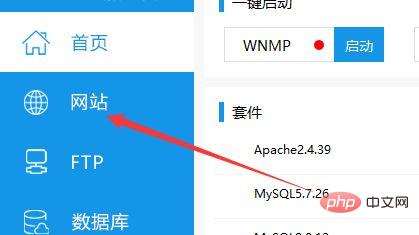
Then find the website that needs to modify the php version, and then click on the management behind the website.

Then click on php version in the management options.
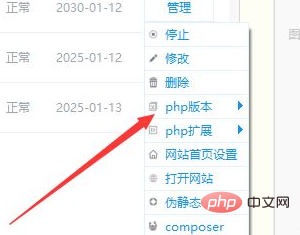
#Then select the version that needs to be changed. If there is no version to be modified, click More Versions.
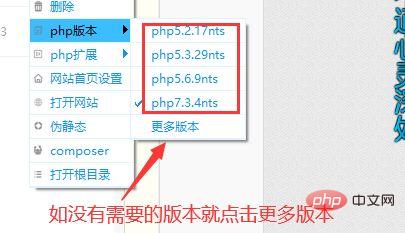
#Then the php version installation interface will open, find the version that needs to be installed and click to install.
#After the installation is complete, follow the above steps to switch the php version of the website.
[Recommended learning: phpstudy tutorial]
The above is the detailed content of How to modify php version in phpstudy. For more information, please follow other related articles on the PHP Chinese website!