
How to install the global node module offline? The following article will introduce to you how to install the global node module offline. I hope it will be helpful to you!
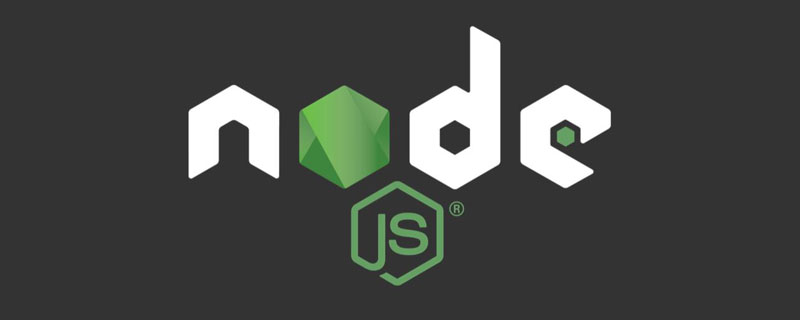
How do you usually install node modules offline? [Recommended learning: "nodejs Tutorial"]
In daily development, we usually install it online. It is possible to install the node module, but it is not guaranteed that there will be a need for offline installation. For example, if the company's intranet is not connected to the Internet, what should I do if I need to install a module?
Today, I will summarize a method of offline installation of the node module by installing the global asar module offline.
Installation environment: MacOS
Since it is an offline installation, you first need to download the corresponding module through the network. In this article, npm install -D asar is used to download the asar module and its dependencies. The file structure is as follows:
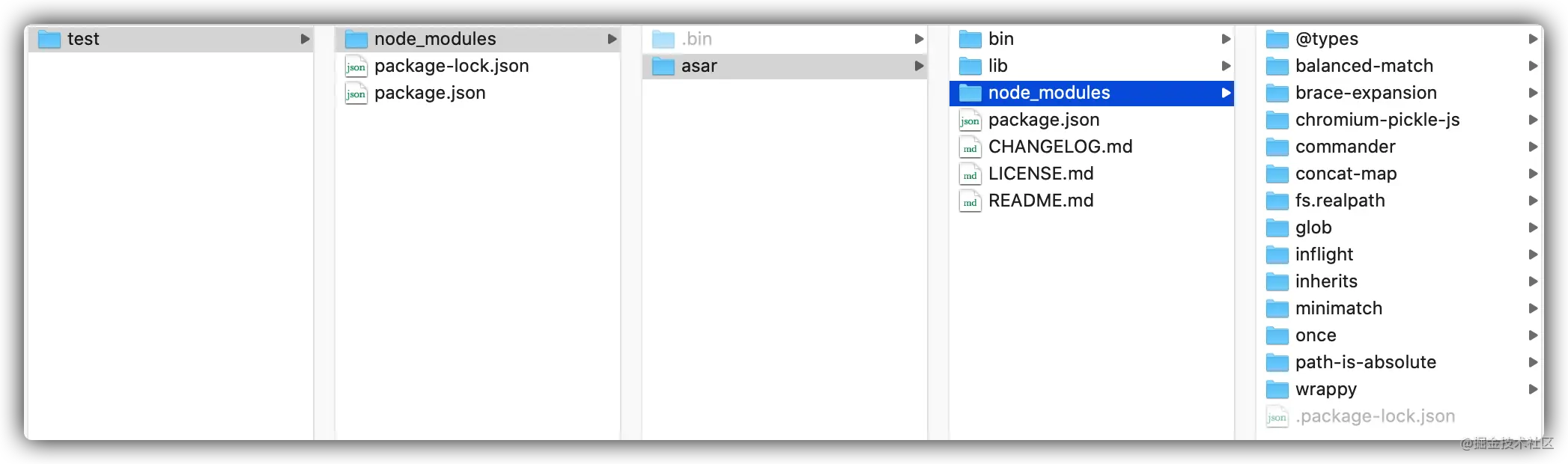
The principle of method one is the same as when we install the node module online, install it directly through npm intall -g XXX.
First, we create a new node_modules folder under the asar folder, and move all the folders under test/node_modules except .bin and asar to test/ Under the node_modules/asar/node_modules folder, the structure is as follows:
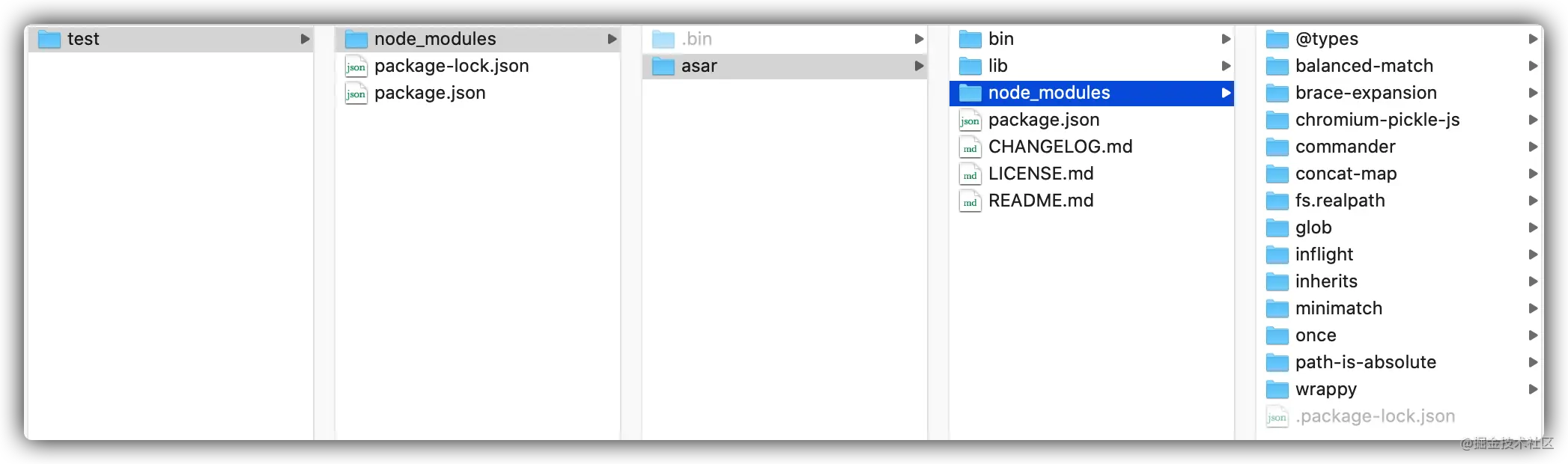
Execute the following command in the terminal (the path is test/node_modules/asar Absolute path):
npm install -g /Users/code/test/node_modules/asar复制代码
Then execute asar -V in the terminal at any location to verify whether the installation is successful. The results are as follows:
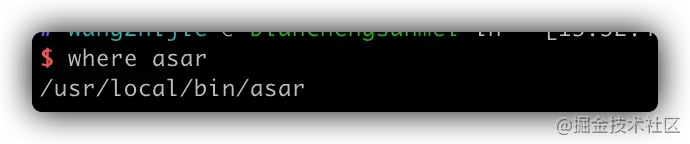
means that the asar module has been successfully installed and you're done!
On MacOS, the global module installed through this method only generates a soft link to the global command. Verify as follows:
Execute where asar and get the result:
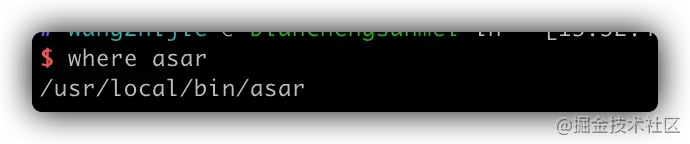
Then go to the path /usr/local/bin/asar to find asar and check Its attributes:
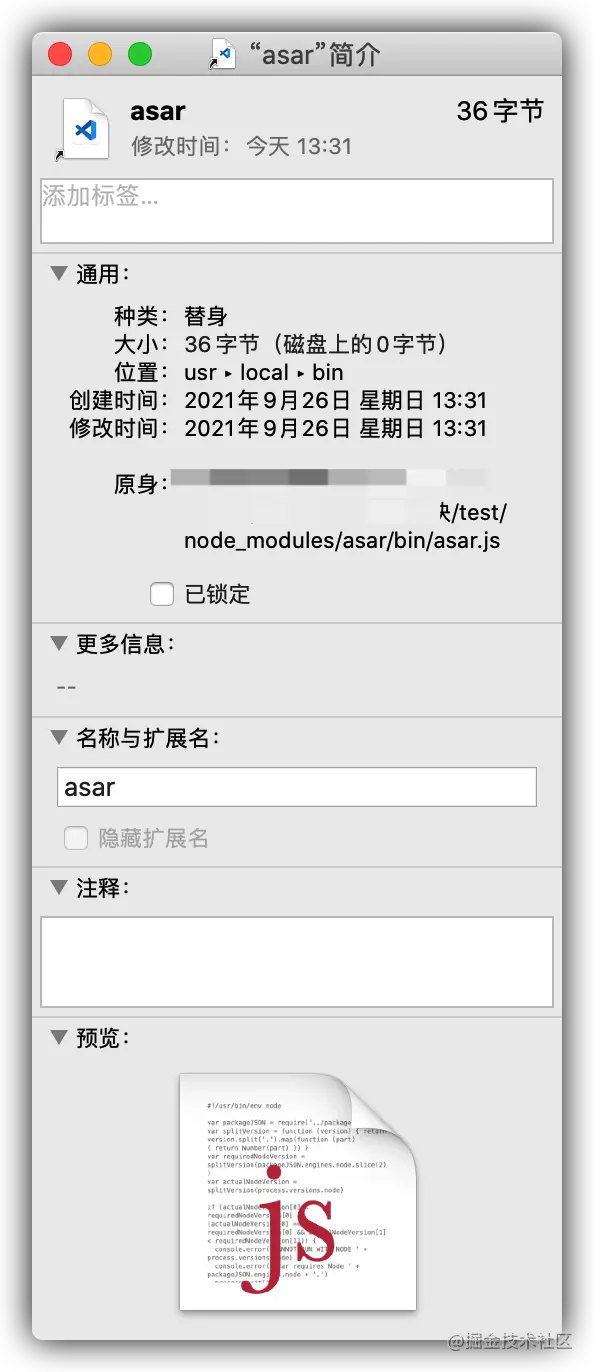
So, never delete or rename the test/node_modules/asar/ file path, otherwise the global asar will fail!
Under windows, after using this method, the entire asar folder is completely copied to
AppData/Roaming/npm/node_modules. Deleting the original asar folder does not affect the use.
The above is a simple method to install the global node module offline. I hope it will be helpful to everyone!
Of course, there is more than one way to install node modules offline. How do you usually install node modules offline? Welcome to discuss and exchange in the comment area!
~This article is over, thank you for reading!
For more programming related knowledge, please visit: Programming Video! !
The above is the detailed content of A brief discussion on how to install global node modules offline. For more information, please follow other related articles on the PHP Chinese website!