
Judgment method: 1. Use the "if(!Obj)" statement; 2. Use "if(!window.Obj)"; 3. Use "if(!this.Obj)"; 4. Use "if(typeof Obj=="undefined")"; 5. Use "if(Obj==undefined)" and so on.
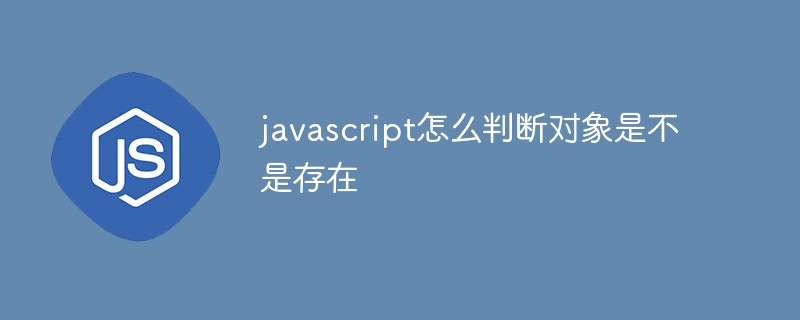
The operating environment of this tutorial: windows7 system, javascript version 1.8.5, Dell G3 computer.
Javascript method to determine whether an object exists
Now, we have to determine whether a global object myObj exists. If it does not exist, use it to Make a statement. The algorithm described in natural language is as follows:
if (myObj不存在){
声明myObj;
} Let me share with you 10 implementation methods:
Method 1:
if (!myObj) {
var myObj = { };
}Method 2:
In addition to the var command, there is another rewriting that can also get the correct result:
if (!window.myObj) {
myObj = { };
}window is the top-level object of javascript. All global variables are its properties. Therefore, determining whether myobj is empty is equivalent to determining whether the window object has the myobj attribute, so that ReferenceError errors that occur because myObj is not defined can be avoided. However, from the perspective of code standardization, it is best to add var to the second line:
if (!window.myObj) {
var myObj = { };
}or write it like this:
if (!window.myObj) {
window.myObj = { };
}Method 3:
The disadvantage of the above writing method is that in some running environments (such as V8, Rhino), window may not be a top-level object. Therefore, consider rewriting it as:
if (!this.myObj) {
this.myObj = { };
}At the level of global variables, the this keyword always points to the top-level variable, so it can be independent of different operating environments.
Method 4:
However, the above way of writing is less readable, and the pointer of this is variable and prone to errors, so further rewriting:
var global = this;
if (!global.myObj) {
global.myObj = { };
}It is much clearer to use the custom variable global to represent the top-level object.
Method 5:
You can also use the typeof operator to determine whether myObj is defined.
if (typeof myObj == "undefined") {
var myObj = { };
}This is currently the most widely used method to determine whether a JavaScript object exists.
Method 6:
Since the value of myObj is directly equal to undefined when it is defined but not assigned, the above writing method can be simplified:
if (myObj == undefined) {
var myObj = { };
}There are two things to note here. First, the var keyword in the second line cannot be missing, otherwise a ReferenceError will occur. Secondly, undefined cannot be added with single quotes or double quotes, because the data type of undefined is compared here. Instead of the string "undefined".
Method 7:
The above writing method still holds true in the case of "exact comparison" (===):
if (myObj === undefined) {
var myObj = { };
}Method 8:
According to the language design of javascript, undefined == null, so comparing whether myObj is equal to null can also get the correct result:
if (myObj == null) {
var myObj = { };
}However, although the running result is correct , but from a semantic point of view, this judgment method is wrong and should be avoided. Because null refers to an empty object that has been assigned a value of null, that is, this object actually has a value, while undefined refers to an object that does not exist or has no value assigned. Therefore, only the "comparison operator" (==) can be used here. If the "exact comparison operator" (===) is used here, an error will occur.
Method 9:
You can also use the in operator to determine whether myObj is an attribute of the top-level object:
if (!('myObj' in window)) {
window.myObj = { };
}Method 10 :
Finally, use the hasOwnProperty method to determine whether myObj is a property of the top-level object:
if (!this.hasOwnProperty('myObj')) {
this.myObj = { };
}Summary
1. If only To determine whether the object exists, it is recommended to use the fifth writing method.
2. If in addition to whether the object exists, you also need to determine whether the object has a null value, it is recommended to use the first way of writing.
3. Unless there are special circumstances, all variables should be declared using the var command.
4. In order to be cross-platform, it is recommended to avoid using window to represent top-level objects.
5. In Javascript language, null and undefined are easily confused. In cases where both may be involved, it is recommended to use the "exact comparison" operator (===).
[Recommended learning: javascript advanced tutorial]
The above is the detailed content of How to determine whether an object exists in javascript. For more information, please follow other related articles on the PHP Chinese website!