
Modification method: 1. Use "Element.style.Attribute name="value""; 2. Use "Element.setAttribute('Attribute name','Value')"; 3. Use "Element. setAttribute('style','Attribute name: value')"; 4. Use "element.className='value'".
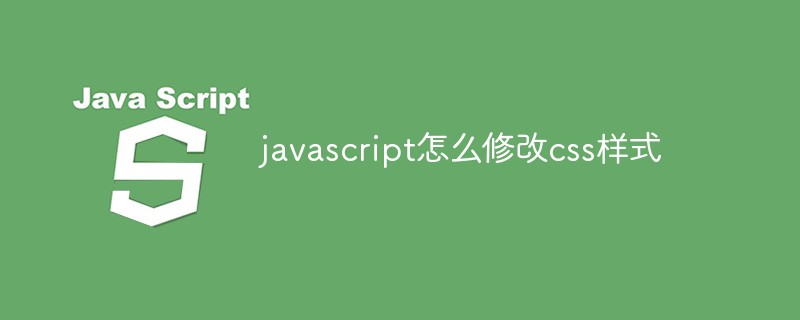
The operating environment of this tutorial: windows7 system, javascript version 1.8.5, Dell G3 computer.
1. Directly set the attribute of style In some cases, use this setting! important value is invalid
If the attribute has a '-' sign, write it in camel case (such as textAlign) If you want to retain the - sign, use the form of square brackets element.style['text-align'] = '100px';
element.style.height = '100px';
2. Set the attribute directly (can only be used For some attributes, related styles will be automatically recognized)
element.setAttribute('height', 100); element.setAttribute('height', '100px');
3. Set the attributes of style
element.setAttribute('style', 'height: 100px !important');
4. Use setProperty If you want to set !important, it is recommended to use this method to set the third parameter
element.style.setProperty('height', '300px', 'important');
5. Change class, such as JQ’s change class related method
Because JS cannot obtain the pseudo-element of css, so you can dynamically change the style of the pseudo-element by changing the class of the pseudo-element's parent
element.className = 'blue'; element.className += 'blue fb';
6. Set cssText
element.style.cssText = 'height: 100px !important'; element.style.cssText += 'height: 100px !important';
7. Create and introduce new css style files
function addNewStyle(newStyle) {
var styleElement = document.getElementById('styles_js');
if (!styleElement) {
styleElement = document.createElement('style');
styleElement.type = 'text/css';
styleElement.id = 'styles_js';
document.getElementsByTagName('head')[0].appendChild(styleElement);
}
styleElement.appendChild(document.createTextNode(newStyle));
}
addNewStyle('.box {height: 100px !important;}');8. Use addRule and insertRule
// 在原有样式操作
document.styleSheets[0].addRule('.box', 'height: 100px');
document.styleSheets[0].insertRule('.box {height: 100px}', 0);
// 或者插入新样式时操作
var styleEl = document.createElement('style'),
styleSheet = styleEl.sheet;
styleSheet.addRule('.box', 'height: 100px');
styleSheet.insertRule('.box {height: 100px}', 0);
document.head.appendChild(styleEl);[Recommended learning: javascript Advanced Tutorial】
The above is the detailed content of How to modify css style with javascript. For more information, please follow other related articles on the PHP Chinese website!