
Javascript can get the value of the array. The method of getting the value: 1. Use the "array variable name [subscript value]" statement; 2. Use the slice() function, the syntax "arr.slice(subscript, Number of elements)"; 3. Use the splice() function, the syntax is "arr.splice(subscript, number of elements)".

The operating environment of this tutorial: windows7 system, javascript version 1.8.5, Dell G3 computer.
Javascript method of obtaining array value
Method 1: Using array variable name [subscript value]Form
var fruits = ['苹果',"香蕉", '榴莲', '橘子', '菠萝蜜',"梨子"]; console.log(fruits[2]);
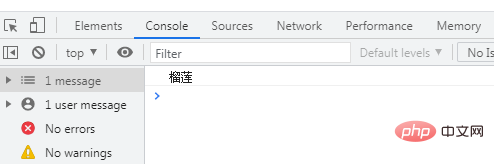
Method 2: Use the slice() function
slice() method to intercept the array Specifies the elements of the section and returns this subarray. This method contains two parameters, specifying the subscripts of the starting and ending positions of the intercepted subarray.
var a = [1,2,3,4,5]; //定义数组 var b = a.slice(2,5); //截取第三个元素到第六个元素前的所有元素 console.log(b); //返回[3,4,5]
When using this method, you should pay attention to the following issues.
1) The first parameter specifies the starting subscript position, including the element specified by the value; the second parameter specifies the ending position, excluding the specified element.
2) The parameters of this method can be set freely. If no parameters are passed, no operation will be performed; if only one parameter is specified, it means that all elements from the subscript position specified by the parameter value will be intercepted to the end of the array.
var b = a.slice(2); //截取数组中第三个元素,以及后面所有元素 console.log(b); //返回[3,4,5]
3) When the parameter is a negative value, it means positioning in order from right to left, that is, reciprocal positioning method, instead of positioning in positive order (from left to right), but taking the value The order is still from left to right.
var b = a.slice(-4,-2); //截取倒数第四个元素到倒数第二个元素前的元素 console.log(b); //返回[2,3]
If the starting subscript value is greater than or equal to the ending subscript value, no operation will be performed.
var b = a.slice(-2,-4); //截取倒数第二个元素到倒数第四个元素前的元素 console.log(b); //返回空集
The above example shows that when intercepting an array, operations are always performed in order from left to right, rather than in reverse from right to left.
4) When the starting parameter value is greater than or equal to the length attribute value, no operation will be performed and an empty array will be returned. And if the second parameter value is greater than the length attribute value, it will be regarded as the length attribute value.
var b = a.slice(3,10); //截取第四个元素,直到后面所有元素 console.log(b); //返回[4,5]
5) The slice() method will return a part of the array (subarray), but will not modify the original array. The splice() method intercepts based on the original array. If you want to intercept based on the original array instead of intercepting into a new array, you can only use the splice() method.
Method 3: Use the splice() function
The splice() method can add elements, delete elements, or intercept array fragments. When an element is deleted, the deleted array fragment will be returned, so the splice() method can be used to intercept the array fragment.
The return value of the splice() method execution is the deleted subarray.
var a = [1,2,3,4,5]; //定义数组 var b = a.splice(2); //从第三个元素开始执行删除 console.log(b); //被删除的子数组是[1,2]
If no elements are deleted, an empty array is returned.
var b = a.splice(2,0); //不执行删除操作 console.log(b.constructor == Array); //返回true,说明是一个空数组
[Recommended learning: javascript advanced tutorial]
The above is the detailed content of Can javascript get the value of an array?. For more information, please follow other related articles on the PHP Chinese website!