
css descendant selectors include: 1. "Parent element * {}", find all descendant elements from the parent element. 2. "Parent Children {}" is to find the specified child element from the parent element; 3. "Parent Child 1 Child 2 {}" is to find the child 1 from the parent, and then from the child Generation 1 finds descendant 2.
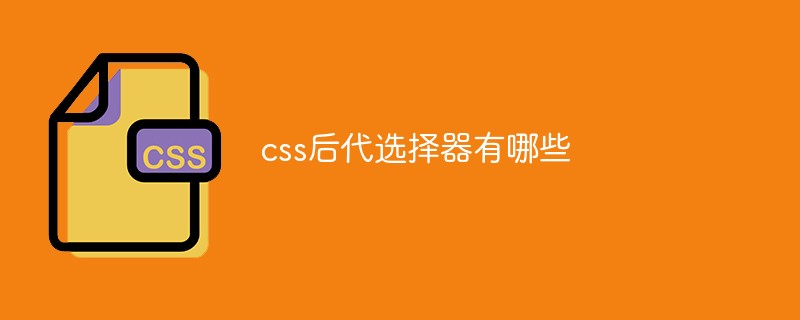
The operating environment of this tutorial: Windows 7 system, CSS3&&HTML5 version, Dell G3 computer.
The descendant selector is also called the containing selector.
The descendant selector can select elements that are descendants of an element.
Descendant selector concentrated form:
1, Parent * {}Find all descendants from Parent.
2, parent generation child1{} is to find child1 from the parent generation or parent generation child2{} is to be found from the parent generation Offspring 2.
3, Parent Generation Child 1 Child 2{} This is to find Child 1 from Parent Generation, and then find Child 2 from Child 1.
The first form: Although all are selected, * has a lower priority.
<!DOCTYPE html>
<html>
<head>
<meta charset="utf-8" />
<title></title>
<style>
div{
padding: 20px;
background: rgba(255,0,0,0.2); //这是给它一个红色,透明度为0.2
}
.a *{
border: 2px solid black; //这里是选中类a的所有后代
}
</style>
</head>
<body>
<div class="a">a
<div class="b">b
<div class="c">c</div>
</div>
</div>
</body>
</html>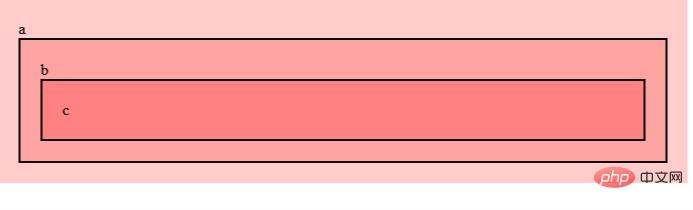
Second form:
<!DOCTYPE html>
<html>
<head>
<meta charset="utf-8" />
<title></title>
<style>
div{
padding: 20px;
background: rgba(255,0,0,0.2);
}
.a .b{
border: 2px solid black; //同理这里选择 .c 也是可以的因为他们都是 .a 的后代。
}
</style>
</head>
<body>
<div class="a">a
<div class="b">b
<div class="c">c</div>
</div>
</div>
</body>
</html>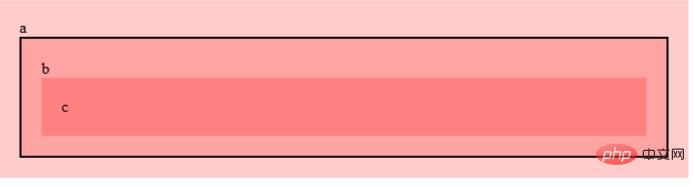
The third form: it cannot select .b and .c at the same time, only .c.
<!DOCTYPE html>
<html>
<head>
<meta charset="utf-8" />
<title></title>
<style>
div{
padding: 20px;
background: rgba(255,0,0,0.2);
}
.a .b .c{
border: 2px solid black;
}
</style>
</head>
<body>
<div class="a">a
<div class="b">b
<div class="c">c</div>
</div>
</div>
</body>
</html>
Another thing to note is the following code: a p is nested in a p with a class name of c, and a p with a class name of c is nested in it. At this time, it will also be selected
<!DOCTYPE html>
<html>
<head>
<meta charset="utf-8" />
<title></title>
<style>
div{
padding: 20px;
background: rgba(255,0,0,0.2);
}
.a .b .c{
border: 2px solid black;
}
</style>
</head>
<body>
<div class="a">a
<div class="b">b
<div class="c">c
<div>
<div class="c">span</div>
</div>
</div>
</div>
</div>
</body>
</html>(Learning video sharing: css video tutorial)
The above is the detailed content of What are the css descendant selectors?. For more information, please follow other related articles on the PHP Chinese website!