
本篇文章给大家通过示例介绍一下使用SSM+BootStrap实现增删改查和头像上传效果的方法。

【相关推荐:《bootstrap教程》】
先看界面
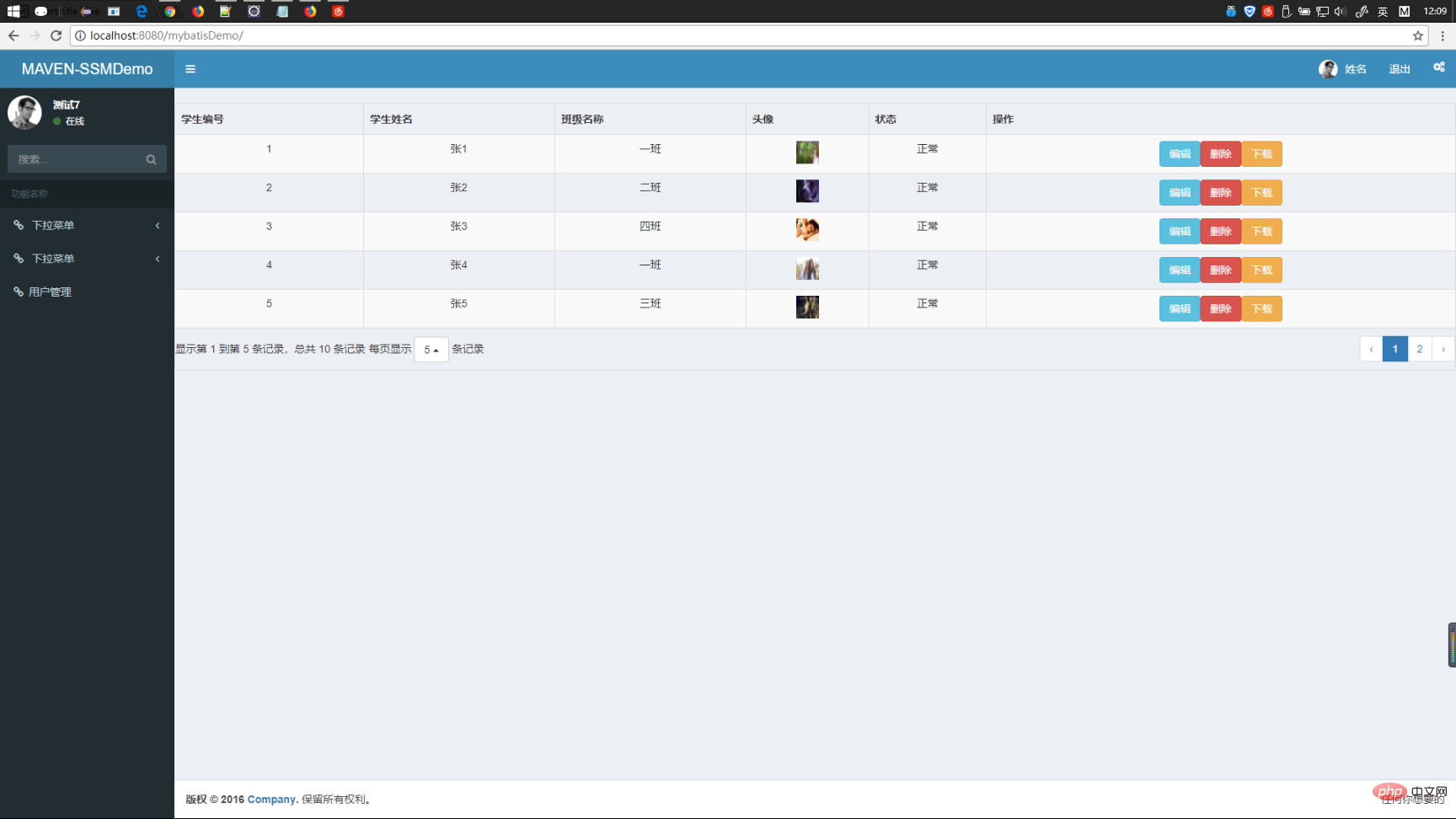
点击编辑之后
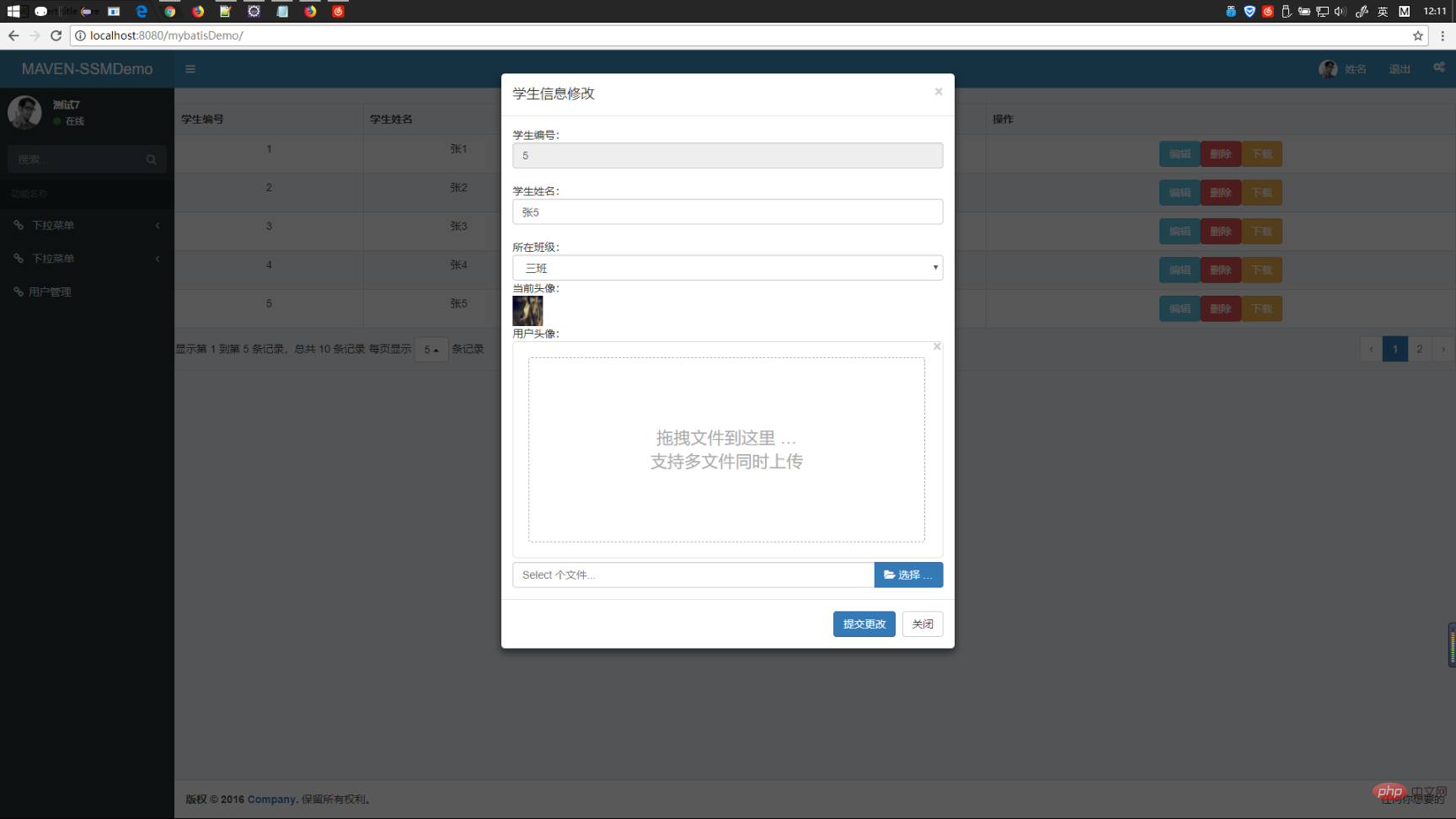
具体代码请往下看
一、jsp界面
<%@ page language="java" contentType="text/html; charset=UTF-8"
pageEncoding="UTF-8"%>
<!DOCTYPE html PUBLIC "-//W3C//DTD HTML 4.01 Transitional//EN" "http://www.w3.org/TR/html4/loose.dtd">
<html>
<head>
<meta http-equiv="Content-Type" content="text/html; charset=UTF-8">
<title>Insert title here</title>
</head>
<link
href="${pageContext.request.contextPath }/bootstrap-3.3.7-dist/css/bootstrap.css"
rel="stylesheet"></link>
<link
href="${pageContext.request.contextPath }/bootstrap-fileinput/css/fileinput.css"
media="all" rel="stylesheet" type="text/css" />
<link
href="https://cdnjs.cloudflare.com/ajax/libs/font-awesome/4.7.0/css/font-awesome.min.css"
media="all" rel="stylesheet" type="text/css" />
<link
href="${pageContext.request.contextPath }/bootstrap-fileinput/themes/explorer-fa/theme.css"
media="all" rel="stylesheet" type="text/css" />
<link
href="${pageContext.request.contextPath }/bootstrap-table-develop/docs/dist/bootstrap-table.css"
rel="stylesheet"></link>
<script
src="${pageContext.request.contextPath }/bootstrap-3.3.7-dist/js/jquery.js"></script>
<script
src="${pageContext.request.contextPath }/bootstrap-fileinput/js/plugins/sortable.js"
type="text/javascript"></script>
<script
src="${pageContext.request.contextPath }/bootstrap-fileinput/js/fileinput.js"
type="text/javascript"></script>
<script
src="${pageContext.request.contextPath }/bootstrap-fileinput/js/locales/fr.js"
type="text/javascript"></script>
<script
src="${pageContext.request.contextPath }/bootstrap-fileinput/js/locales/es.js"
type="text/javascript"></script>
<script
src="${pageContext.request.contextPath }/bootstrap-fileinput/themes/explorer-fa/theme.js"
type="text/javascript"></script>
<script
src="${pageContext.request.contextPath }/bootstrap-fileinput/themes/fa/theme.js"
type="text/javascript"></script>
<script
src="${pageContext.request.contextPath }/bootstrap-fileinput/js/locales/zh.js"></script>
<script
src="${pageContext.request.contextPath }/bootstrap-3.3.7-dist/js/bootstrap.js"></script>
<script
src="${pageContext.request.contextPath }/bootstrap-table-develop/docs/dist/bootstrap-table.js"></script>
<script
src="${pageContext.request.contextPath }/bootstrap-table-develop/docs/dist/js/bootstrap-table-locale-all.js"></script>
<script
src="${pageContext.request.contextPath }/bootstrap-table-develop/src/locale/bootstrap-table-zh-CN.js"></script>
<body>
<table id="result" class="table table-hover"
style="text-align: center;">
<thead style="text-align: center;">
<th data-field="stuid">学生编号</th>
<th data-field="stuname">学生姓名</th>
<th data-field="classes.classname">班级名称</th>
<th data-field="userimage" data-formatter="image">头像</th>
<th data-field="state" data-formatter="state">状态</th>
<th data-field="caozuo" data-formatter="toolbar">操作</th>
</thead>
</table>
<form action="#" id="formid" onsubmit="return false"
enctype="multipart/form-data">
<div class="modal fade" id="myModal" tabindex="-1" role="dialog"
aria-labelledby="myModalLabel" aria-hidden="true">
<div class="modal-dialog">
<div class="modal-content">
<div class="modal-header">
<button type="button" class="close" data-dismiss="modal"
aria-hidden="true">×</button>
<h4 class="modal-title" id="myModalLabel">学生信息修改</h4>
</div>
<div class="modal-body">
学生编号:<input type="text" name="stuid" class="form-control" value=""
readonly="readonly" /><br> 学生姓名:<input type="text"
name="stuname" class="form-control" id="stuname" value=""><br>
所在班级:<select id="class" name="classesid" class="form-control">
</select> 当前头像:
<div>
<img alt="" style="width: 40px; height: 40px" id="img">
</div>
用户头像:
<div class="file-loading">
<input id="file-fr" name="file" type="file" multiple>
</div>
<input type="hidden" id="userimage" name="userimage" value="" />
</div>
<div class="modal-footer">
<button type="button" onclick="update()" class="btn btn-primary"
data-dismiss="modal">提交更改</button>
<button type="button" class="btn btn-default" data-dismiss="modal">关闭</button>
</div>
</div>
<!-- /.modal-content -->
</div>
<!-- /.modal -->
</div>
</form>
</body>
<script>
$('#file-fr').fileinput({
theme : 'fa',
language : 'zh',
uploadAsync : true,//异步上传
uploadUrl : 'upload.do',
allowedFileExtensions : [ 'jpg', 'png', 'gif', 'mp4' ],
maxFileSize : 0,
maxFileCount : 1
}).on("fileuploaded", function(event, data) { //异步上传成功结果处理
$("#userimage").val(data.response.src);
})
</script>
<script type="text/javascript">
$(function() {
$("#result").bootstrapTable({
url : "selectAll.do",
method : "post",
cache : false,
dataType : "json",
contentType : "application/x-www-form-urlencoded",//post的方式提交的话需要写
toolbar : "#toolbar",
toolbarAlign : "left",
striped : true,
pagination : true,
sidePagination : "server",
pageNumber : 1,
pageSize : 5,
pageList : [ 5, 10, 15 ],
locale : "zh-CN",
queryParamsType : "limit",
queryParams : queryParams
});
});
function queryParams(params) {
var params = {
pageSize : params.limit,
pageCode : params.offset / params.limit + 1
};
return params;
};
function state(value, row, index) {
if (row['state'] === 0) {
return "正常";
}
if (row['state'] === 1) {
return "锁定";
}
return value;
}
function image(value, row, index) {
return "<img src='"+row['userimage']+"' style='width:30px;height:30px;'/>";
}
/*操作按钮*/
function toolbar(value, row, index) {
var element = "<button type='button' onclick='edit(" + row.stuid
+ ")' class='btn btn-info'>编辑</button>"
+ "<button type='button' onclick='del(" + row.stuid
+ ")' class='btn btn-danger'>删除</button>"
+ "<button type='button' onclick='download(" + row.stuid
+ ")' class='btn btn-warning'>下载</button>";
return element;
}
/*编辑按钮,弹出模态框*/
function edit(stuid) {
$("#class option").remove();
$("#formid")[0].reset();
$.ajax({
url : "editBystuid.do?stuid=" + stuid,
type : "post",
dataType : "json",
success : function(data) {
$('#myModal').modal('show');
$("[name=stuid]").val(data[0].stuid);
$("#stuname").val(data[0].stuname);
$("#userimage").val(data[0].userimage);
$("#img").attr('src', data[0].userimage);
$("#class").append(
"<option value='"+data[0].calssesid+"'>"
+ data[0].classes.classname + "</option>");
}
});
$.ajax({
url : "selectAllClass.do",
type : "post",
dataType : "json",
success : function(data) {
var obj = $("#class");
for (var i = 0; i < data.length; i++) {
var op = "<option value='"+data[i].classesid+"'>"
+ data[i].classname + "</option>";
obj.append(op);
}
}
})
};
/*修改操作*/
function update() {
$.ajax({
url : "updateBystuid.do",
type : "get",
dataType : "text",
data : $("#formid").serialize(),
success : function(data) {
if (data == "ok") {
$("#result").bootstrapTable("refresh", {
url : "selectAll.do"
});
} else if (data == "error") {
alert("修改失败!");
}
}
});
}
/*删除操作*/
function del(stuid) {
if (confirm('确定要删除吗?') == true) {
$.ajax({
url : "delBystuid.do?stuid=" + stuid,
type : "post",
dataType : "text",
success : function(data) {
if (data == "ok") {
$("#result").bootstrapTable("refresh", {
url : "selectAll.do"
});
} else if (data == "error") {
alert("删除失败");
}
}
})
return false;
}
}
/*下载*/
function download(stuid){
if(confirm('确定要下载头像?')==true){
location.href="download.do?stuid="+stuid;
/* $.ajax({
url:"download.do?stuid="+stuid,
type:"post",
dataType:"json",
success:function(data){
}
}); */
}
}
</script>
</html>二、Controller层代码
package com.llh.controller;
import java.io.File;
import java.io.IOException;
import java.util.Date;
import java.util.List;
import java.util.Random;
import javax.annotation.Resource;
import javax.servlet.http.HttpServletRequest;
import org.apache.commons.io.FileUtils;
import org.springframework.context.annotation.Scope;
import org.springframework.http.HttpHeaders;
import org.springframework.http.HttpStatus;
import org.springframework.http.MediaType;
import org.springframework.http.ResponseEntity;
import org.springframework.stereotype.Controller;
import org.springframework.web.bind.annotation.ModelAttribute;
import org.springframework.web.bind.annotation.RequestMapping;
import org.springframework.web.bind.annotation.ResponseBody;
import org.springframework.web.multipart.MultipartFile;
import com.github.pagehelper.PageHelper;
import com.github.pagehelper.PageInfo;
import com.llh.entity.Student;
import com.llh.service.StudentService;
import net.sf.json.JSONArray;
@Controller
@Scope("prototype")
public class StudentController {
@Resource
private StudentService studentService;
/**
* 分页查询所有
*
* @param pageCode
* @param pageSize
* @return
*/
@RequestMapping(value = "selectAll", produces = "text/html;charset=utf-8")
public @ResponseBody String selectAll(int pageCode, int pageSize) {
PageHelper.startPage(pageCode, pageSize);
List<Student> slist = studentService.selectAll();
PageInfo<Student> spi = new PageInfo<Student>(slist);
int count = (int) spi.getTotal();
JSONArray json = JSONArray.fromObject(slist);
String str = "{\"total\":" + count + ",\"rows\":" + json.toString() + "}";
return str;
}
/**
* 上传
*
* @param request
* @param file
* @return
* @throws IllegalStateException
* @throws IOException
*/
@RequestMapping(value = "upload")
public @ResponseBody String upload(HttpServletRequest request, MultipartFile file)
throws IllegalStateException, IOException {
String name = file.getOriginalFilename();
String path = request.getServletContext().getRealPath("/upload/");// 上传保存的路径
String fileName = changeName(name);
String rappendix = "upload/" + fileName;
fileName = path + "\\" + fileName;
File file1 = new File(fileName);
file.transferTo(file1);
String str = "{\"src\":\"" + rappendix + "\"}";
return str;
}
public static String changeName(String oldName) {
Random r = new Random();
Date d = new Date();
String newName = oldName.substring(oldName.indexOf('.'));
newName = r.nextInt(99999999) + d.getTime() + newName;
return newName;
}
/**
* 编辑
*
* @param stuid
* @param session
* @return
*/
@RequestMapping(value = "editBystuid", produces = "text/html;charset=utf-8")
public @ResponseBody String editBystuid(Integer stuid) {
System.out.println("编辑");
Student s = studentService.selectByPrimaryKey(stuid);
JSONArray json = JSONArray.fromObject(s);
String js = json.toString();
System.out.println(js);
return js;
}
/**
* 修改
*
* @param stuid
* @param stuname
* @return
*/
@RequestMapping(value = "updateBystuid", produces = "text/html;charset=utf-8")
public @ResponseBody String updateBystuid(@ModelAttribute Student s) {
System.out.println("修改中");
System.out.println(s.getStuname() + s.getStuid()+s.getUserimage());
int a = studentService.updateByPrimaryKey(s);
if (a != 0) {
return "ok";
}
return "error";
}
/**
* 下载
*
* @param stuid
* @return
* @throws IOException
*/
@RequestMapping(value = "download", produces = "text/html;charset=utf-8")
public ResponseEntity<byte[]> download(Integer stuid,HttpServletRequest request) throws IOException {
Student s = studentService.selectByPrimaryKey(stuid);
String path=request.getServletContext().getRealPath("\\");
String downpath = path+s.getUserimage();
File file1=new File(downpath);
//String downloadFileName=new String(downpath.getBytes("UTF-8"),"iso-8859-1");
HttpHeaders heads=new HttpHeaders();
heads.setContentDispositionFormData("attachment", downpath);
heads.setContentType(MediaType.APPLICATION_OCTET_STREAM);
return new ResponseEntity<byte[]>(FileUtils.readFileToByteArray(file1), heads,HttpStatus.CREATED);
}
}三、dao层和service层实体类就掠过了
这里使用到的有自动生成实体类,Maven的分页
具体操作请看首页
更多编程相关知识,请访问:编程视频!!
The above is the detailed content of A brief discussion on using SSM+BootStrap to achieve the effect of adding, deleting, modifying, checking and avatar uploading. For more information, please follow other related articles on the PHP Chinese website!
 How to configure jsp virtual space
How to configure jsp virtual space
 Two-way data binding principle
Two-way data binding principle
 How to check deleted call records
How to check deleted call records
 Comparative analysis of iqooneo8 and iqooneo9
Comparative analysis of iqooneo8 and iqooneo9
 How to solve tomcat startup crash
How to solve tomcat startup crash
 How to deal with blocked file downloads in Windows 10
How to deal with blocked file downloads in Windows 10
 How to solve the problem of slow server domain name transfer
How to solve the problem of slow server domain name transfer
 Today's Toutiao gold coin is equal to 1 yuan
Today's Toutiao gold coin is equal to 1 yuan