
How does Sublime Text3 execute debugging python files? The following sublime tutorial column will introduce you to the specific steps of Sublime Text3 to execute and debug python files.
##1. Open [Preferences]->[Browse Plug-ins] and you will enter the folder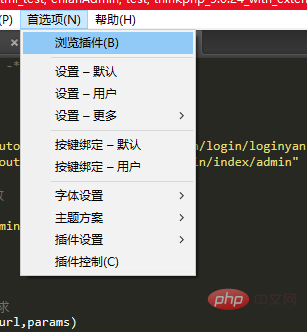
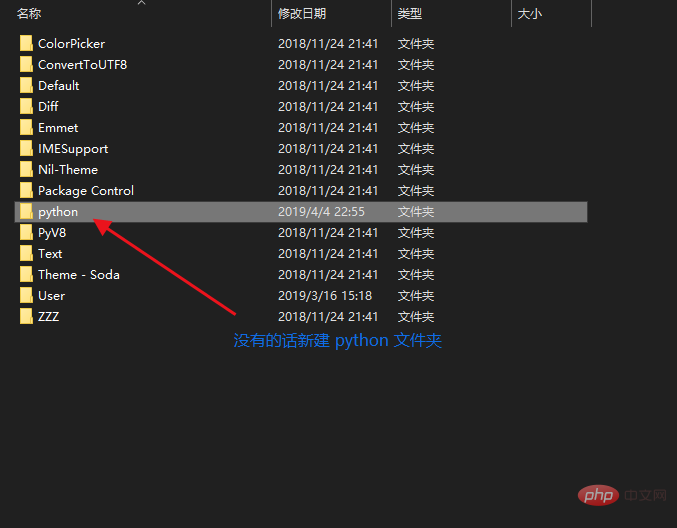
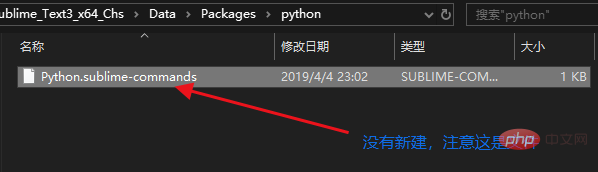 The content is as follows (can be copied) The corresponding value of path is changed to the installation directory of python on your computer
The content is as follows (can be copied) The corresponding value of path is changed to the installation directory of python on your computer
{
"cmd":["python.exe", "-u", "$file"],
"path":"D:\python37",
"file_regex": "^[ ]*File \"(...*?)\", line ([0-9]*)",
"selector": "source.python",
"encoding":"cp936"
}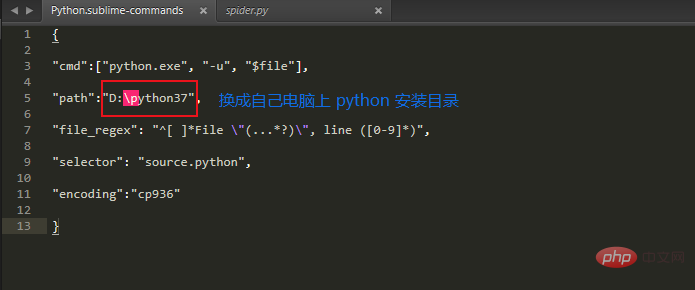
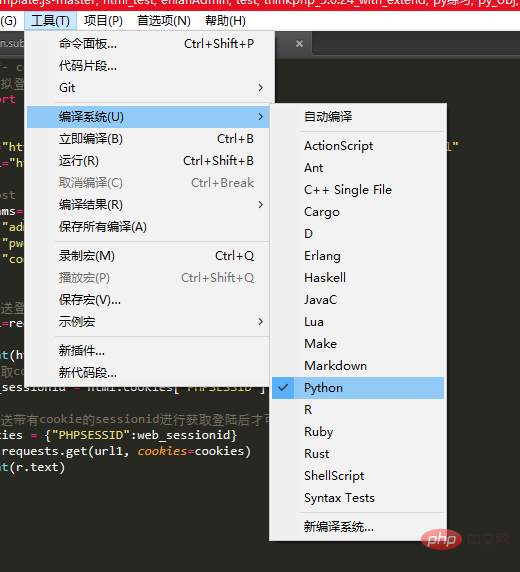
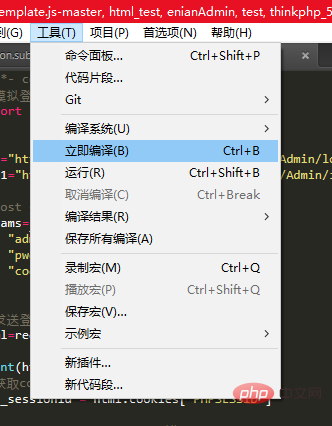 Effect Picture
Effect Picture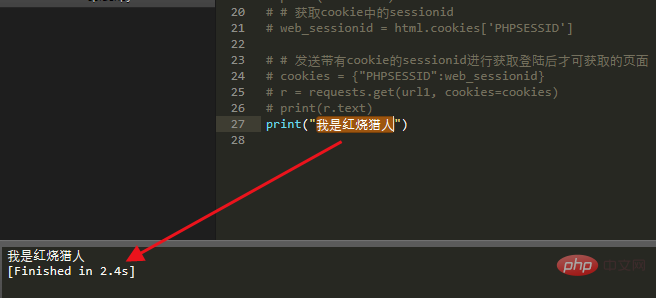
The above is the detailed content of How to debug python files in Sublime Text3. For more information, please follow other related articles on the PHP Chinese website!




