
In HTML, the p tag is used to define a paragraph. Because it is a double tag, it must appear in pairs, that is, it starts with "
", ends with "
", and is included in "" and "
" tags are paragraph text, and the syntax is "Content
".

The operating environment of this tutorial: Windows 7 system, HTML5 version, Dell G3 computer.
HTML Tags
Tags define paragraphs. The paragraph defined by the p tag will add some white space before and after it. We can also specify the size of the white space in the css style sheet.
p tag syntax format
<p>内容</p>
Explanation: The content in the p tag has no display effect by default. The function of the p tag is to add blanks before and after the defined elements. represents a paragraph.
The p tag is a double tag, so it must appear in pairs, that is, it starts with "
" and ends with "
".Example:
<!DOCTYPE html><html><head> <meta charset="utf-8" /> <title>html中p标签(段落)的详细介绍</title> </head> <body style="background-color: bisque;"> <h3>p标签演示:</h3> <p>这是第一个段落</p> <p>这是第二个段落</p> <p>这是第三个段落</p> </body> </html>
Output:
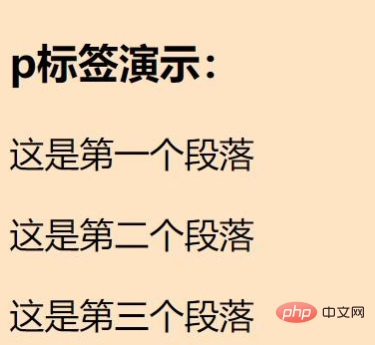
html video tutorial》
The above is the detailed content of What can the p tag end with in html?. For more information, please follow other related articles on the PHP Chinese website!