
htmlThe way to set the tilt is to add a [] tag to the font, such as [The lightning]. The tag is used to define a portion of text that is different from the rest of the text and renders this portion of text in italics.

The operating environment of this article: windows10 system, html 5, thinkpad t480 computer.
It is very simple to set the tilt effect of fonts. We can achieve it through the i tag in html. Let’s take a brief look at this tag first, and then combine it with an example to see how it works.
Defines a portion of text that is different from the rest of the text and renders this portion of text in italics.
Tags are used to represent scientific terms, idioms in other languages, ideas, spacecraft names, etc.
For example:
<!DOCTYPE html> <html> <head> <meta charset="utf-8"> <title>php中文网(php.cn)</title> </head> <body> <p>He named his car <i>The lightning</i>, because it was very fast.</p> </body> </html>
Let’s take a look at the running results:
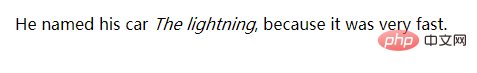
Related recommendations: html tutorial
The above is the detailed content of How to set tilt in html. For more information, please follow other related articles on the PHP Chinese website!